Advanced tab – Toshiba Strata CIX100-S User Manual
Page 40
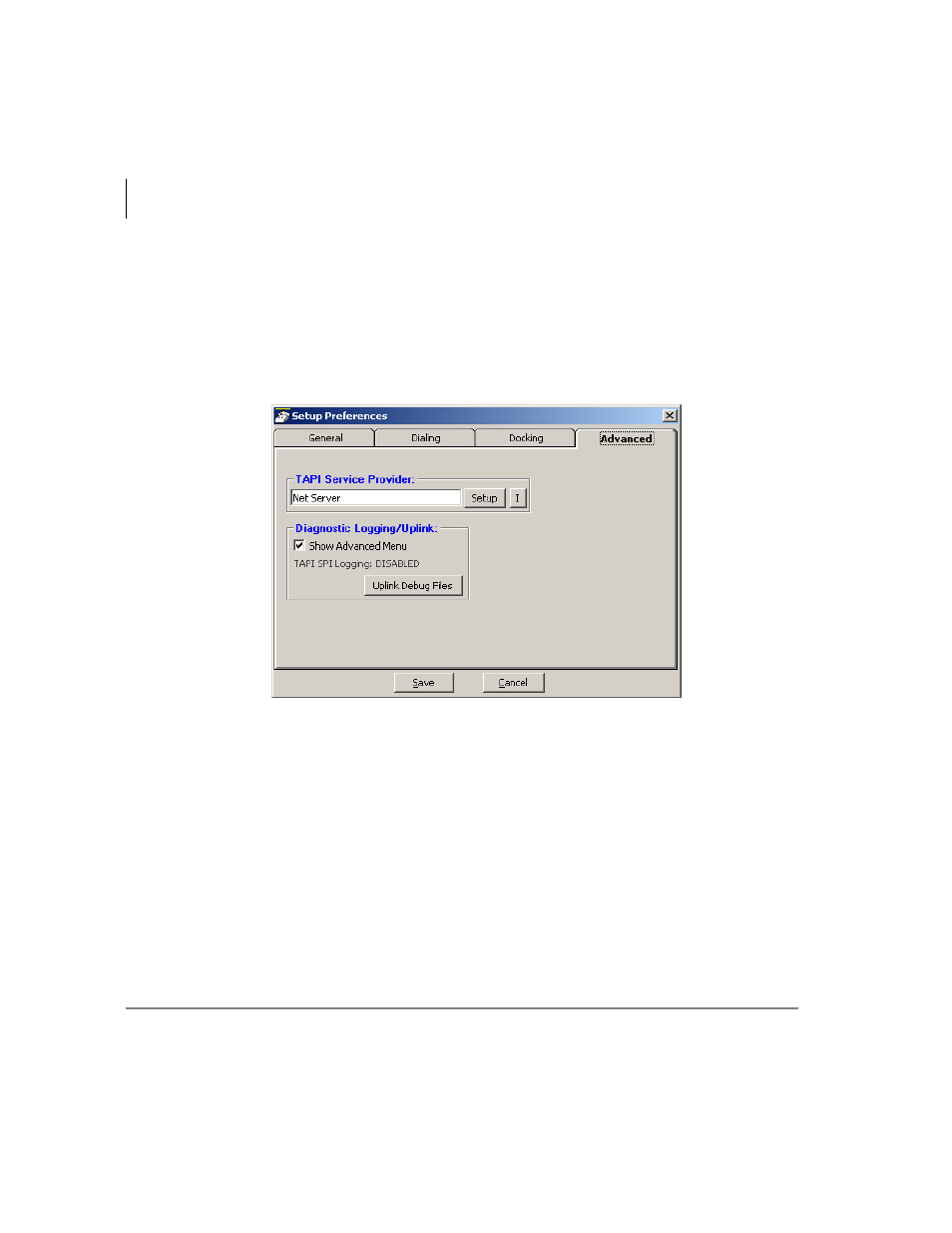
Net Phone Settings
Preferences
26
Strata CIX Net Phone UG 04/08
Advanced Tab
This screen allows the changing of the basic connection for Net Phone and provides
for the ability to send log files to Technical Support for debugging problems
encountered in the field. The TAPI Service Provider should not be changed unless
your System Administrator has instructed you to update the settings for finding Net
Server for your application.
TAPI Service Provider
•
Enter the Service Provider Name – This must be set to access the TAPI service
provider to be used – typically, this would be set to: Net Server.
•
Setup – Clicking the Setup button opens a screen to define the TAPI Service
Provider as shown in the diagram below. The I button is a handy status indicator
for reading the version levels and license codes for the system and is shown in the
Tapi SPI Info screen below.
