Popup call info screen – Toshiba Strata CIX100-S User Manual
Page 70
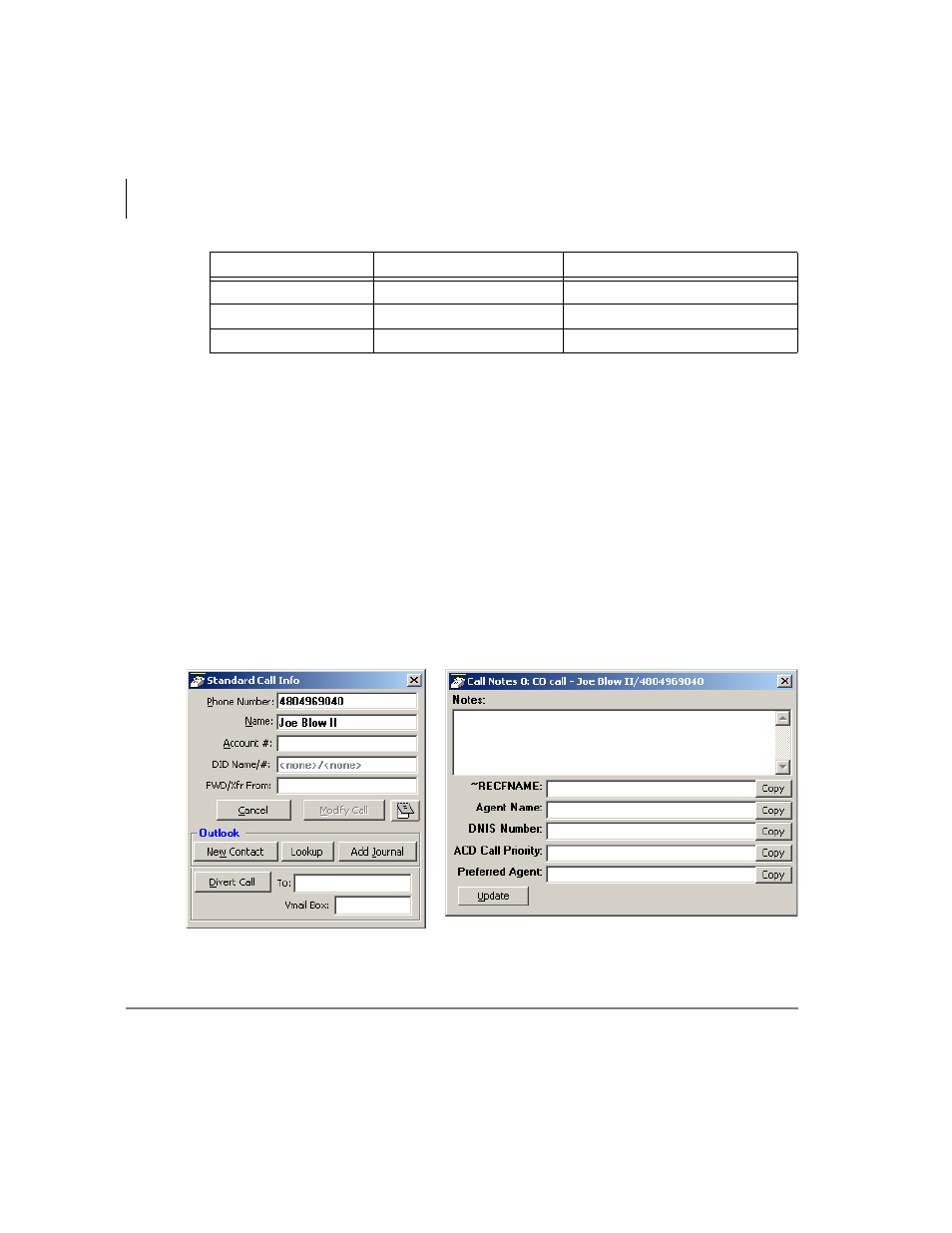
User-Defined Actions
Creating Actions
56
Strata CIX Net Phone UG 04/08
Note
Specifying a new file name in Param 1 and requires manually creating that file
of the same name in the “Documents and Settings\
Settings\Application Data\CTS\Net Phone” folder may be used. This method
allows multiple personal directories to be created, each showing only the names
listed in that directory.
Popup Call Info Screen
This action will pop open either the Standard Call Info screen or Extra Call Info
screen. The Standard Call Info screen allows the user to type in the Caller ID name or
number or Account code of a call, lookup the phone number in Outlook and/or Open a
Contact or Journal, or Divert a Ringing call to another location. The either screen
allows you to view, change, or attach additional extra information to a call. The fields
shown in this window are defined in Preferences, General Tab (see
).
Chat
Power Dialer
Replay
Button Name:
URL (Param1):
Param 2:
Standard Call Information window
Extra Call Information window
