Toshiba Strata CIX100-S User Manual
Page 104
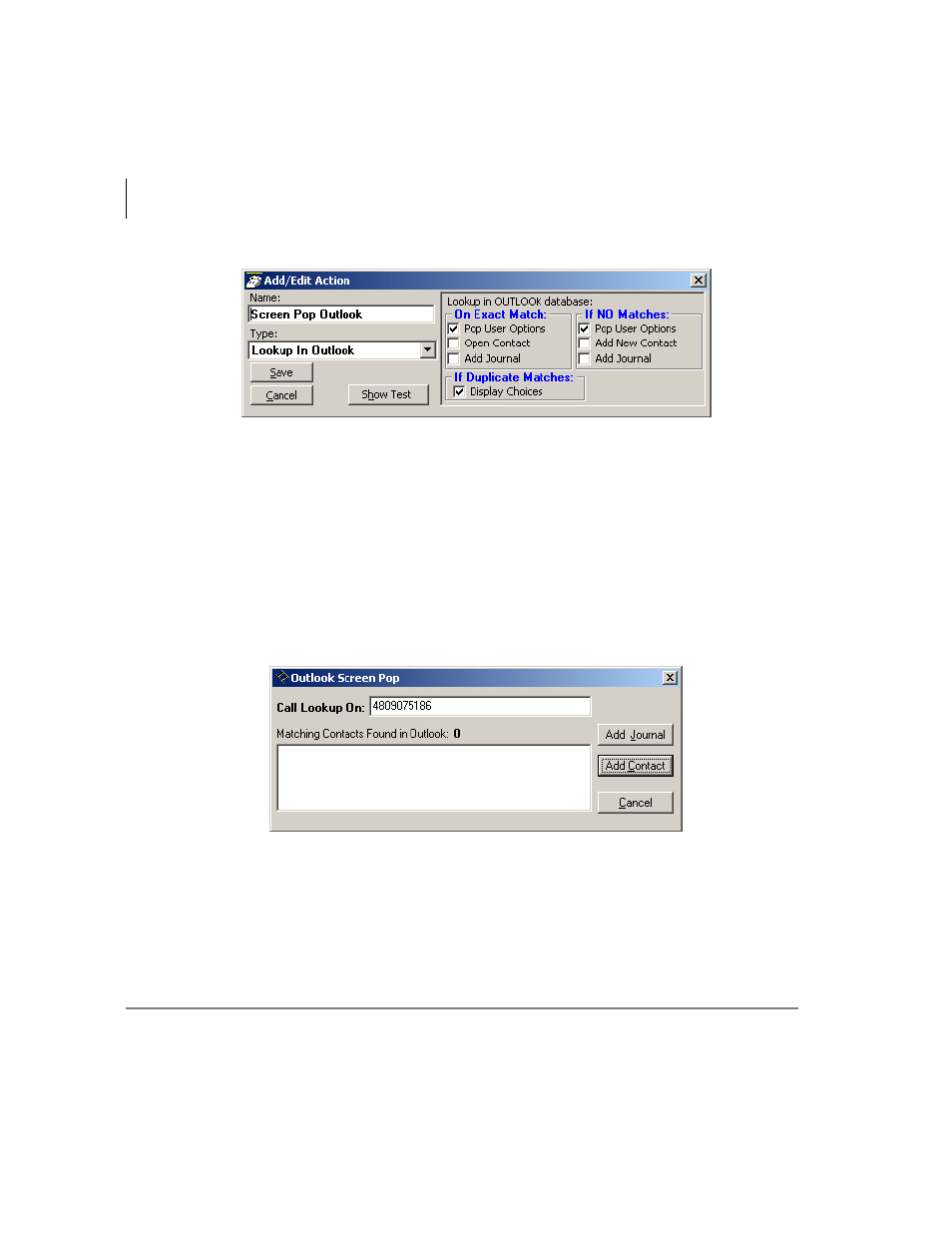
Using Microsoft Outlook
Incoming Calls
90
Strata CIX Net Phone UG 04/08
Note
If you setup a rule to trigger on "When Ringing", you may NOT want to have
the action automatically open a Contact or Journal because it will do this for
every matching call whether you are present or not. So, if while you're away
from your desk, you have missed 20 outside calls that rang on your phone, you
could have 20 different Contact screens and 20 Journal screens popped up on
your PC screen. A better alternative is to have your "When Ringing..." trigger
use Pop User Options instead of the Open Contact or Add Contact or Add
Journal options. Now, when a call is ringing on your phone, a small "User
Options" window will pop up showing the Contacts that match the phone
number (if any) as well as buttons that let you manually "Open/Add Contact" or
"Add Journal".
With this, you can see the information about who is calling and then can manually
open a Contact or Journal. If opening a contact/journal manually is not desirable, you
could also have a 2nd 'trigger/action' so that when you "Answered" a call it would
automatically open a Contact and/or Journal as desired.
