Speed dial directory – Toshiba Strata CIX100-S User Manual
Page 126
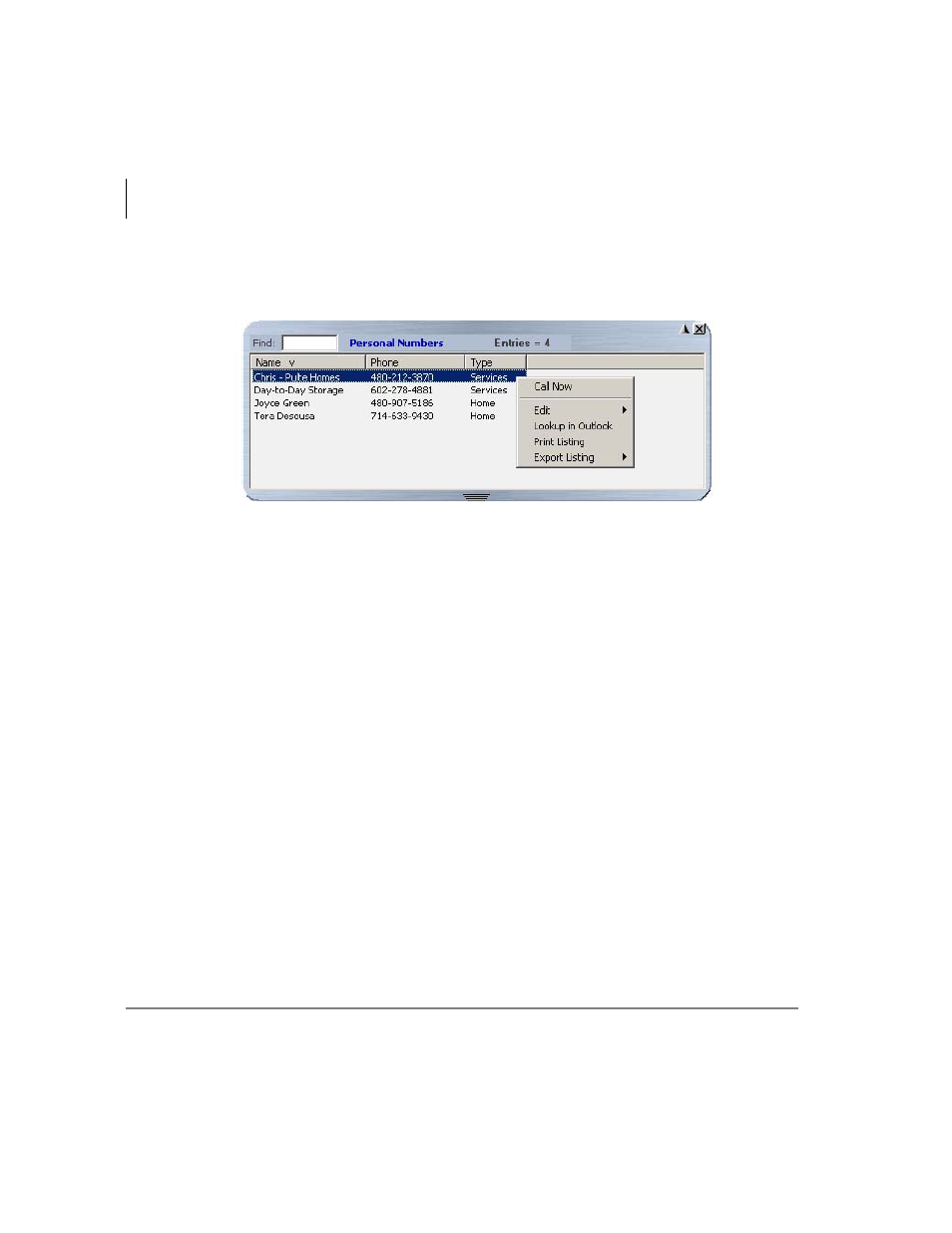
Using Companion Applications
Directories
112
Strata CIX Net Phone UG 04/08
Speed Dial Directory
List of telephone numbers. The user may add entries to provide fast access to
frequently dialed numbers.
•
To Call – Press Enter to dial the highlighted number, or double-click the desired
number from the list.
•
Add by Drag and Drop from Outlook – Drag a contact from Microsoft Outlook to
the Directory and automatically add to the list.
•
Add by Drag and Drop from Call History – Drag a number from the “Call History”
window to the Directory to add the number to the list.
•
Drag and Drop to Create Speed Dial Button – Drag an entry from the Directory to
a Programmable User button to automatically create a speed dial button with that
phone number.
•
Additional Options – Right-click on the entry to access a menu of other functions:
•
Call Now – Place a phone call to this person or extension. (Same as double-
clicking.)
•
Edit – Allows you to Add, Change, Delete, and Copy entries (typically available
only in the Personal directory).
•
Lookup in Outlook – Lookup this number in Microsoft Outlook and open the
matching contact.
•
Print Listing – Print a listing of all entries shown in the directory. Change the
position and width of the columns to format the printout as desired. Use Filters
and Find to print only the entries you want.
•
Export Listing – Export the listing using either a CSV or Text format.
