Testing actions – Toshiba Strata CIX100-S User Manual
Page 86
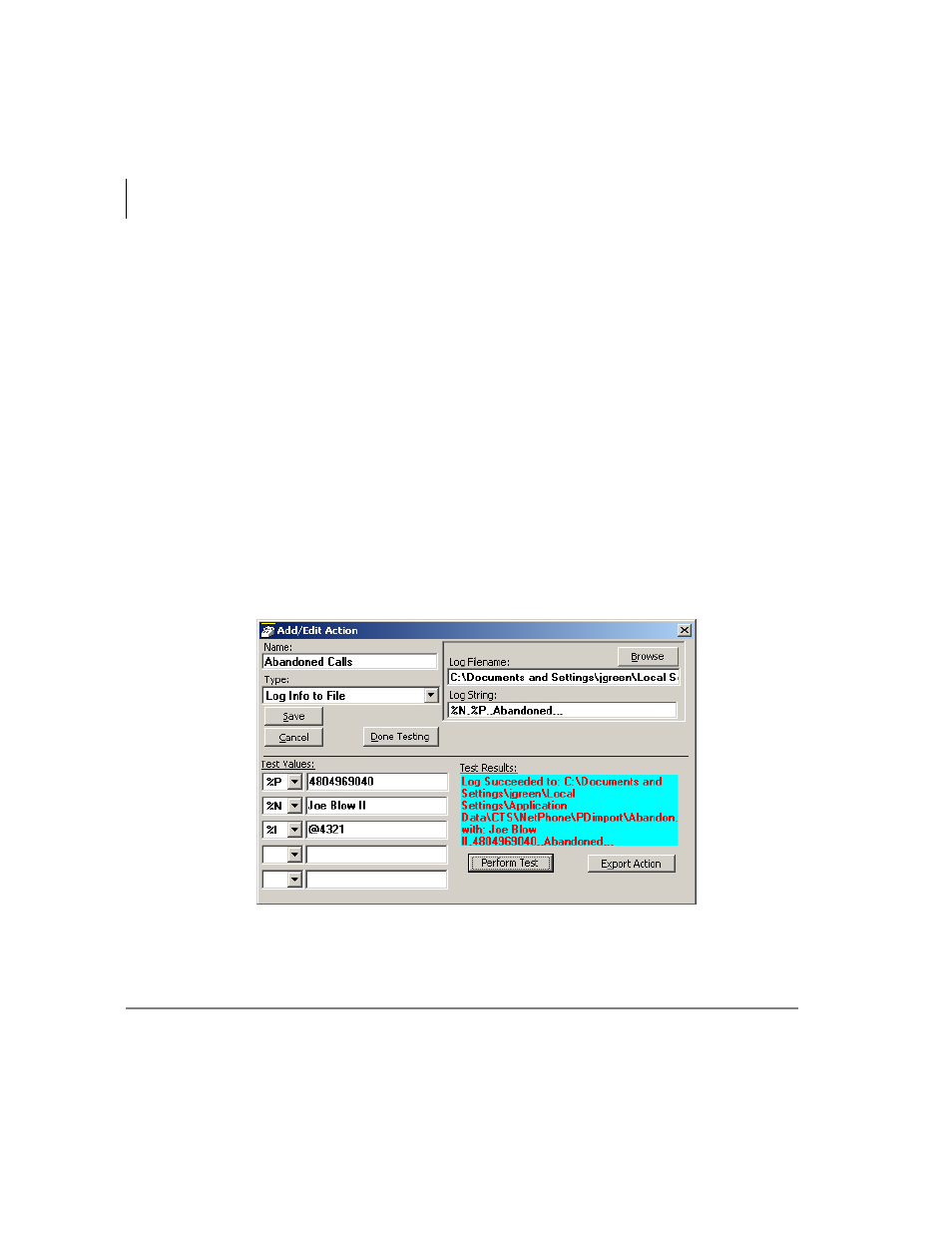
User-Defined Actions
Action Variables
72
Strata CIX Net Phone UG 04/08
Testing Actions
While in the Add/Edit Action screen, a Show Test/Done Testing button is offered.
Pressing this button when it is titled Show Test, will expand the window to a set of
“Test Values" that can be set representing the variables used within the action. This
sets the values of any real time variables for testing your action. For example, if your
action will be using the "Phone Number" variable (%P, %H, or %J) you will want to
set the test value of %P to the phone number you want to simulate (i.e. 7145551234).
Then press the Perform Test button to test your action. The "Test Results" screen will
show the results of the test and if the action fails, you can change the parameters of the
action and test again. When another application is involved in the action, that
application, in general, will need to be installed and running to perform the test.
Pressing the button titled Done Testing will close the “Test Window”.
Note
If the action seems to work fine when you test it from this screen, but doesn't
seem to work properly when the action is used by the Call Handler you may
want to open the Main Menu Icon --> Setup --> Advanced --> Show Events
screen (see your System Administrator if you do not have the Advance menu
item) to see what is actually occurring when that action is being used.
