While on a call – Toshiba Strata CIX100-S User Manual
Page 105
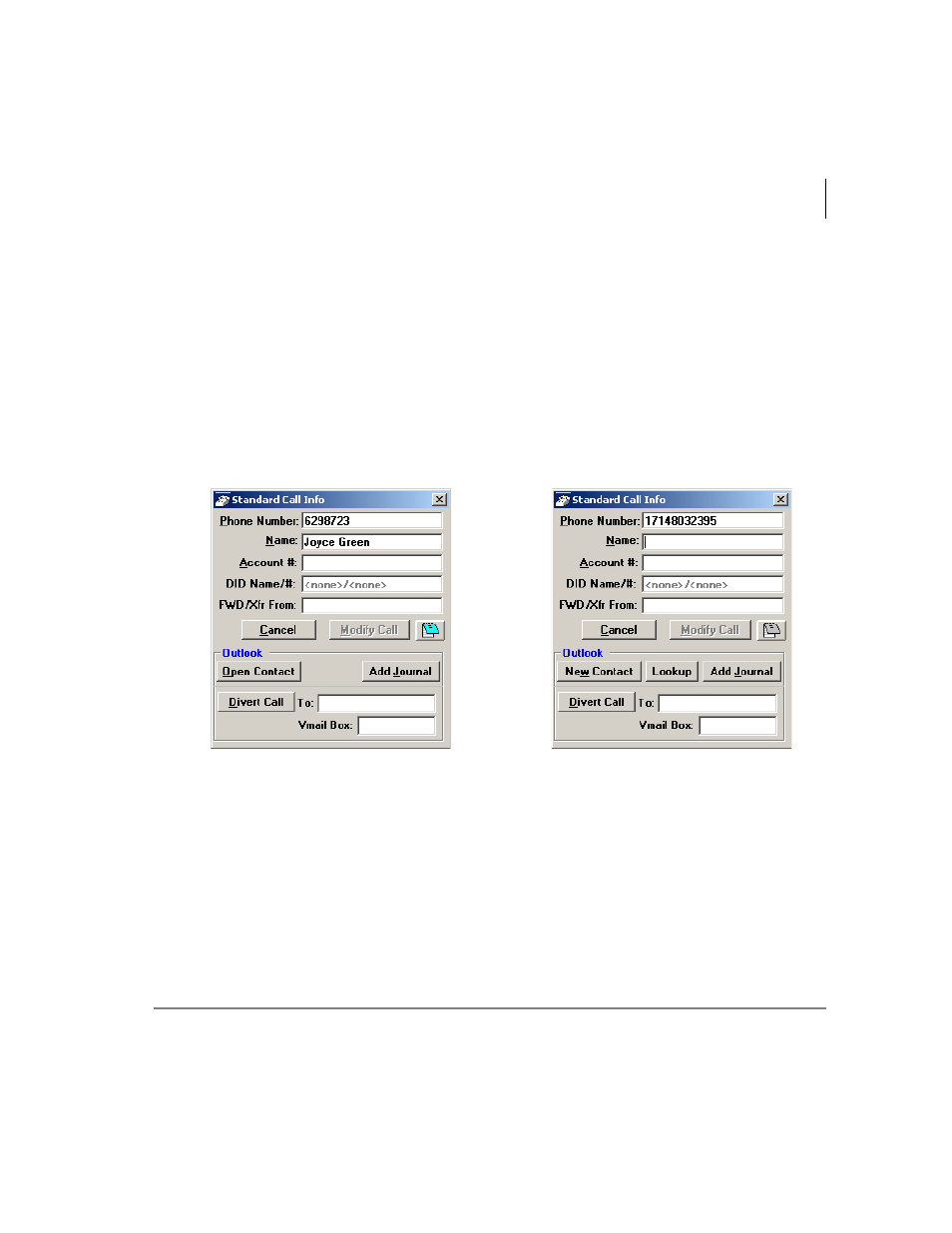
Using Microsoft Outlook
While on a Call
Strata CIX Net Phone UG 04/08
91
While on a Call
Whenever you are on a telephone call (incoming or outgoing) you can right-click on
the call (Call Information or LCD Display window) and select “View Info” to pop up
the Standard Call Info screens shown below. Within these screens, buttons are offered
to Open Contact, create a New Contact, Lookup the person in Outlook, or open a
Journal (Add Journal) entry in Outlook. These screens can also automatically pop up
by setting up a Personal Call Handler rule using a trigger to run the "Popup Call Info
Screen" action (i.e. whenever you answer a call). A feature may also be available to
you, depending upon support for your PBX, to divert the call (Divert Call) to another
destination.
Contact Match found
Contact Match not found
