Introduction, Organization – Toshiba Strata CIX100-S User Manual
Page 11
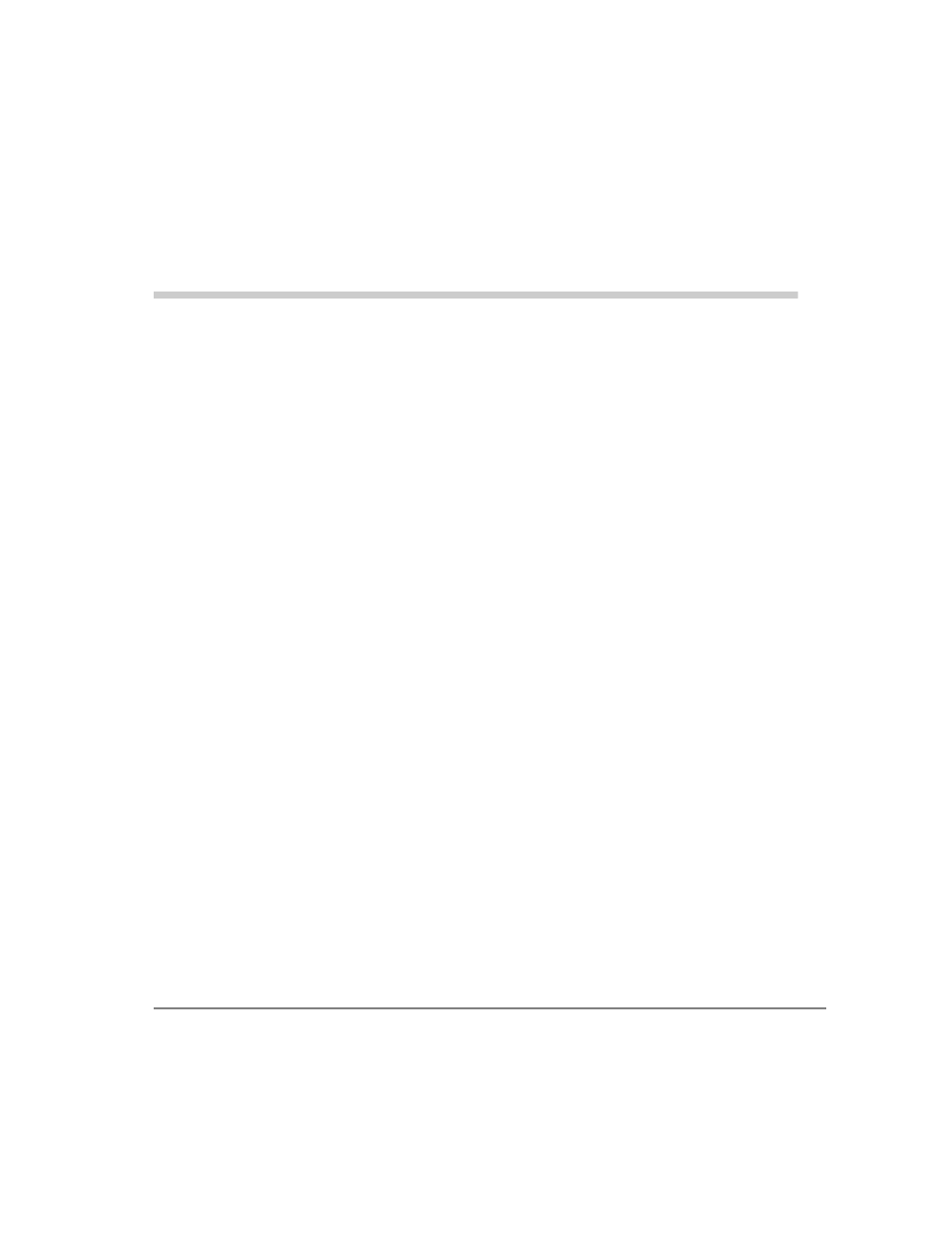
Strata CIX Net Phone UG 04/08
v
Introduction
This user guide describes how to use the Toshiba Net Phone software with Strata
CIX670, CIX200, CIX100, CIX100-S, and CIX40 telephone systems:
Organization
•
Chapter 1 – The Grand Tour provides an overview of the Net Phone buttons and
screens.
•
Chapter 2 – Net Phone Settings covers the customizable settings.
•
Chapter 3 – User-Defined Actions includes setting up actions for personal call
handling and programmable keys.
•
Chapter 4 – Using Net Phone Features shows how to use PBX features from Net
Phone.
•
Chapter 5 – Connecting Headsets describes the user information when
connecting to a Plantronics USB Wireless headset.
•
Chapter 6 – Using Microsoft Outlook explains the interactions between Net
Phone and Outlook.
•
Chapter 7 – Personal Call Handler explains the details of personal call handler
feature of Net Phone.
•
Chapter 8 – Using Companion Applications explains how to use applications,
such as Call History, Extension Directory, Feature Directory, Personal Speed Dial
Directory, Extra Buttons, Presence, and an Integrated Web Browser.
