Toshiba Strata CIX100-S User Manual
Page 46
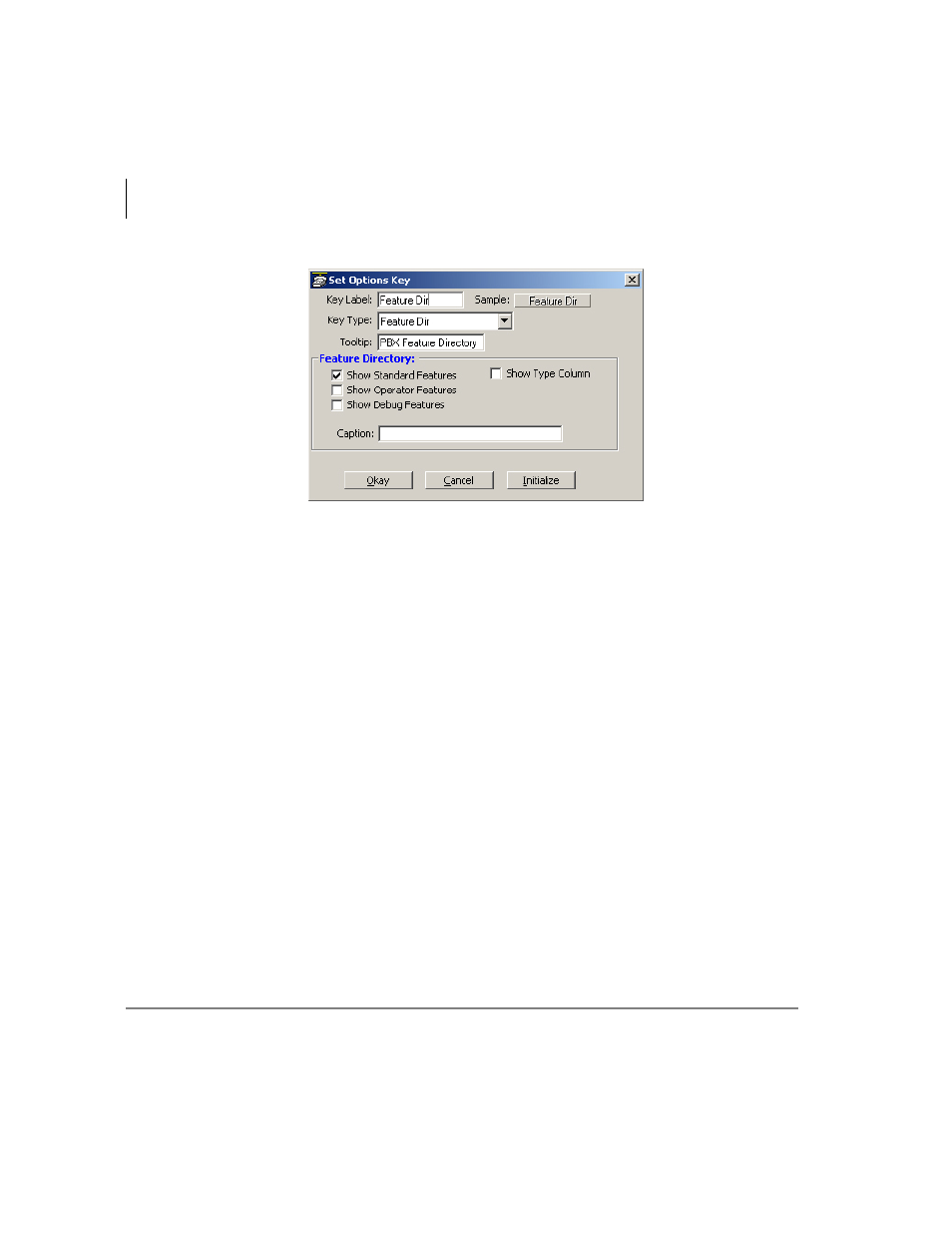
Net Phone Settings
Options Buttons
32
Strata CIX Net Phone UG 04/08
Feature Directory Button
Feature Directory
•
Show Standard Features – Display standard PBX feature codes in the Directory
listing.
•
Show Operator Features – Display Operator feature codes in the Directory listing.
•
Show Debug Features – Display Debug features in the Directory listing.
•
Show Type Column – The Feature Type column will appear in the Directory
listing. S = Standard, O = Operator, D = Debug.
•
Caption – Enter a name to be displayed in the window to distinguish this directory
listing from other directory listings.
This manual is related to the following products:
