Index – Toshiba 255 User Manual
Page 163
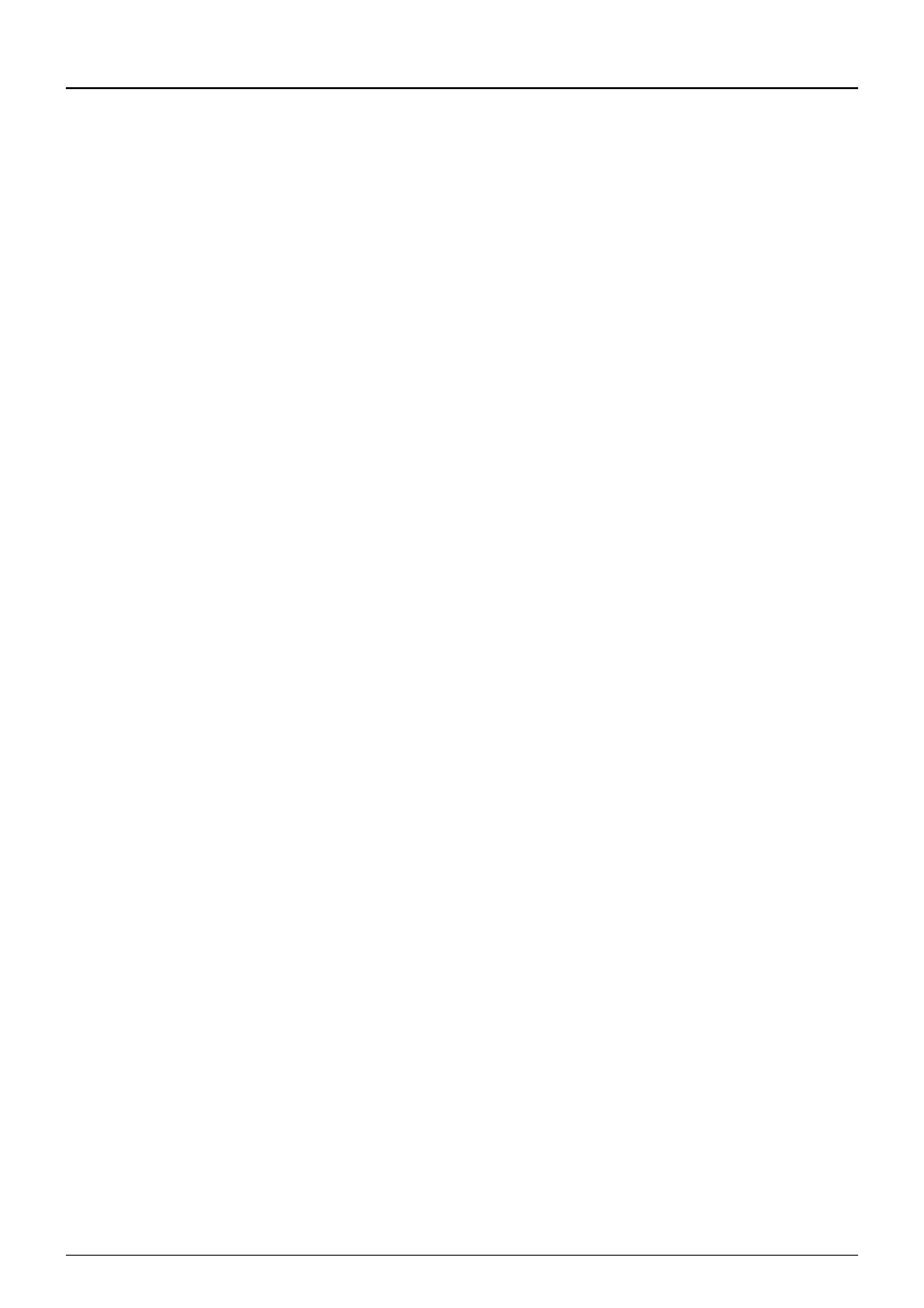
INDEX 161
INDEX
Numerics
2-Sided Printing
.................................................. 28
A
A4 Tab
............................................................... 24
[Account Settings]
......................................................52
Account Settings
........................................................54
All pages from
.................................................. 94
Angle
................................................................. 43
B
[Basic] tab
....................................................21
Billing Info
.................................................................93
Binding
...................................................................103
Booklet
............................................................ 99
Booklet Center Margin
....................................... 99
Booklet Details
..........................................................32
Booklet Outer Margin
........................................ 99
Booklet Paper Size
........................................... 99
Border
............................................................. 89
C
Caption
.............................................................. 43
Center Watermark
......................................................43
Collated
........................................................... 88
Color Matching
..........................................................93
ColorSync
.................................................................92
Compress Bitmap
......................................................48
Configuration Settings
................................................10
[Configuration] tab
............................................... 22
considerations
.................................................... 15
Copies
............................................................. 88
Copies & Pages
.......................................................102
Copy Handling
..............................................27
Cover Page
........................................................ 93
Cover Page Type
.......................................................93
Custom
.....................................................................77
[Custom Paper Size]
..................................................45
Custom Paper Size
............................................. 47
D
Default Menu Setting
..................................................44
Department
...............................................................45
Department Code (DC)
,
,
Destination
.................................................34
Destination Paper Size
........................................ 91
Direction of Print
........................................................67
Direction of print
........................................................29
Disconnecting USB Storage Device
Distinguish Thin Lines
.................................40
Do not Print Blank Pages
.............................45
Domain Name
...........................................................54
Draw as Outline
.................................................. 44
Draw Borders Around Pages
................................ 29
[Drawer Settings]
.......................................................52
Drawer Settings
.........................................................53
Drawers
............................................................. 11
Duplicate
............................................................ 36
E
[Effect] tab
....................................................22
Enable SNMP Communication
....................................52
Encrypted PDF
........................................................146
Error Handling
.................................................. 94
[Export]
.....................................................................46
F
Features
.................................................................... 6
Filter
.......................................................................... 7
Finisher
.............................................................. 11
Finishing
.......................................................... 96
[Finishing] tab
...............................................21
First page from
................................................. 94
Font Name
......................................................... 43
Font Size
........................................................... 43
[Fonts] tab
.......................................................... 22
Format
............................................................. 90
Format for
................................................................ 83
Functions
................................................................... 6
H
Halftone
...................................................40
Help
......................................................................... 23
Hold Print
........................................................... 22
deleting
............................................................... 142
displaying
............................................................ 139
printing
............................................................... 141
Hold Print Restriction
................................................. 54
Hole Punch
................................................31
Hole Punch Unit
.................................................. 11
How to Print
.............................................................. 16
I
[Image Quality] tab
.............................................. 21
Image Shift Width
..........................................26
[Import]
.................................................................... 46
Initial Values
............................................................. 18
Insert Pages
.................................................36
Interleave Pages
................................................. 36
Internal Fonts
......................................................... 158
Invalid Jobs
deleting
............................................................... 145
displaying
............................................................ 143
printing
............................................................... 144
J
[JOB STATUS]
....................................................... 151
Jobs
Hold Print
............................................................ 139
Invalid
................................................................. 143
Normal Print
........................................................ 128
Private Print
........................................................ 135
Proof Print
........................................................... 132
Scheduled Print
................................................... 128
JPEG
..................................................................... 146
L
Layout
............................................................. 89
Layout Direction
................................................ 89
Left to Right Page Layout
................................... 99
Letter Tab
.......................................................... 24
Letterhead Print Mode
............................................... 45
limitations
........................................................... 15
Log
........................................................................ 151
lp command
............................................................ 114
lptap
...................................................................... 114
M
Manual Scale
...................................................... 24
Margin
..................................................................... 33
Menu Tabs
............................................................... 21
Mirror
....................................................................... 42
