Deleting jobs – Toshiba 255 User Manual
Page 131
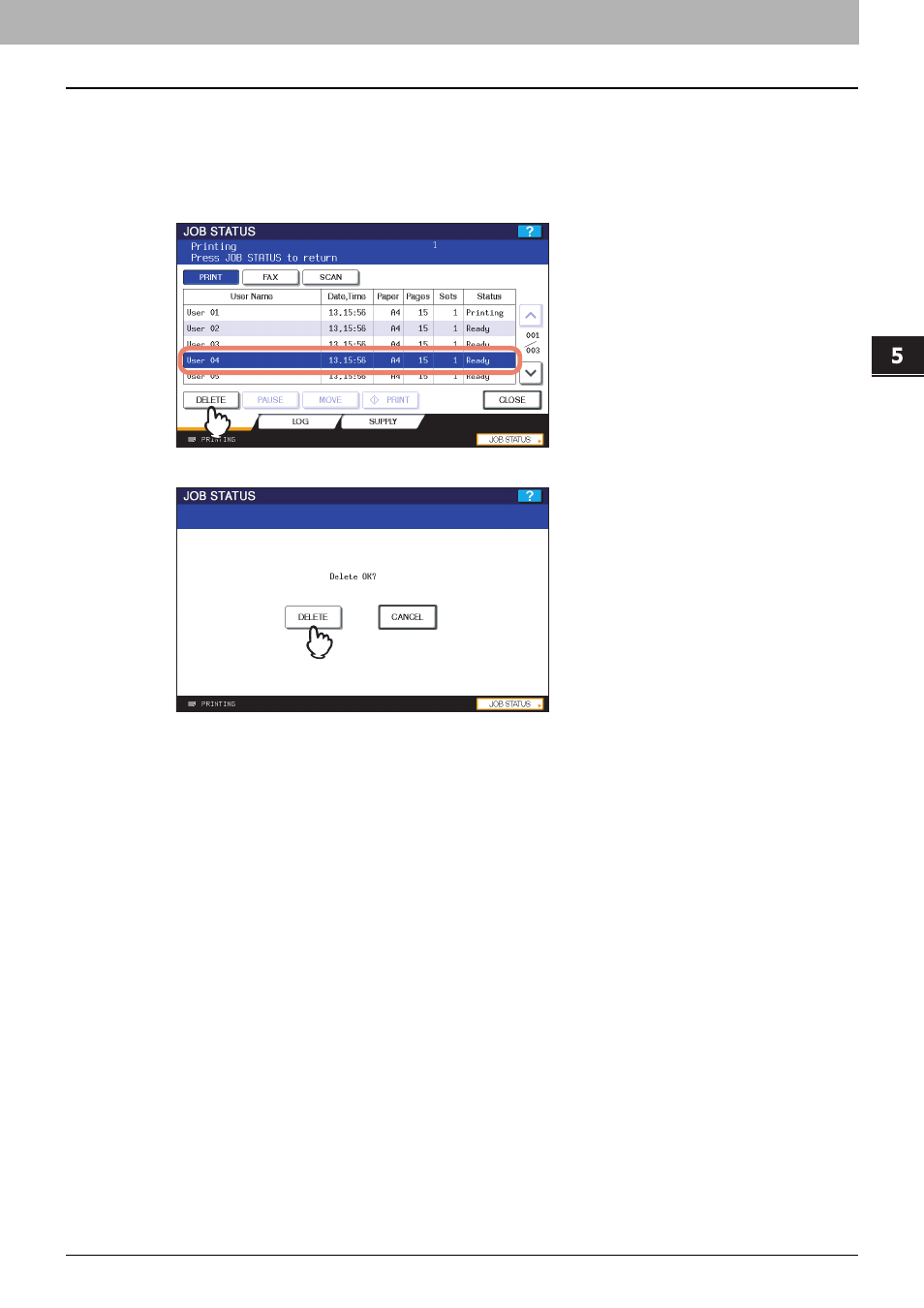
5.MANAGING PRINT JOBS FROM THE CONTROL PANEL
Monitoring the Print Job Status 129
5 MANAGING PRINT JOBS FROM THE CONTROL PANEL
Deleting jobs
Follow the procedure below when you want to delete unnecessary Normal Print/Scheduled Print jobs.
1
On the [JOBS] tab listing the print jobs ( P.128), select the job that you want to delete,
and then press [DELETE].
2
When “Delete OK?” appears, press [DELETE].
The selected job is deleted.
