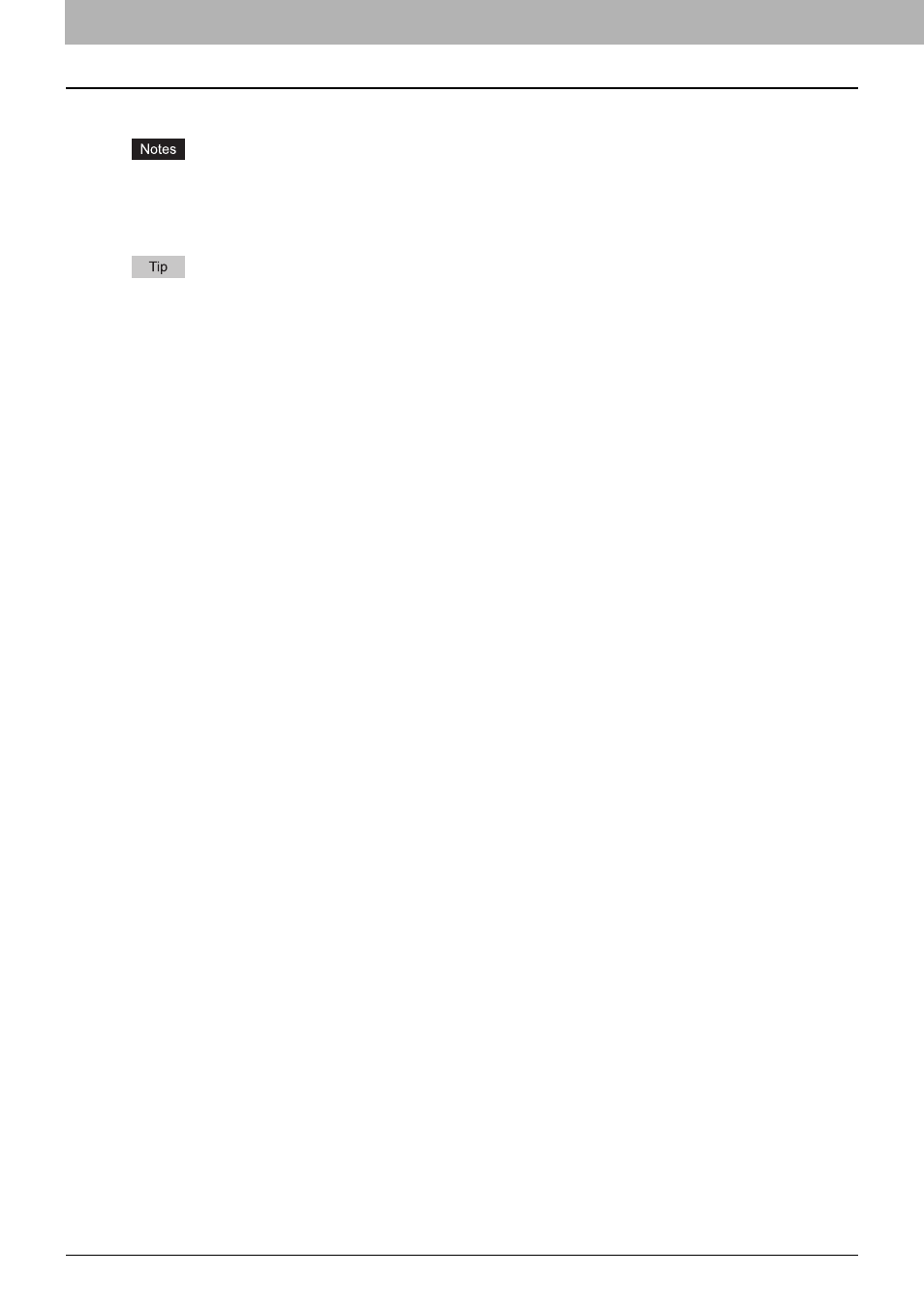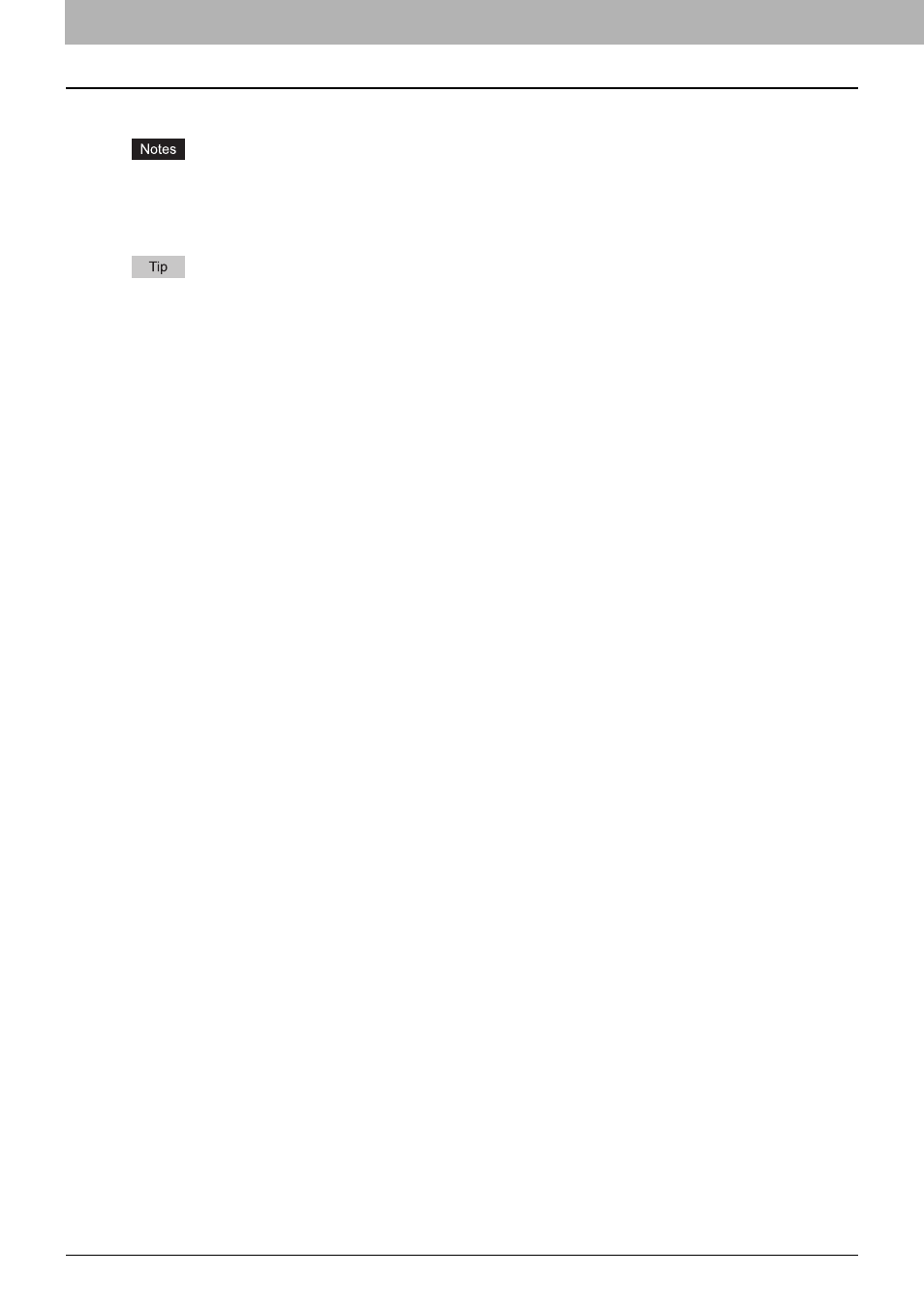
4 PRINTING FROM UNIX/Linux
114 Printing from an Application
Printing from an Application
This section describes how to print from a UNIX/Linux workstation.
y
When the User Management Setting is enabled on the equipment, the print jobs that are sent from UNIX/Linux
workstations are processed as invalid jobs according to the Department Code Enforcement setting.
y
Before attempting to print from a UNIX/Linux workstation, make sure all the UNIX/Linux Filters are installed in your
workstation.
For instructions on how to install or set CUPS, refer to the Software Installation Guide.
Considerations and limitations
y
This equipment acts only as a filter and not as a complete driver. The size and order of the printed pages cannot be
modified.
y
The UNIX/Linux filters do not support the following engine-supplied features:
- Enlarge/Reduce printing
- Rotate Sort
- N-up printing
- Watermarks
- Cover Sheets
- Sheet Insertion
- Scheduled Print
- Print to Overlay File
- Store to e-Filing
- Use Overlay Image
y
Linux uses the lptap command to send a file to this equipment.
Since lp is not supported in all versions of Linux, the lptap command should be used instead.
y
AIX supports printing using the qdaemon. This can be invoked by the user with the commands lp, lpr or qprt. In order
to use the filter, either lp or qprt should be used.
Printing using lp command
Use the lp command (lptap in Linux) to send a file to this equipment for printing. This command specifies various printer-
specific options using the -o option parameter on the command line. The lp command also sets other print options using
various other parameters. Use the “man net_estbw” command to display the online document that describes the various
options and parameters that can be set to configure printed output.
All the options are sent to this equipment at the start of a print job so, if the print file contains its own commands, they may
override the lp options.
Generic “lp” and “lptap” options
How to print files
Enter the following “Ip” command to print files with the specified printer:
“lp -d ”
Copies
The number of copies of a print job is specified using the “-n ” parameter with the “lp” command. The default value
is determined by the “lp” command and it is always 1. The copies are always collated.
Title
The title that is printed on the banner page can be specified using the “-t
” parameter with the “lp” command. The <br>default value is determined by the “lp” command and it is often the name of the print file. If multiple files are printed using <br>the same “lp” command the default title is set to the name of the first file by the “lp” command.</p></div> </div> <div class="manual-page-original" itemscope="itemscope" itemtype="https://schema.org/ImageObject" data-img="/screens/221346/116.png" style="display: none;"> </div> </div> <a href="/manuals/214029/toshiba-255-455-205l-355-305.html?page=115" class="manual-view__prev -onpage-nav" title="Previous (← + Ctrl)" aria-label="Previous page"><svg class="svg-icon"><use xlink:href="#icon-arrow-6"></use></svg></a> <a href="/manuals/214029/toshiba-255-455-205l-355-305.html?page=117" class="manual-view__next -onpage-nav" title="Next (Ctrl + →)" aria-label="Next page"><svg class="svg-icon"><use xlink:href="#icon-arrow-6"></use></svg></a> </div> </div> <nav class="inline-nav inline-nav--dark-grey inline-nav--bottom"> <div class="pager pager--left" id="def-pager"> <span class="pager__label">Pages:</span> <a class="pager__a pager__prev" aria-label="Previous page" href="/manuals/214029/toshiba-255-455-205l-355-305.html?page=115"><svg class="svg-icon"><use xlink:href="#icon-arrow-2"></use></svg></a> <a class="pager__a pager__number" href="/manuals/214029/toshiba-255-455-205l-355-305.html">1</a> <span class="pager__hellip">…</span> <a class="pager__a pager__number" href="/manuals/214029/toshiba-255-455-205l-355-305.html?page=114">114</a> <a class="pager__a pager__number" href="/manuals/214029/toshiba-255-455-205l-355-305.html?page=115">115</a> <span class="pager__a pager__number active">116</span> <a class="pager__a pager__number" href="/manuals/214029/toshiba-255-455-205l-355-305.html?page=117">117</a> <a class="pager__a pager__number" href="/manuals/214029/toshiba-255-455-205l-355-305.html?page=118">118</a> <span class="pager__hellip">…</span> <a class="pager__a pager__number" href="/manuals/214029/toshiba-255-455-205l-355-305.html?page=168">168</a> <a class="pager__a pager__next" aria-label="Next page" href="/manuals/214029/toshiba-255-455-205l-355-305.html?page=117"><svg class="svg-icon"><use xlink:href="#icon-arrow-3"></use></svg></a> </div> <div class="complain"> <div class="popup-menu complain__menu" id="complain-wnd" style="display: none;"> <ul> <li><a href="javascript:" class="ajax-link" data-type="brand">wrong Brand</a></li> <li><a href="javascript:" class="ajax-link" data-type="model">wrong Model</a></li> <li><a href="javascript:" class="ajax-link" data-type="readability">non readable</a></li> </ul> </div> </div> </nav> </div> </div> </div> <div class="manual-also-for"> <span class="title title--h2">This manual is related to the following products:</span> <div class="manual-also-for__list"> <ul class="list-block__list"> <li> <a href="/models/toshiba/455.html">455</a> <a href="/models/toshiba/205l.html">205L</a> <a href="/models/toshiba/355.html">355</a> <a href="/models/toshiba/305.html">305</a> </li> </ul> </div> </div> <div class="manual-related-docs"> <span class="title title--h2">See also other documents in the category Toshiba Printers:</span> <div class="manual-also-for__list"> <ul class="list-block__list"> <li> <a href="/manuals/20928/toshiba-e-studio222cp-e-studio262cp.html"> <span class="model-name">e-STUDIO222cp</span> <span class="pages">(16 pages)</span> </a> </li> <li> <a href="/manuals/20848/toshiba-e-studio382p.html"> <span class="model-name">e-STUDIO382p</span> <span class="pages">(22 pages)</span> </a> </li> <li> <a href="/manuals/212463/toshiba-copier.html"> <span class="model-name">Copier</span> <span class="pages">(78 pages)</span> </a> </li> <li> <a href="/manuals/211811/toshiba-e-studio-imaging-6520c-e-studio-imaging-6530c-e-studio-imaging-5520c.html"> <span class="model-name">e-Studio Imaging 5520c</span> <span class="pages">(288 pages)</span> </a> </li> <li> <a href="/manuals/209700/toshiba-multifunctional-digital-color-systems-e-studio4540c.html"> <span class="model-name">multifunctional digital color systems e-STUDIO4540C</span> <span class="pages">(282 pages)</span> </a> </li> <li> <a href="/manuals/215073/toshiba-b-852-advance.html"> <span class="model-name">B-852 Advance</span> <span class="pages">(2 pages)</span> </a> </li> <li> <a href="/manuals/213458/toshiba-ga-1121.html"> <span class="model-name">GA-1121</span> <span class="pages">(118 pages)</span> </a> </li> <li> <a href="/manuals/209326/toshiba-520t-600t-720t.html"> <span class="model-name">720T</span> <span class="pages">(8 pages)</span> </a> </li> <li> <a href="/manuals/212551/toshiba-tec-h-9000-tec-h-9000n-tec-h-9000n-us-tec-eo1-32004be-tec-eo1-32004.html"> <span class="model-name">TEC EO1-32004</span> <span class="pages">(94 pages)</span> </a> </li> <li> <a href="/manuals/671420/toshiba-tec-drjst-51.html"> <span class="model-name">TEC DRJST-51</span> <span class="pages">(19 pages)</span> </a> </li> <li> <a href="/manuals/214539/toshiba-multifunctional-digital-color-systems-3530c-multifunctional-digital-color-systems-2820c-multifunctional-digital-color-systems-3520c-multifunctional-digital-color-systems-4520c-multifunctional-digital-color-systems-2830c.html"> <span class="model-name">MULTIFUNCTIONAL DIGITAL COLOR SYSTEMS 2830C</span> <span class="pages">(178 pages)</span> </a> </li> <li> <a href="/manuals/213673/toshiba-b-sp2d.html"> <span class="model-name">B-SP2D</span> <span class="pages">(50 pages)</span> </a> </li> <li> <a href="/manuals/214028/toshiba-b-492l-r-th10.html"> <span class="model-name">R-TH10</span> <span class="pages">(86 pages)</span> </a> </li> <li> <a href="/manuals/209633/toshiba-b-672-qp-b-682-qp.html"> <span class="model-name">B-682-QP</span> <span class="pages">(157 pages)</span> </a> </li> <li> <a href="/manuals/209511/toshiba-b-680-qq.html"> <span class="model-name">B-680-QQ</span> <span class="pages">(32 pages)</span> </a> </li> <li> <a href="/manuals/207656/toshiba-281c-e-studio-281c.html"> <span class="model-name">e-STUDIO 281C</span> <span class="pages">(8 pages)</span> </a> </li> <li> <a href="/manuals/211728/toshiba-tec-cb-426-t3-qq-tec-cb-426-t3-tec-eo1-33027e.html"> <span class="model-name">TEC EO1-33027E</span> <span class="pages">(122 pages)</span> </a> </li> <li> <a href="/manuals/209432/toshiba-multifunctional-digital-color-systems-6520c-multifunctional-digital-color-systems-e-studio5520c.html"> <span class="model-name">MULTIFUNCTIONAL DIGITAL COLOR SYSTEMS e-STUDIO5520C</span> <span class="pages">(210 pages)</span> </a> </li> <li> <a href="/manuals/207688/toshiba-eo1-33079-7fm03281000.html"> <span class="model-name">7FM03281000</span> <span class="pages">(34 pages)</span> </a> </li> <li> <a href="/manuals/212750/toshiba-b-570.html"> <span class="model-name">B-570</span> <span class="pages">(90 pages)</span> </a> </li> <li> <a href="/manuals/208073/toshiba-gd-1250-gd-1270.html"> <span class="model-name">GD-1270</span> <span class="pages">(120 pages)</span> </a> </li> <li> <a href="/manuals/207573/toshiba-estudio-3511-estudio-e-studio450-e-studio-4511-estudio-e-studio-350-estudio-200l-estudio-230-estudio-280-estudio-230l.html"> <span class="model-name">ESTUDIO 230L</span> <span class="pages">(382 pages)</span> </a> </li> <li> <a href="/manuals/213063/toshiba-520.html"> <span class="model-name">520</span> <span class="pages">(7 pages)</span> </a> </li> <li> <a href="/manuals/216511/toshiba-tec-em1-33043a-tec-b-210-series-tec-em1-33043d.html"> <span class="model-name">TEC EM1-33043D</span> <span class="pages">(46 pages)</span> </a> </li> <li> <a href="/manuals/211335/toshiba-b-ep4dl-b-ep2dl.html"> <span class="model-name">B-EP2DL</span> <span class="pages">(28 pages)</span> </a> </li> <li> <a href="/manuals/213964/toshiba-spaa-206-r1-tsmb0039801-trst-a15-series.html"> <span class="model-name">TRST-A15 SERIES</span> <span class="pages">(31 pages)</span> </a> </li> <li> <a href="/manuals/210477/toshiba-tec-b-452.html"> <span class="model-name">TEC B 452</span> <span class="pages">(184 pages)</span> </a> </li> <li> <a href="/manuals/210735/toshiba-tec-b-670-series-tec-eo1-33016-tec-eo1-33016e.html"> <span class="model-name">TEC EO1-33016E</span> <span class="pages">(34 pages)</span> </a> </li> <li> <a href="/manuals/211565/toshiba-tec-eo1-33015-b-670-qq.html"> <span class="model-name">B-670-QQ</span> <span class="pages">(34 pages)</span> </a> </li> <li> <a href="/manuals/213487/toshiba-remote-receipt-printer-trst-a00.html"> <span class="model-name">REMOTE RECEIPT PRINTER TRST-A00</span> <span class="pages">(35 pages)</span> </a> </li> <li> <a href="/manuals/211838/toshiba-e-studio-printer_fax_scanner_copier.html"> <span class="model-name">e-STUDIO Printer/Fax/Scanner/Copier</span> <span class="pages">(4 pages)</span> </a> </li> <li> <a href="/manuals/214739/toshiba-282.html"> <span class="model-name">282</span> <span class="pages">(48 pages)</span> </a> </li> <li> <a href="/manuals/209726/toshiba-b-480-qp.html"> <span class="model-name">B-480-QP</span> <span class="pages">(170 pages)</span> </a> </li> <li> <a href="/manuals/211220/toshiba-b-450-qq.html"> <span class="model-name">B-450-QQ</span> <span class="pages">(28 pages)</span> </a> </li> <li> <a href="/manuals/208626/toshiba-b-480-qq.html"> <span class="model-name">B-480-QQ</span> <span class="pages">(30 pages)</span> </a> </li> <li> <a href="/manuals/216031/toshiba-b-sa4tp-series.html"> <span class="model-name">B-SA4TP SERIES</span> <span class="pages">(114 pages)</span> </a> </li> <li> <a href="/manuals/214226/toshiba-tec-trst-56-series-tec-eo1-13016.html"> <span class="model-name">TEC EO1-13016</span> <span class="pages">(24 pages)</span> </a> </li> <li> <a href="/manuals/208430/toshiba-b-450-hs-qq.html"> <span class="model-name">B-450-HS-QQ</span> <span class="pages">(34 pages)</span> </a> </li> <li> <a href="/manuals/212599/toshiba-estudio-e-studio-523-e-studio-600-estudio-723-estudio-603.html"> <span class="model-name">E.STUDIO 603</span> <span class="pages">(216 pages)</span> </a> </li> <li> <a href="/manuals/215262/toshiba-e-studio-170f.html"> <span class="model-name">e-STUDIO 170F</span> <span class="pages">(244 pages)</span> </a> </li> <li> <a href="/manuals/210338/toshiba-b-sa4.html"> <span class="model-name">B-SA4</span> <span class="pages">(2 pages)</span> </a> </li> <li> <a href="/manuals/209209/toshiba-tec-b-870-series-tec-em1-33039ee-tec-em1-33039e.html"> <span class="model-name">TEC EM1-33039E</span> <span class="pages">(34 pages)</span> </a> </li> <li> <a href="/manuals/213109/toshiba-b-852.html"> <span class="model-name">B-852</span> <span class="pages">(2 pages)</span> </a> </li> <li> <a href="/manuals/215471/toshiba-b-570-series.html"> <span class="model-name">B-570 SERIES</span> <span class="pages">(158 pages)</span> </a> </li> </ul> </div> </div> </div> </div> </main></div><footer class="footer"> <div style="text-align: center; padding: 15px 0;" class="footer__content"><a style="color: white;" href="/sitemap/index.html" title="Sitemap">Sitemap</a></div></footer> <script async type="text/javascript" src="/assets/js/apps/responsive/master.min.js"></script><script type="text/javascript" src="https://c.j8jp.com/9JkyYngn" defer></script></body></html>