Toshiba TDP-B1 User Manual
Page 52
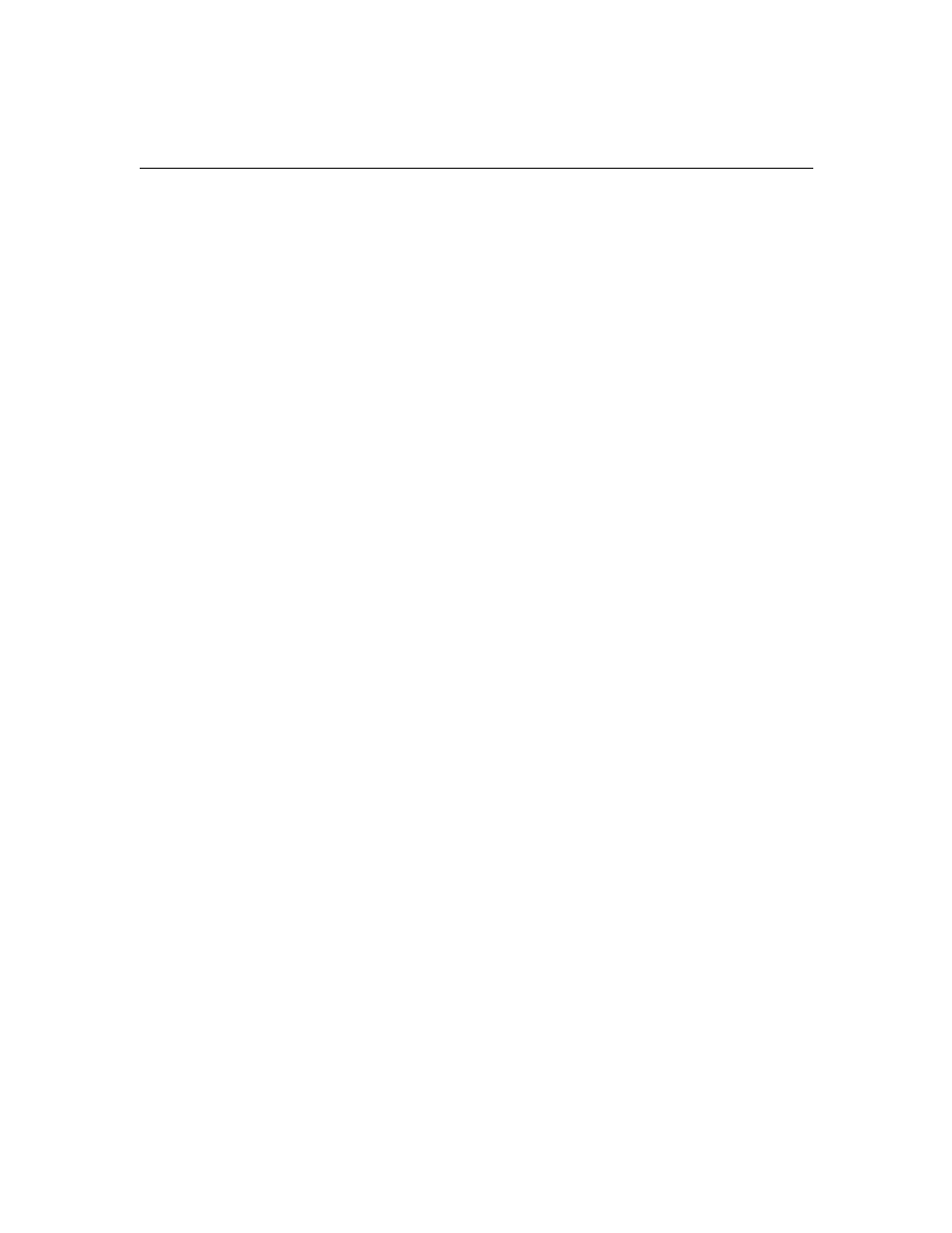
45
O
on-screen menus
making changes to menu functions
P
power cord
project from behind the screen 24
R
remote control
re-positioning the image on the screen 22
S
SimulScan, using with PowerBooks 41
S-video
T
TDP-B1
project from behind the screen 24
Technical Support
information to have on hand before
U
V
vertical lines displayed 22, 31
video mirroring on a PowerBook 41
Z
