Toshiba TDP-B1 User Manual
Page 38
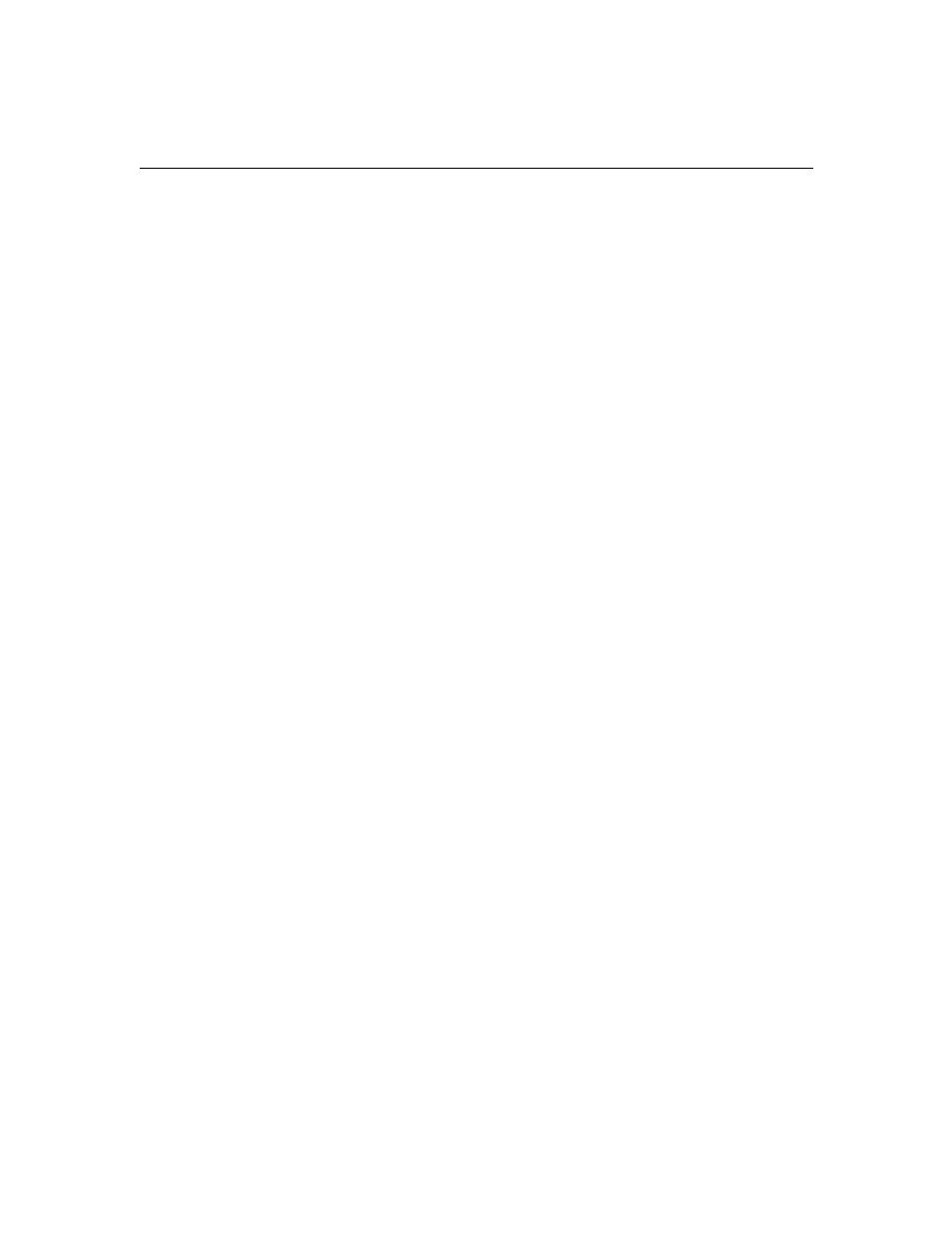
31
Problem: Image is out of focus
•
Turn the projection lens to focus the image.
•
Make sure the projection screen is at least 5 feet (1.5 m) from the pro-
jector.
•
Check the projection lens to see if it needs cleaning.
Problem: Image and menus are reversed left to right
•
Rear projection mode is probably turned on. Turn Rear Projection off
in the Controls menu. The image should immediately return to for-
ward projection. See “Rear Projection” on page 24.
Problem: the projector displays vertical lines, “bleeding” or spots
•
Adjust the brightness. See “Brightness” on page 19.
•
Check the projection lens to see if it needs cleaning.
Problem: no sound
•
Adjust volume.
•
Verify audio/input connections.
•
Adjust audio source.
Problem: Image is “noisy” or streaked
Try these steps in this order.
1 Deactivate the screen saver on your computer.
2 Turn
Auto Image
off and then back on again. See “Auto Image” on
3 Turn
Auto Image
off and adjust the synchronization and tracking
manually to find an optimal setting. See “Manual Sync” on page 21
and “Manual Tracking” on page 22.
•
The problem could be with your computer’s video card. If possible,
connect a different computer.
