Tektronix 220e User Manual
Page 44
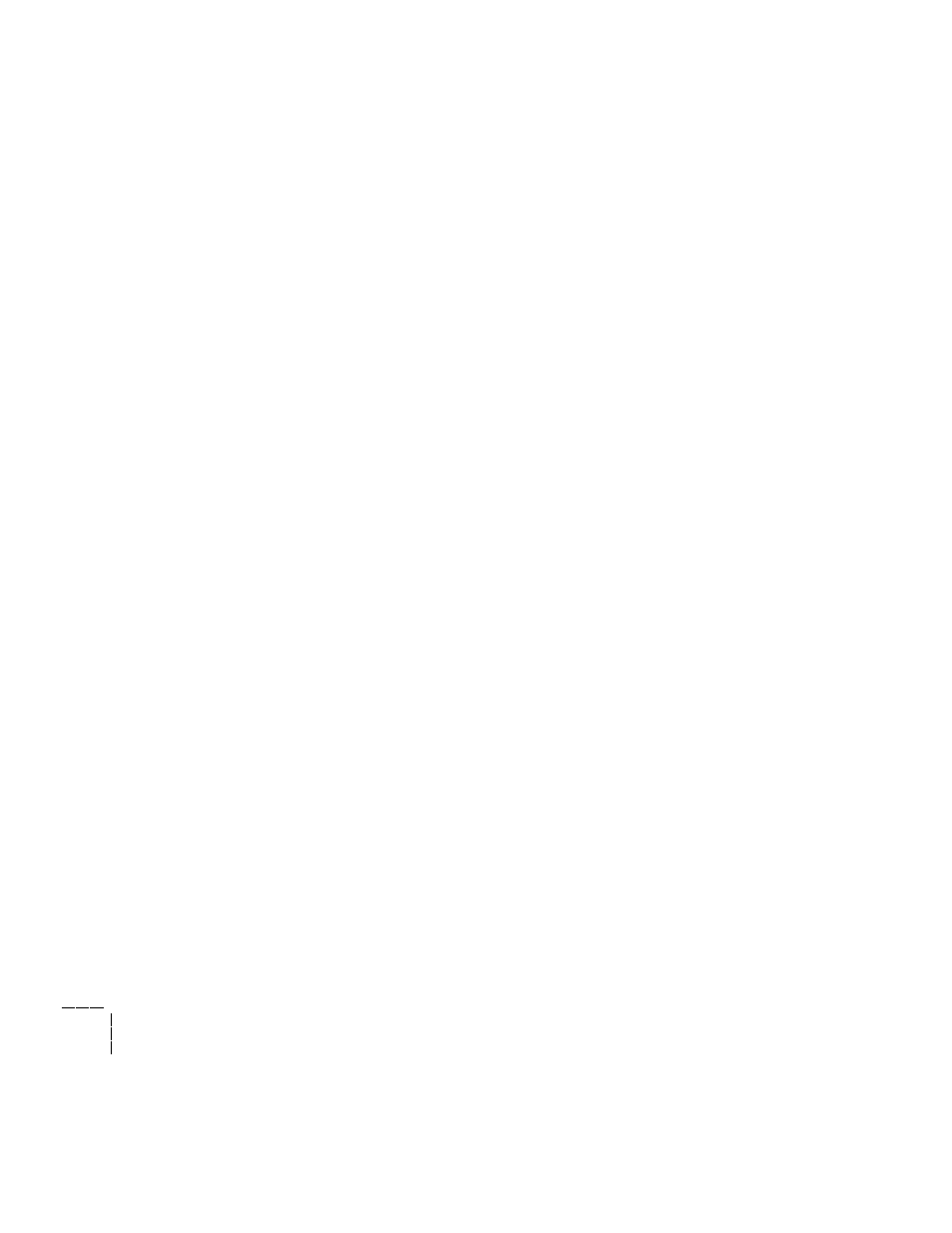
3
Printing
3-2
Phaser 220i and Phaser 220e Color Printers
3.
To print a file, use the Page Setup and Print commands from the
File
menu within your application:
a.
In the Page Setup dialog box, select the desired Tektronix
paper size so that the application uses the correct margins for
the printer. To see the Tektronix paper sizes in the Page Setup
dialog box, use the pop-up menu to the right of the standard
LaserWriter page sizes.
b.
Click the TekColor button in the Print dialog box to open the
TekColor Options
dialog box, in which you can select
TekColor color corrections, print quality (Standard, Enhanced,
High-resolution
), and paper trays (Upper, Lower,
AutoSelect
). For more details on the driver, refer to Phaser 220
Drivers and Utilities Printing Reference.
