Connecting the power and turning on the printer – Tektronix 220e User Manual
Page 31
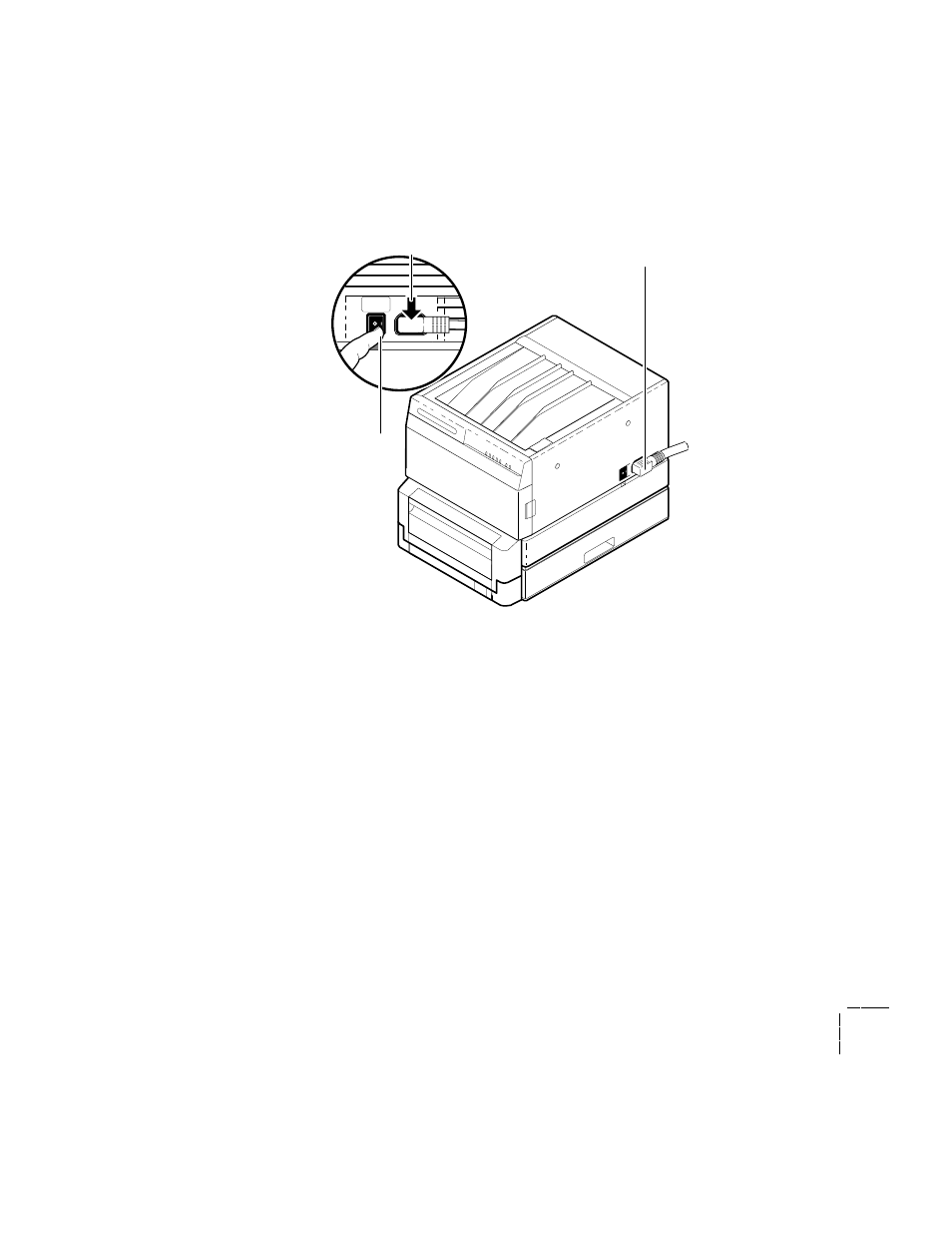
Getting Set Up
2
User Manual
2-19
Connecting the power and turning on the printer
1.
Plug the power cord into the printer and into a grounded outlet.
2.
Turn on the printer.
When you turn on the printer, it executes a series of self-tests to determine if
there are any problems. After running self-tests, the printer prints sample
prints, if sample prints are enabled. (The factory default is to have sample
prints enabled.) After running self-tests and printing the sample pages, the
printer is ready for operation. The entire power-up sequence can last from 6
to 7 minutes, depending on the type of transfer roll installed and whether
the sample pages are enabled. The next few topics describe the printer's
power-up sequence in detail.
8869-25
1
1
POWER
OFF ON
2
