Serial port – Tektronix 220e User Manual
Page 105
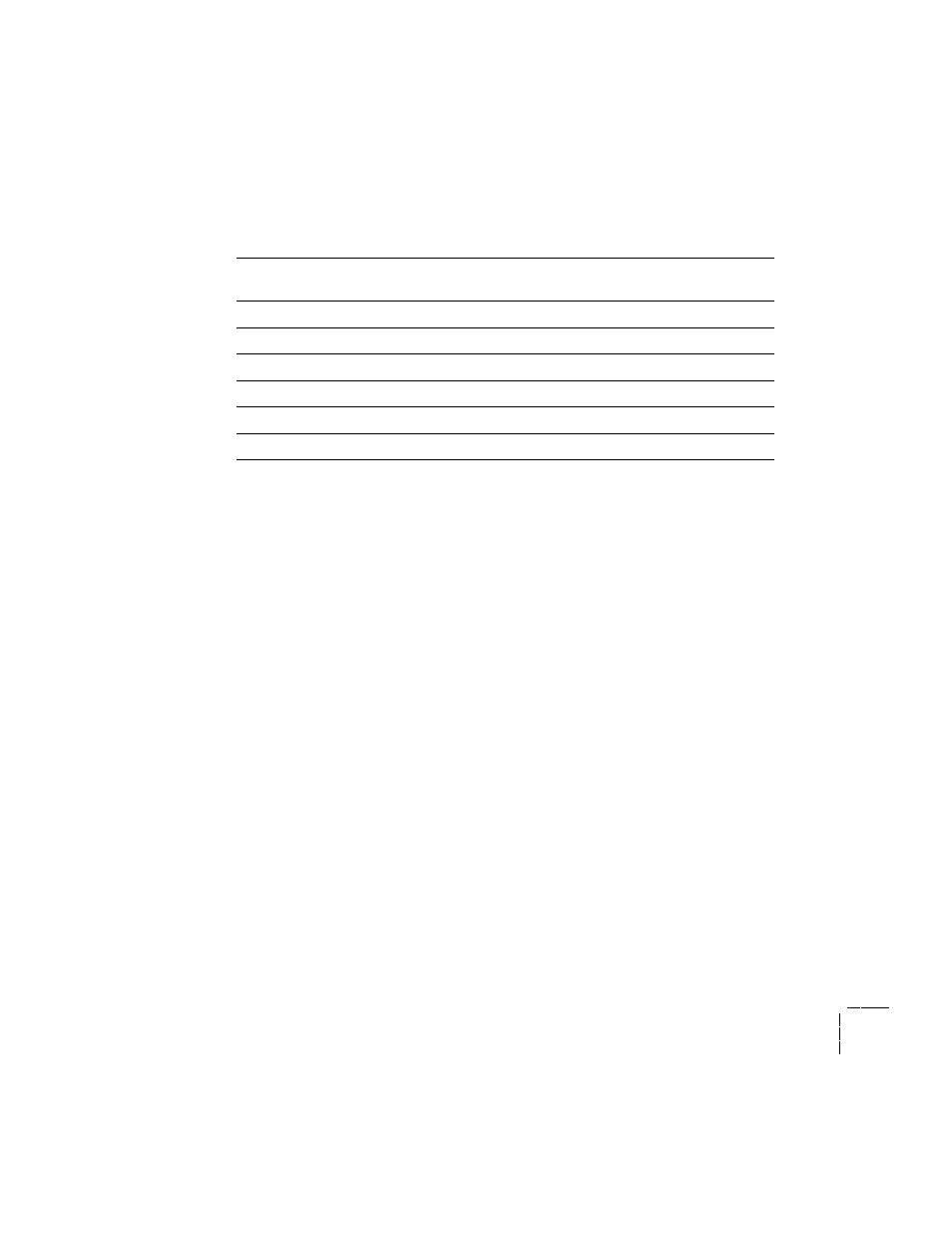
Technical Notes
A
User Manual
A-3
Serial port
Phaser 220i and Phaser 220e serial ports provide an RS-232 interface
connection to PC's and other hosts. The serial port has these built-in default
settings.
Some PC's and Unix hosts do not support Space parity. Usually they accept
parity values of odd, even, or none. Therefore the closest setting is 1200
baud, 1 stop bit, 8 data bits and no parity, which has the following associated
MODE
statement:
MODE COM1:1200,N,8,1,P
The Space parity forces the parity bit to 0. For most users, 8 data bits and no
parity is identical to 7 data bits and Space parity.
When the serial port is set for variable baud rate, you can change the serial
port's settings. To change the settings, you can send a PostScript language
file to the printer. For details, see the manual Phaser 220 Drivers and Utilities
Printing Reference.
Default serial port settings
Serial
parameter
Variable setting
(factory default)
Fixed setting
Baud rate
9600
1200
Flagging
Software (XON/XOFF)
Software (XON/XOFF)
Parity
None
Space
Data bits
8
7
Check parity
False
False
Protocol
Normal
Normal
