Viewing the digital signal meter, Viewing the cablecard™ menu, A cablecard – Toshiba 27HL95 User Manual
Page 40: Is inserted, a cablecard, Service (see illustrations below), Chapter 6: setting up your tv
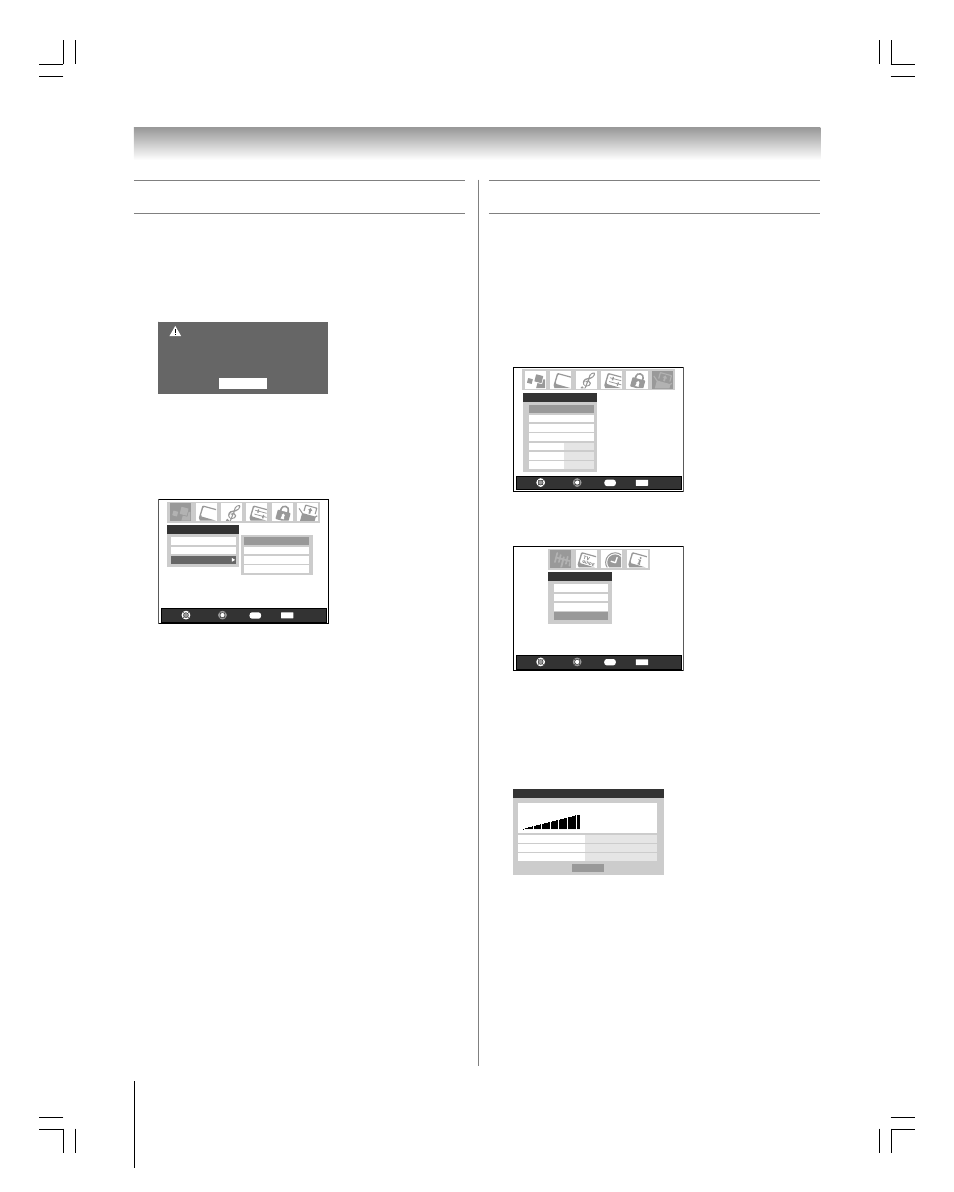
40
Copyright © 2005 TOSHIBA CORPORATION. All rights reserved.
(E) 27HL95 *Web 213 : 276
Viewing the digital signal meter
You can view the digital signal meter for ANT 1 and ANT 2
digital TV input sources only.
To view the digital signal meter:
1. Press MENU and open the Setup menu.
2. Highlight Installation and press ENTER. (A new set of
Installation menu icons will appear on-screen, as shown in
step 3 below.)
Navigate
Select
Exit
EXIT
Installation
Sleep Timer
On/Off Timer
PC Settings
No
Auto
2
PC Audio
HDMI Audio
Gray Level
Setup
Back
RTN
3. Open the Terrestrial menu, highlight Signal Meter, and
press ENTER.
Terrestrial
Input Configuration
Channel program
Channel Add/Delete
Signal Meter
Navigate
Select
Exit
EXIT
Back
RTN
4. Use
yzx • to select the antenna input and digital channel
whose signal you want to check.
Note: The physical digital channel number listed in the Signal
Meter screen may not correspond to a virtual TV channel
number. Contact your local broadcasters to obtain the RF
channel numbers for your local digital stations.
Signal Meter
Antenna
1
Physical Digital Channel
13
Virtual Digital Channel
Done
N/A
Signal Locked
0
0
Peak
To close the screen and return to the Terrestrial menu:
Highlight Done and press ENTER.
To return to normal viewing:
Press EXIT.
Viewing the CableCARD™ menu
A CableCARD
™
enables you to view encrypted digital channels.
See page 12 for connection and subscription information.
After the CableCARD
™
is inserted, a CableCARD
™
option
appears in the Applications menu, with informational screens
provided by your CableCARD
™
service (see illustrations below).
CableCard Connected -- Acquiring
channel information.
CableCard services will only operate with
cable signal connected to Antenna 1.
OK
To view the CableCARD
™
menu:
1. Press MENU and open the Applications menu.
2. Highlight CableCARD
™
and press
•.
3. Press
yz to select one of the side menu items and press
ENTER to display the information.
Navigate
Select
Exit
EXIT
Applications
TV Guide On Screen
Digital CC/Audio Selector
CableCARD
Conditional Access
CableCARD(tm) Status
Network Setup
CableCARD(tm) Pairing
Back
RTN
Note: The CableCARD™ menu has no user-adjustable
options and is for informational purposes only.
Chapter 6: Setting up your TV
#01E_038-041_27HL95
05.9.12, 15:39
40
Black
