Tv guide on screen, Setup, Setting up the tv guide on screen – Toshiba 27HL95 User Manual
Page 31: System, Configuring the location of your tv
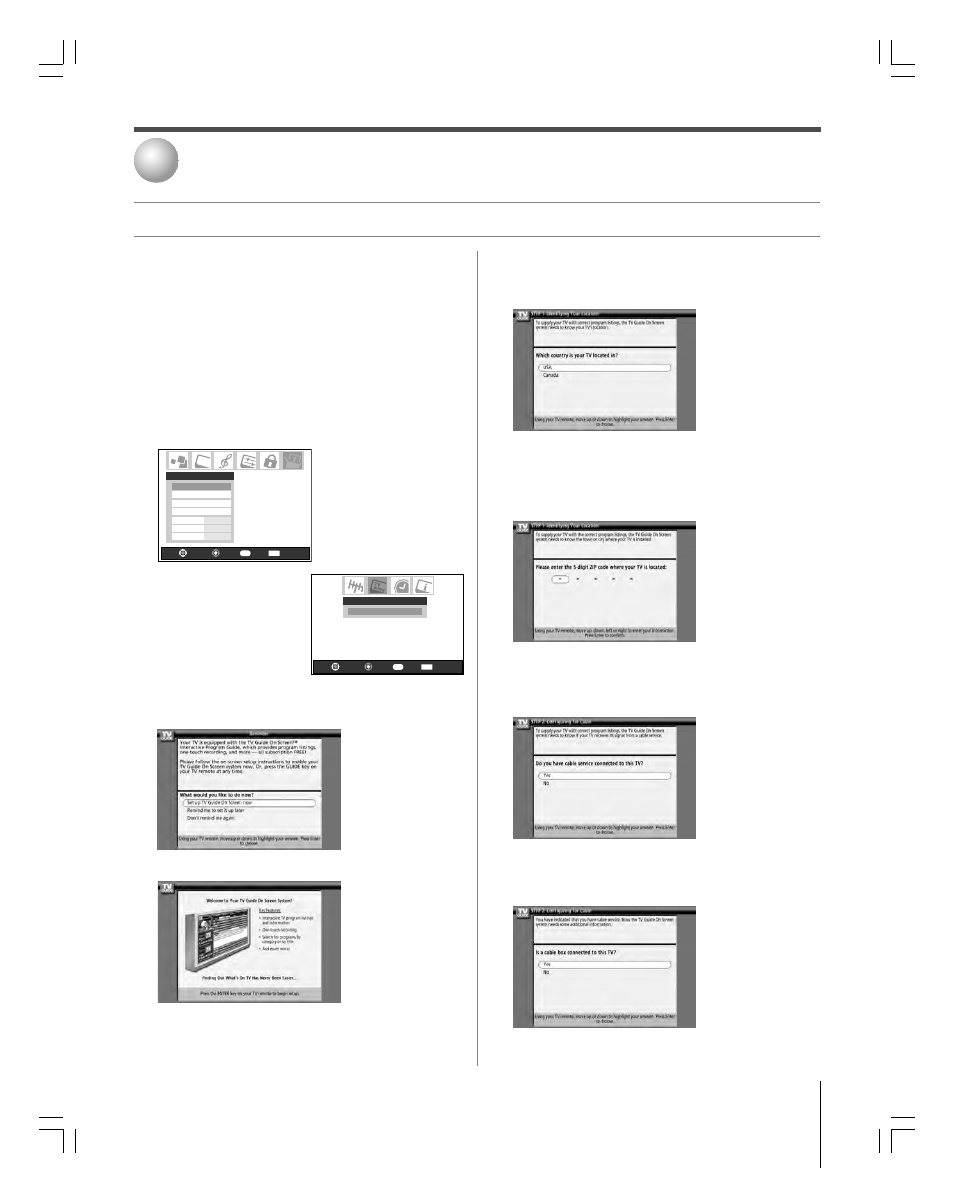
31
Copyright © 2005 TOSHIBA CORPORATION. All rights reserved.
(E) 27HL95 *Web 213 : 276
Configuring the location of your TV
Screen 1: Select the TV location (USA), and then press
ENTER.
Screen 2: Enter the ZIP code (U.S.A.) for your location (use the
Number buttons on the remote control for numbers and
the
yz buttons for letters), and then press ENTER. Screen
3 appears.
Screen 3: Do you have Cable service connected?
If you select Yes (and press ENTER), screen 4 appears.
If you select No (and press ENTER), screen 12 appears.
Screen 4: Do you have a Cable box connected?
If you select Yes (and press ENTER), screen 5 appears.
If you select No (and press ENTER), screen 13 appears.
The TV Guide On Screen
®
system in your TV is a no-fee
interactive program guide that uses the information you enter
during the following setup process to provide you with a
channel lineup and program listings for your area. The listings
are automatically updated several times a day.
Note:
You must first set up your TV according to the applicable
connection instructions in Chapter 2.
To set up the TV Guide On Screen
®
system:
1. Press MENU and open the Setup menu.
2. Highlight Installation and press ENTER.
Navigate
Select
Exit
EXIT
Installation
Sleep Timer
On/Off Timer
PC Settings
No
Auto
2
PC Audio
HDMI Audio
Gray Level
Setup
Back
RTN
3. A new set of Installation
menu icons appears
on-screen (see illustration at
right). Open the TV Guide
On Screen
®
Setup menu,
highlight Start, and press
ENTER.
4. The following screen appears. Highlight “Set up TV Guide
On Screen
®
now” and press ENTER to continue.
5. The following screen appears. Press ENTER to continue.
TV Guide On Screen
®
setup
5
Navigate
Select
Exit
EXIT
Start
TV Guide On Screen Setup
Back
RTN
Setting up the TV Guide On Screen
®
system
#01E_031-034_27HL95
05.9.12, 15:35
31
Black
