Toshiba B-570 User Manual
Page 66
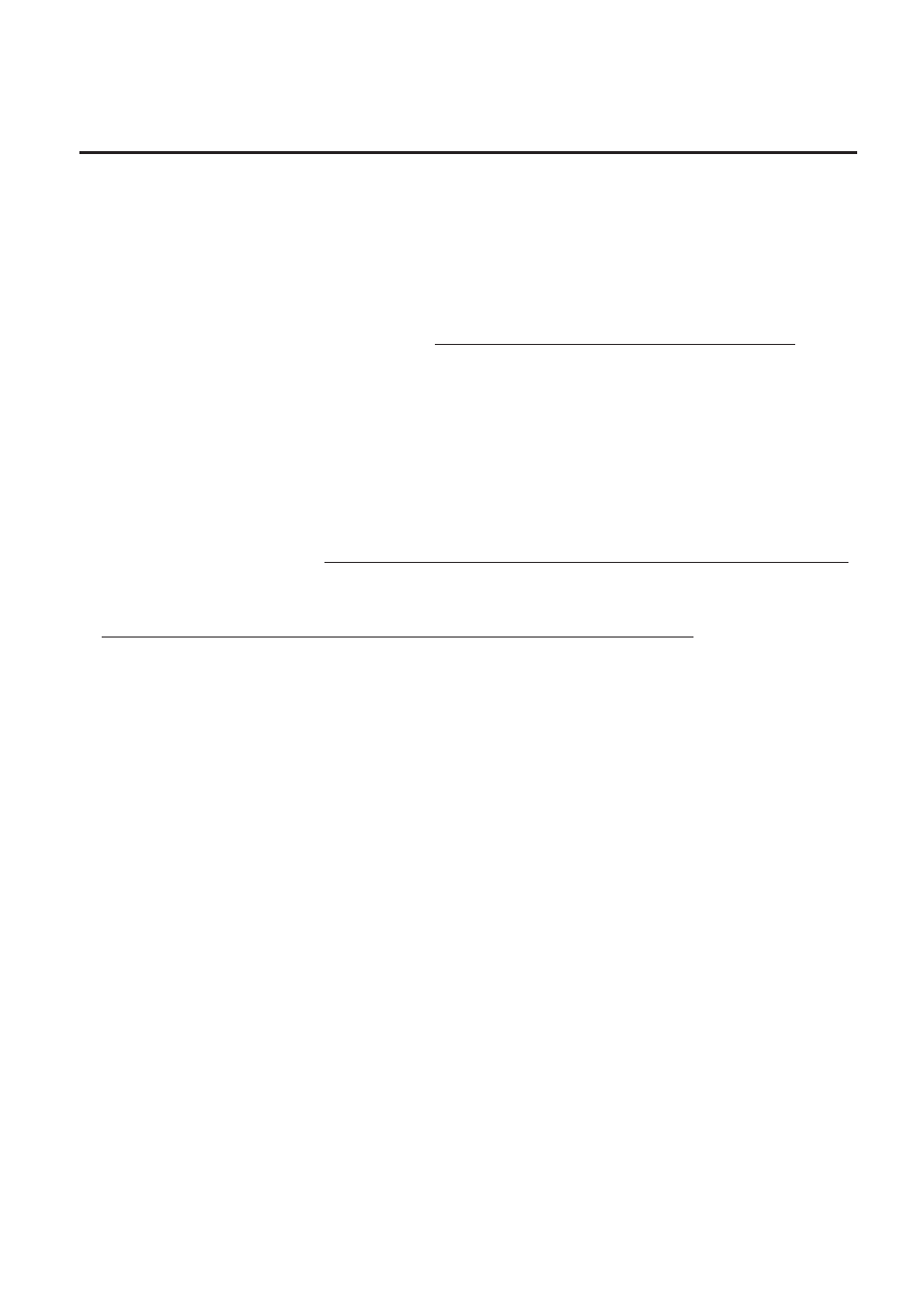
6-35
EM18-33010A
6. DIAG. TEST OPERATION
(Revision Date: Jan. 14 ‘99)
6.3 PARAMETER SETTING MODE
■
How To Calculate Theshold Fine Adjustment Value
If the following cases occurred, threshold value for the paper sensors should be fine adjusted after
referring to the next page.
Case 1:
When using tag paper, the black mark and the print area are distinguished from each other by the 1.5V
or more difference of sensor output voltage. If a low-sensitive sensor is installed in the printer, it may
not detect 1.5V or more difference between the black mark and the print area. This may cause the
printer to feed over one and a half tags, and then stop with “PAPER JAM” displayed.
Case 2:
The presence and lack of label are distinguished from each other by the reflective sensor voltage.
When the voltage is more than 1.5V, it is regarded as the presence of paper. And less than 1.5V is
regarded as the paper end. If a low-sensitive-sensor is used, 1.5V or more may not be detected at
the backing paper since the reflectance of backing paper is low. In such case, more than 5mm-long
gap is regarded as the no paper. And trying to print or feed the label when the sensor stops at the gap
results in a NO PAPER error. This problem tends to occur when using labels with thin backing paper.
Case 3:
If the reflective sensor’s output voltage when detecting no paper is 1.5V or more, the sensor does not
recognize the actual paper end during printing. Accordingly, the printer continues to print despite of
the paper end. This problem may occur on printers of which the resistors on the CPU PCB have been
changed according to the Technical Information #SVM7A1010/1 (issued on April 16, 1997).
Case 4:
When using perforated fanfold labels, the transmissive sensor mistakes the perforation on the gap for
a print area, resulting in a PAPER JAM error.
Case 5:
When using such a particular label stock that a black mark is printed on every two or three gaps, the
sensor detects three different voltages at the label, unmarked gap and black mark, respectively. The
sensor cannot distinguish the unmarked gap from the black mark, so the printer stops with displaying
“PAPER JAM”.
