Videoguard, ras and biss, Changing the videoguard customer id (menu #4.3.2) – TANDBERG TT1260 User Manual
Page 56
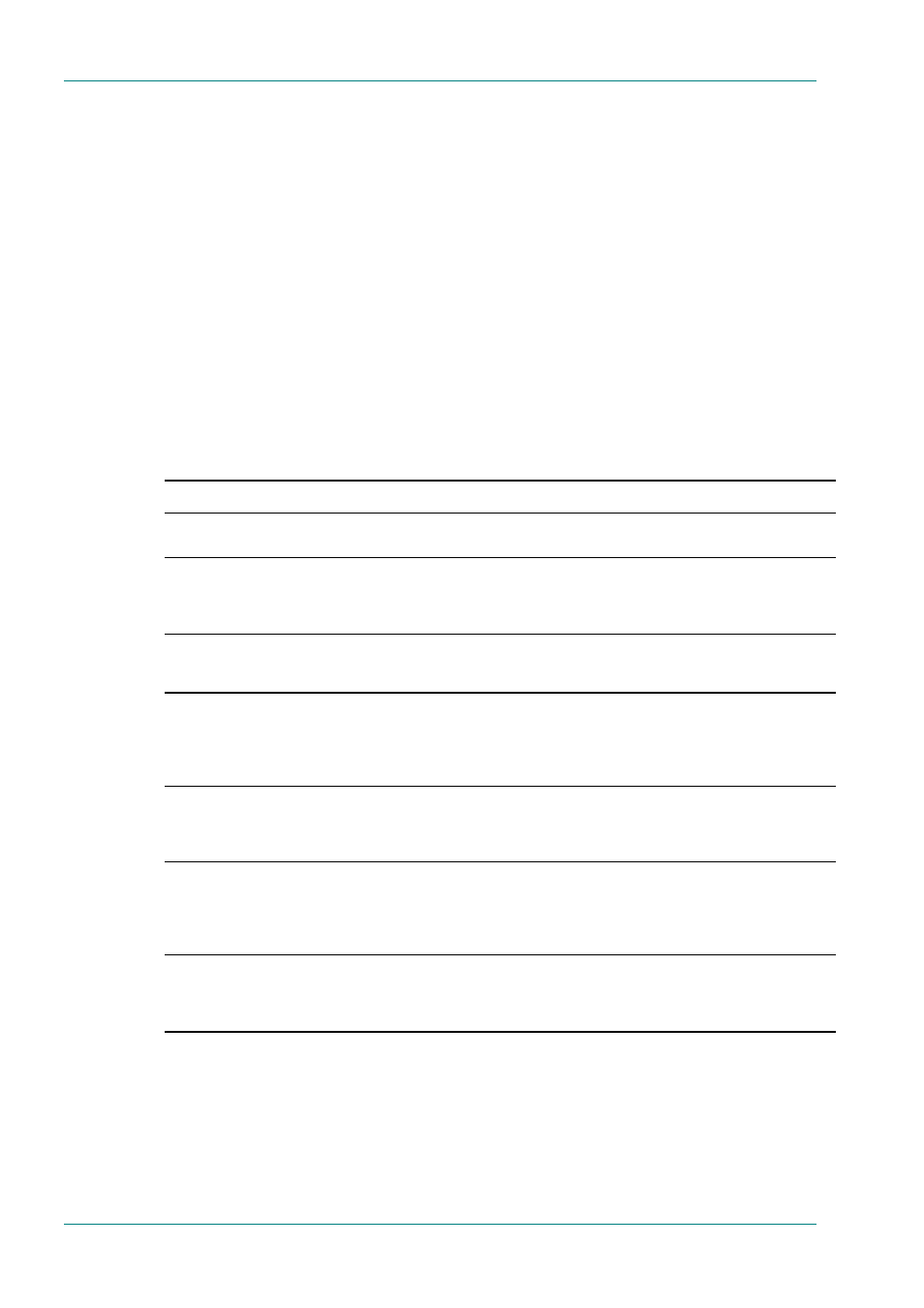
Operating the Equipment Locally
Page 3-14
Instruction Manual: TT1260 Standard Definition Professional Receiver/Decoder
ST.TM.E10100.1
·
Periodic control word changes during transmission.
VideoGuard, RAS and BISS
The process for setting this up is as for the RAS CA.
Changing the VideoGuard Customer ID (Menu #4.3.2)
The unit must be re-powered with the appropriate Smart Card installed
after the Customer ID has been changed.
Basic Interoperable Scrambling System (BISS) (Menu #4.4)
BISS mode 1 is similar to RAS in that it uses a fixed control word to
encrypt the data in the transport stream. Unlike RAS, the scrambling
algorithm is non-proprietary, using the DVB Common Scrambling
Algorithm to allow interoperability with other manufacturers’
encoding/scrambling equipment.
Table 3.16: Setting Up the Conditional Access
Step
Action
Result
1
Go to Menu #4.
Gains entry into the Conditional Access menu.
2
Scroll down to Menu #4.1 and edit the RAS
mode (FIXED KEY MODE or DSNG KEY
MODE) and the DSNG key (7-digit number).
Press SAVE.
Edits the RAS mode and the DSNG key.
3
Scroll down to Menu #4.2 and edit the Signal
Protection (ENABLED or DISABLED). Press
SAVE.
Edits the Signal Protection.
4
Scroll down to Menu #4.3 and edit the
Videoguard Customer ID, the NCP Lock
Override Pin (4-digit number), and the Reset
Lock Override Pin (13-digit number). Press
SAVE.
Edits the Videoguard Customer ID and the NCP Lock Override Pin and
the Reset Lock Override Pin.
5
Scroll down to Menu #4.4 and edit the BISS
mode (1, E FIXED, E TTV, E USER ONE, or
E USER TWO) and the 48 or 64-bit control
word key (12-digit number). Press SAVE.
Edits the BISS mode and the 48 or 64-bit control word key.
6
Scroll down to Menu #4.4.1 and edit the 56-bit
control word for BISS E user ID One (14-digit
number) and the 56-bit control word for BISS
E user ID Two (14-digit number). Press
SAVE.
Edits the 56-bit control word for BISS E user ID One and the 56-bit
control word for BISS E user ID Two.
7
Scroll down to Menu #4.6 and edit the
Transport Stream Output (ENCRYPTED,
PARTIALLY DECRYPTED, or DECRYPTED)
Press SAVE.
Edits the Transport Stream Output.
