Setting up teletext, Setting up vbi, 5 setting up teletext – TANDBERG TT1260 User Manual
Page 54: 6 setting up vbi
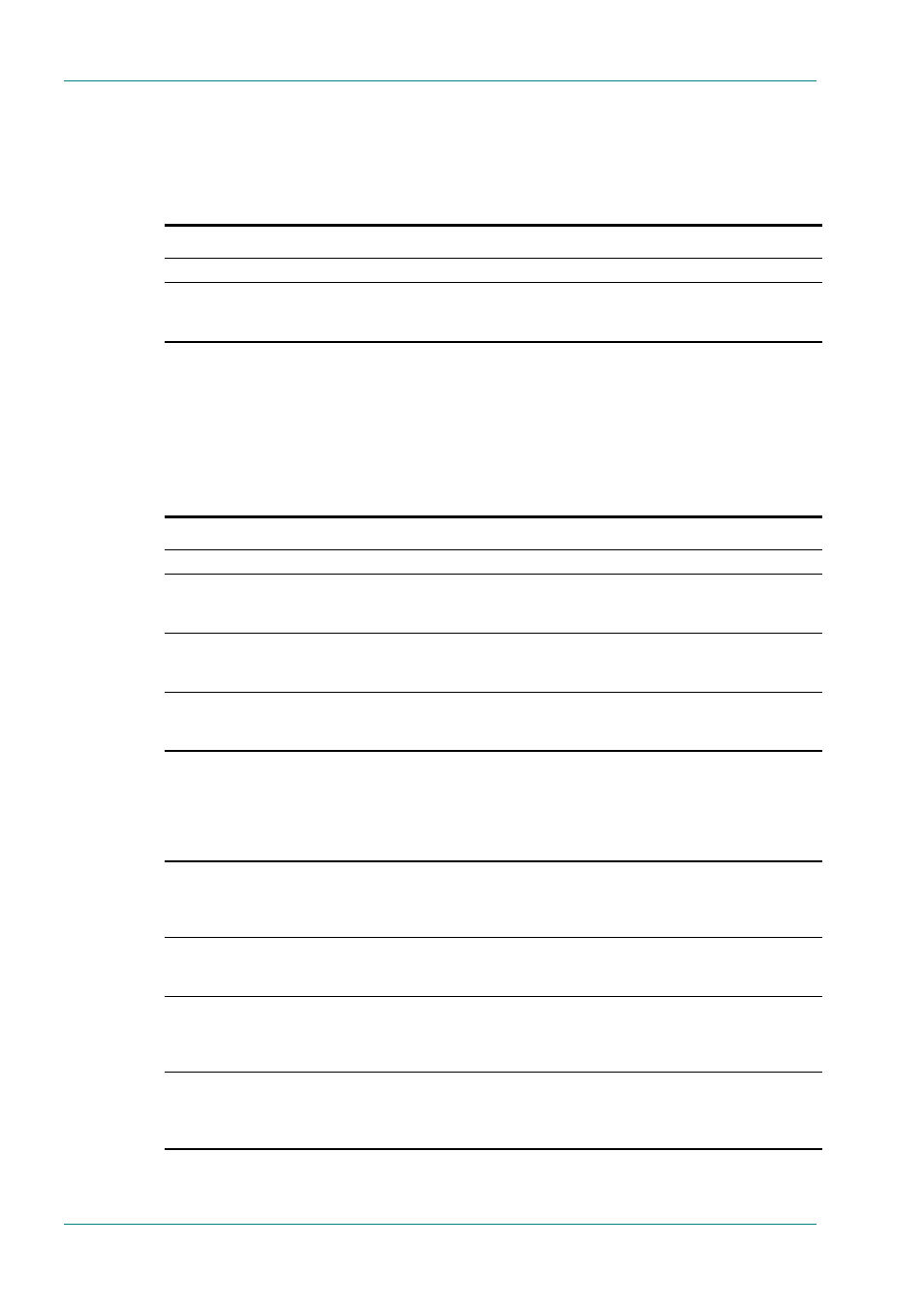
Operating the Equipment Locally
Page 3-12
Instruction Manual: TT1260 Standard Definition Professional Receiver/Decoder
ST.TM.E10100.1
3.6.5
Setting Up Teletext
The teletext data is transmitted in teletext PES packets. It uses its own
PID to extract the teletext PES packets from the transport stream.
Table 3.12: Setting Up Teletext
Step
Action
Result
1
Go to Menu #3.5 and press EDIT.
Gains access to the Teletext insertion status.
2
Scroll down to Menu #3.5.1 and edit the
insertion status (ENABLED or DISABLED).
Press SAVE.
Edits the insertion status.
3.6.6
Setting Up VBI
The video index data is transmitted in VBI (vertical blanking interval) PES
packets and is used in PAL and NTSC systems. One VBI PES packet can
contain one frame of video index data.
Table 3.13: Setting Up VBI
Step
Action
Result
1
Go to Menu #3.6 and select the VBI PID.
Selects the VBI PID to be edited.
2
Scroll down to Menu #3.6.1 and edit the
parameter for enabling VPS pass through
(ENABLED or DISABLED). Press SAVE.
Edits the parameter for enabling VPS pass through.
3
Scroll down to Menu #3.6.2 and edit the
parameter for enabling WSS pass through
(ENABLED or DISABLED). Press SAVE.
Edits the parameter for enabling WSS pass through.
4
Scroll down to Menu #3.6.3 and edit the
parameter for enabling VITC pass through
(ENABLED or DISABLED). Press SAVE.
Edits the parameter for enabling VITC pass through.
5
Scroll down to Menu #3.6.4 and edit the
parameters for specifying the first and
second insertion lines for 525 VITC, and edit
the parameters for specifying the first and
second insertion lines for 625 VITC. Press
SAVE.
Edits the parameters for specifying the first and second insertion
lines for 525 VITC, and the parameters for specifying the first and
second insertion lines for 625 VITC.
6
Scroll down to Menu #3.6.5 and edit the
parameter for enabling Video Index pass
through (ENABLED or DISABLED). Press
SAVE.
Edits the parameter for enabling Video Index pass through.
7
Scroll down to Menu #3.6.6 and edit the
parameter for enabling AMOL pass through
(ENABLED or DISABLED). Press SAVE.
Edits the parameter for enabling AMOL pass through.
8
Scroll down to Menu #3.6.7 and edit the
parameter for enabling Closed Captions
pass through (ENABLED or DISABLED).
Press SAVE.
Edits the parameter for enabling Closed Captions pass through.
9
Scroll down to Menu #3.6.8 and edit the
parameter for enabling ITS insertion
(ENABLED (CCIR), ENABLED (FCC/UK) or
DISABLED). Press SAVE.
Edits the parameter for enabling ITS insertion.
