Configuring the tt1260 for use with director, Getting started, Using the tt1260 in the over-air mode – TANDBERG TT1260 User Manual
Page 137: D.1.1 getting started
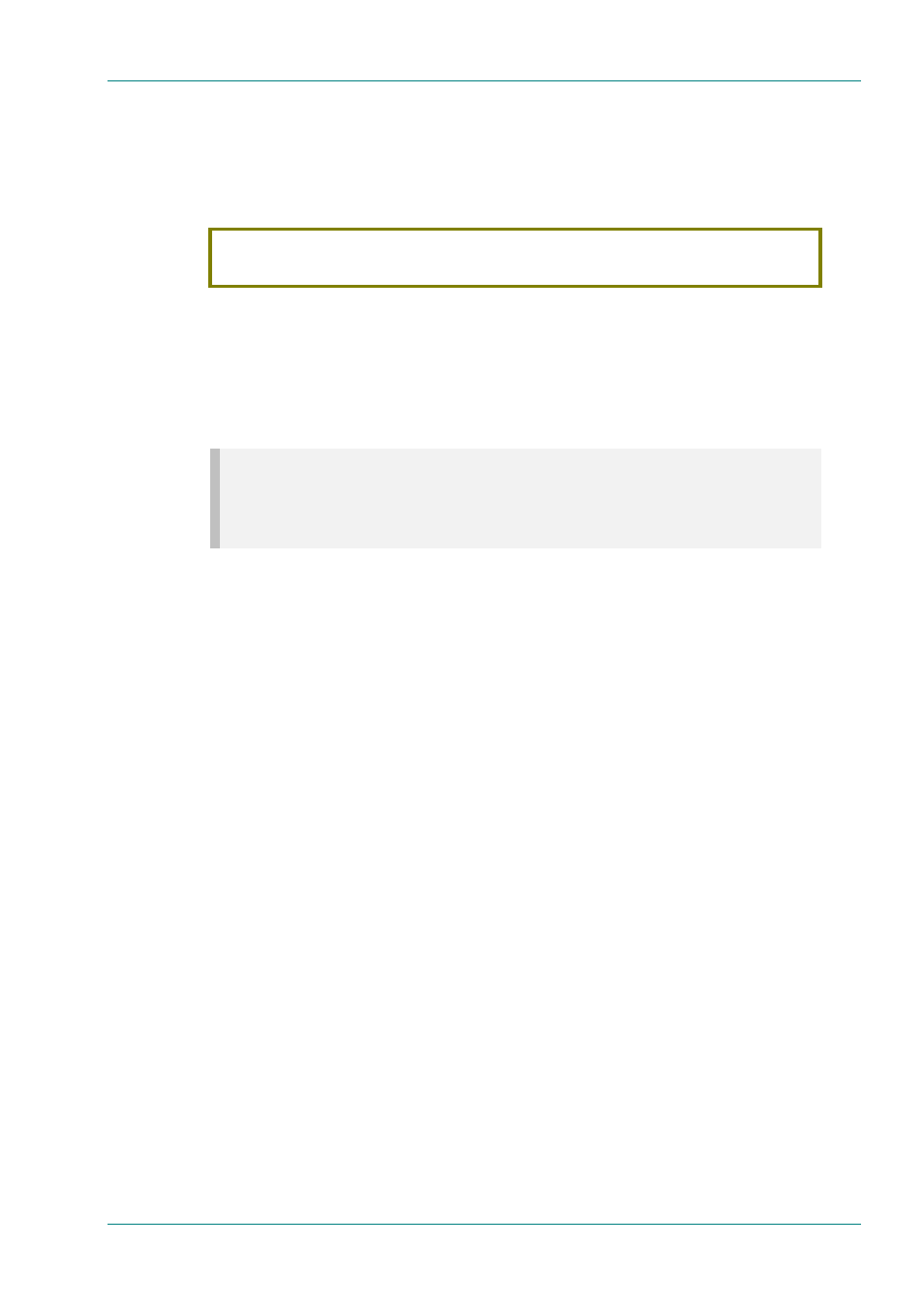
Using the TT1260 with the TANDBERG Director System
Instruction Manual: TT1260 Standard Definition Professional Receiver/Decoder
Page D-3
ST.TM.E10100.1
D.1
Configuring the TT1260 for Use With Director
D.1.1
Getting Started
You must have VideoGuard CA, a Director Smart Card and be tuned to a
Director stream.
CAUTION
Do not repeatedly insert and remove the Director Smart Card.
1. Insert the Director Smart Card before tuning to the service.
2. Check that the unit has VideoGuard installed (Menu #4.3).
3. Set the Receiver to DIRECTOR NCP mode (Menu #6.1).
4. Check that the unit is authorised for de-scrambling the selected service
(Menu #4 CA should read VIDEOGUARD ENCRYPTED.)
NOTES...
1. The CA system is unrecognised if the service is shown as CLEAR (that is, unscrambled).
2. In OVER-AIR mode, menu items can not be edited. The Receiver should be moved to LOCAL
control for editing.
D.1.2
Using the TT1260 in the Over-air Mode
This section describes the behaviour of the TT1260 when it is controlled
over-air using the Receiver Control part of the Director PC GUI.
It is assumed that the Receiver is entitled to receive Director commands.
Consult the Director Control PC GUI manual for more information.
The following commands are supported:
·
Display On-screen Display (OSD) Messages
·
Store Carrier Data
·
Set Power-up Channel
·
Force Carrier Retune
·
Force Service Selection
·
Set Emergency Channel
·
Set Relays
·
Local Lockout
·
Abort NCP Command
