Viewing the pcr pid menu, Viewing the network id menu, Introduction – TANDBERG TT1260 User Manual
Page 55: Remote authorisation system (ras) (menu #4.1), 7 viewing the pcr pid menu, 8 viewing the network id menu
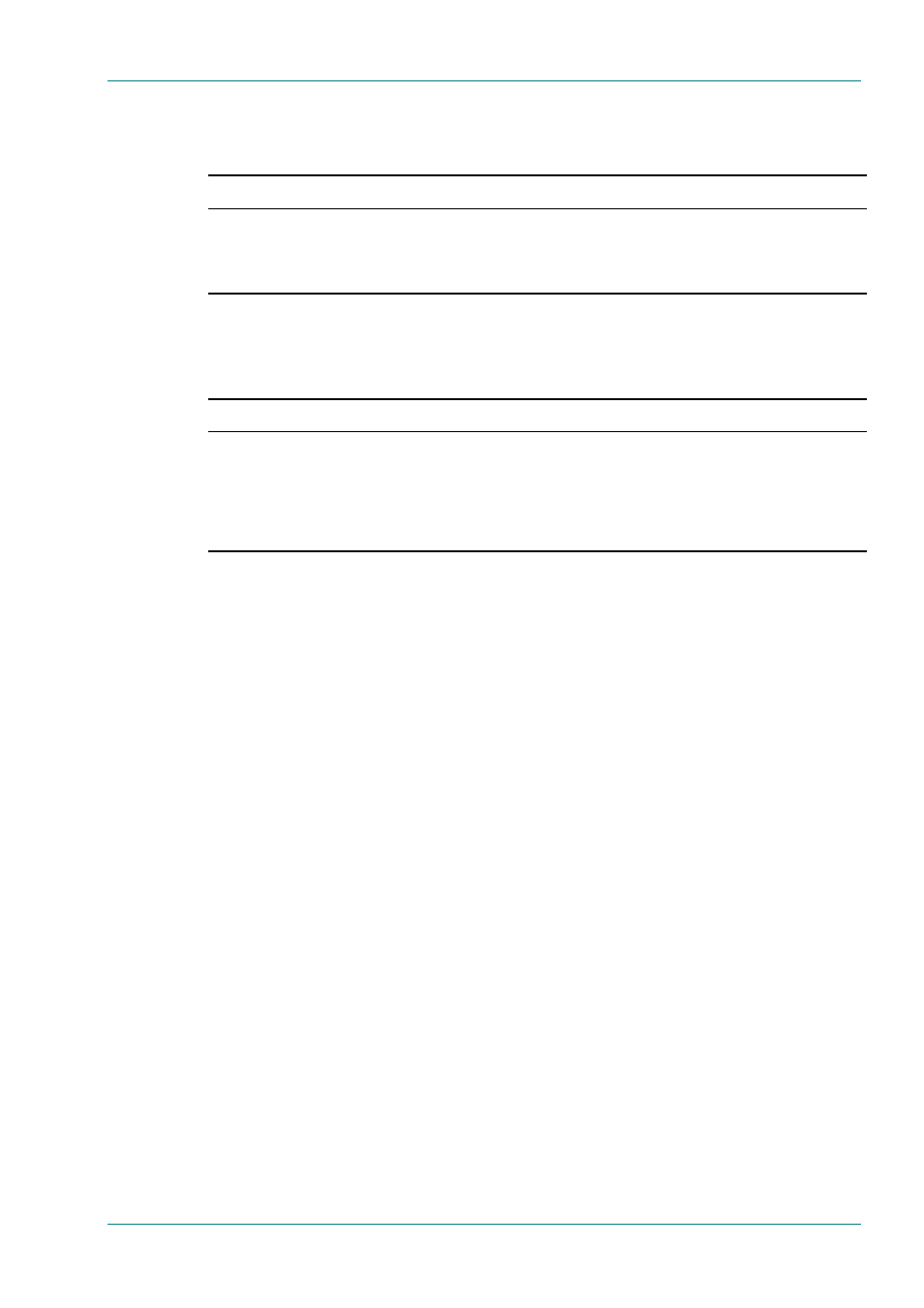
Operating the Equipment Locally
Instruction Manual: TT1260 Standard Definition Professional Receiver/Decoder
Page 3-13
ST.TM.E10100.1
3.6.7
Viewing the PCR PID Menu
Table 3.14: Viewing the PCR PID Menu
Step
Action
Result
1
Go to Menu #3.7.
XXXX is the PCR PID
YYYYYYYYYY is (PRESENT or NOT
PRESENT)
Gains access to the PCR PID selection menu.
3.6.8
Viewing the Network ID Menu
Table 3.15: Viewing the Network ID Menu
Step
Action
Result
1
Go to Menu #3.8.
XXXXX is the Network ID from the current
SDT (or ----- when SDT not available)
YYYYY is the Original Network ID from the
current SDT (or ----- when SDT not
available)
Gains access to the Network ID and the Original Network ID.
3.6.9
Setting Up the Conditional Access/Scrambling
(Menu #4)
Introduction
Menu #4 allows the status and configuration of the Conditional Access
(CA) module to be checked. The structure and content of this group
depends on the CA system. The available CA options are as follows:
·
No Conditional Access
·
Basic Interoperable Scrambling System (BISS) Mode-1 and Mode-E
only.
·
VideoGuard Director and BISS
·
Remote Authorisation System (RAS) and BISS
·
VideoGuard Director, RAS and BISS
The Transport Stream command may require altering to accommodate the
installed CA software.
Remote Authorisation System (RAS) (Menu #4.1)
RAS has two levels of operation: FIXED KEY MODE and DSNG KEY MODE.
FIXED KEY MODE has a fixed control word to encrypt the data in the
transport stream. Some control words are reserved for use in the
TANDBERG Television DSNG Encoder.
DSNG KEY MODE is used for fixed head-end systems. Its main functionality
is:
·
Over-air addressing of Receivers for authorisation/de-authorisation to
decrypt the transmission
·
Group operation for authorisation/de-authorisation.
