Setting acquisition controls – Tektronix CSA8000B User Manual
Page 95
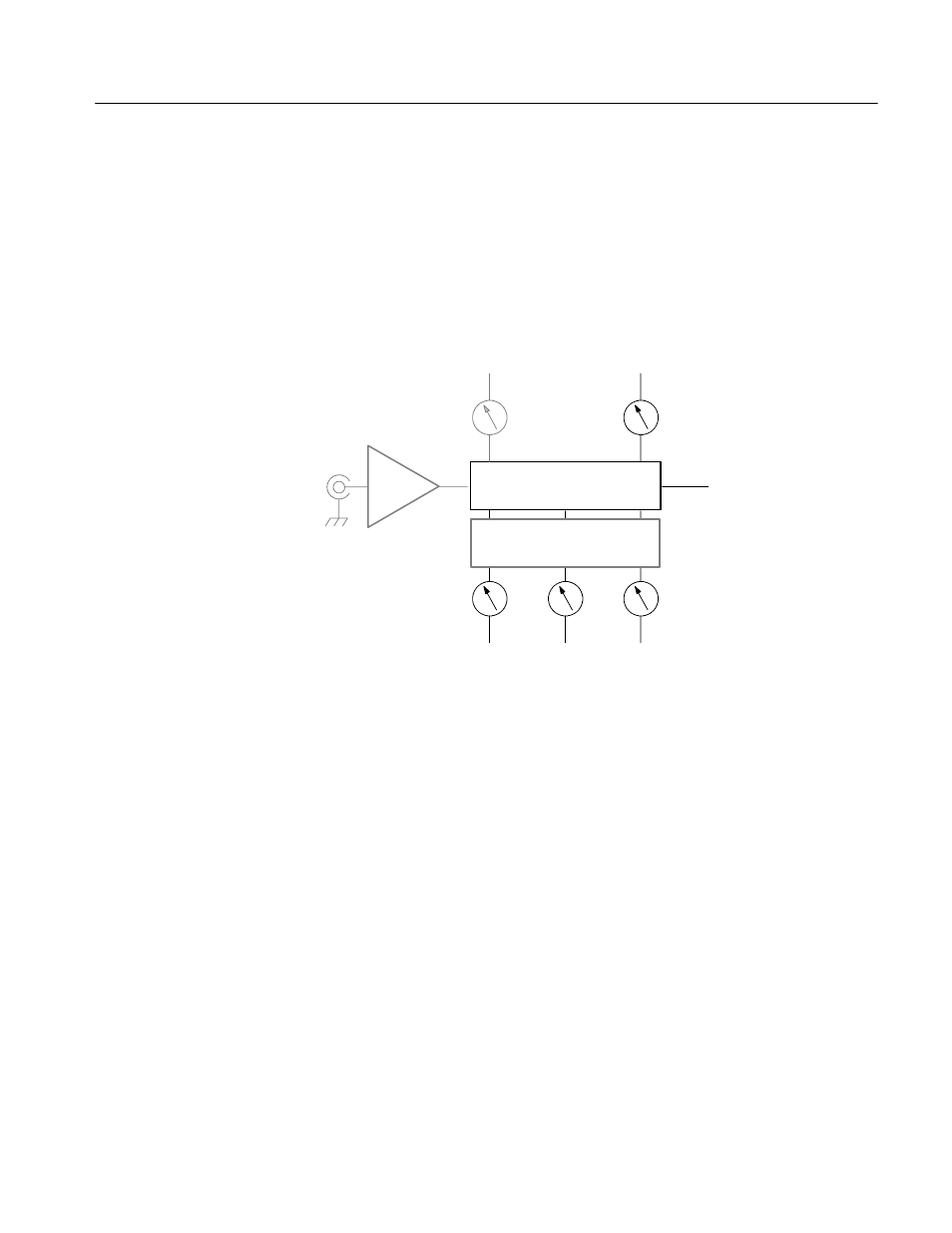
Acquiring Waveforms
CSA8000B & TDS8000B User Manual
3- 21
Setting Acquisition Controls
This section overviews the instrument acquisition features—those that start and
stop acquisitions and those that control how the instrument processes the data as
it is acquired (just sampled, or averaged or enveloped). Special features, keys to
using, and operation controls are covered.
Acquisition
system
Vertical
offset
Horizontal
scale
Acquisition
mode
Record
length
Time bases
Horizontal
position
Sampling
module
Use the acquisition controls to optimize and tailor the acquisition of your
waveforms. The mode controls described here operate on the data as the
instrument acquires it—perhaps to reduce noise in the waveform record or to
capture a record of min/max values for each data point in the waveform record.
The acquisition controls also let you start and stop acquisition, as well as take
certain actions after acquisition stops, such as to print the acquired waveform.
Stop After Options. You can set the condition upon which acquisition stops, such
as after a number of acquisitions or a number of mask hits you specify. You can
set the instrument to save waveforms or print the screen to a file or printer.
FrameScan Acquisition. You can alter the normal acquisition cycle to produce a
waveform record suitable for acquiring and analyzing Pseudo-Random Bit
Streams (PRBS’s), which are contained within a repeating data frame. See
FrameScan Acquisitions on page 3--30 for more information on using FrameScan
acquisitions.
Why Use?
What’s Special?
