Before making a service call – Toshiba RKP004Z User Manual
Page 34
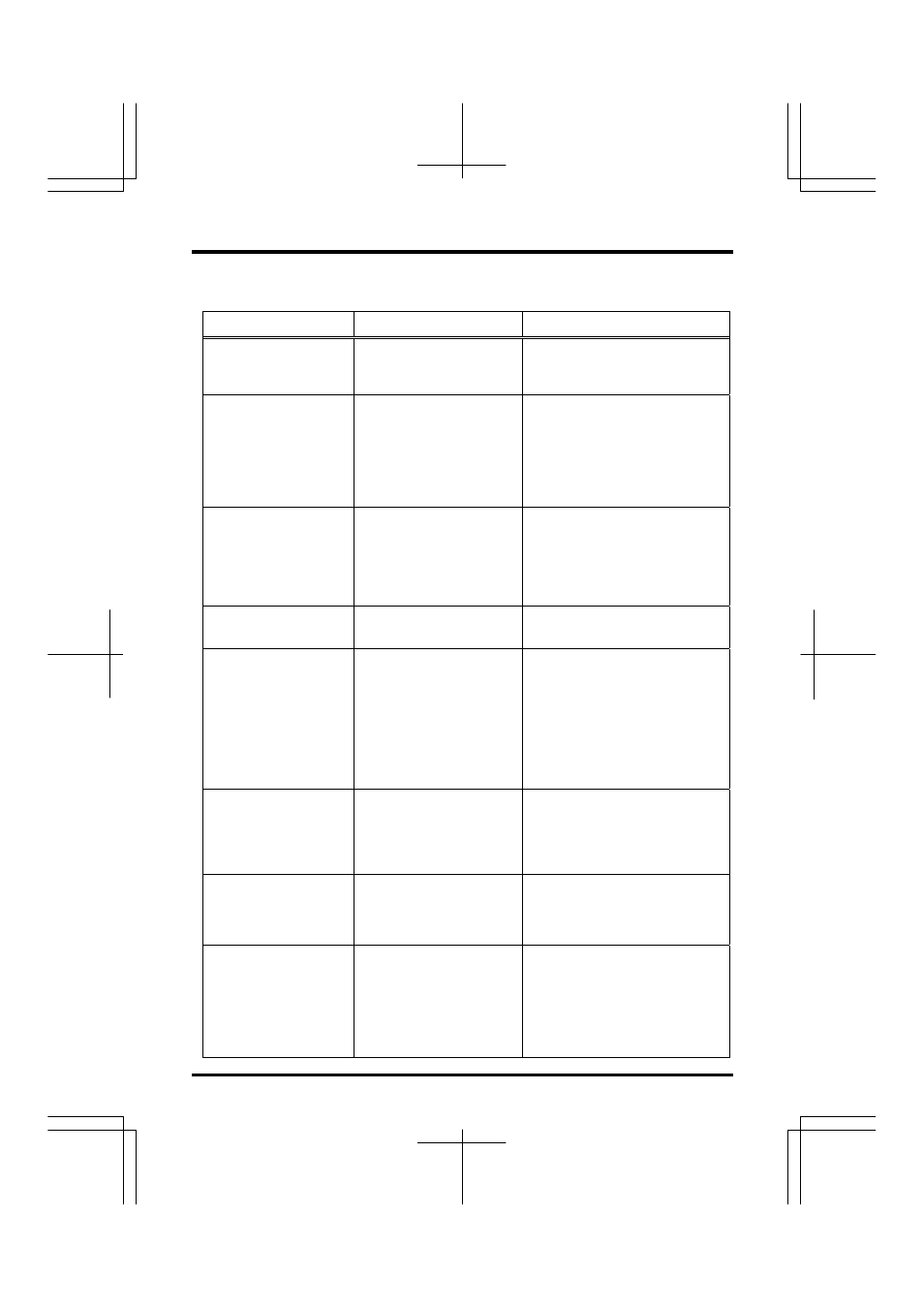
8. Before making a service call
11-1
If a problem occurs, follow the instructions in this table to track down and eliminate the
cause of the problem.
Problems
Possible causes
Remedies
Nothing is displayed on the
screen.
• The inverter connected is not
turned on or it is not connected
securely.
• Check whether the inverter is turned
on.
• Check the interconnect cable and the
connector for loosening.
The Startup window
appears, but the message
“CONNECTION IN
PROGRESS” does not out
and the screen does not turn
to the next window.
• A cable other than a dedicated
one is used.
• The communication speed
setting or parity setting of the
inverter is different from that of
the unit.
• Use a dedicated cable.
• Set the communication speed and the
parity, as specified below.
F800 (communication speed) = 1
(19,200 bps)
F801 (parity) = 1 (even parity)
Then turn the unit off and then back on
to reset it.
Although line information is
displayed on the screen,
textual information is not
displayed. Or some
characters are not displayed
correctly.
• Connection may be broken
during communication.
• If the unit uses an old language
database, the codes shown
below may be displayed.
“F123” “:004” “M301”
• Move to another window by pressing
the [ESC] key to reload textual
information, and check the cable and
the connector for loosening.
• This phenomenon does not mean that
the unit is faulty.
The error code E-17 (key
failure alarm) is displayed.
• The same key is pushes more
than 20 seconds.
• Check whether the key operates
normally. If it does not operate
normally, it has to be repaired.
Operation cannot be
controlled with the [RUN]
key or the [STOP/RESET]
key.
• Panel Operation mode is not
enabled.
• The operation frequency is set
at 0.0Hz.
• Change the setting of the basic
parameter COMd (command input
mode) to 1 (Panel / LCD-option).
• Set an operation frequency according
to the setting of the basic parameter
FMOd (frequency input mode 1).
When performing operation at the
frequency set with the extension
operation panel (see section 5.1), set
FMOd to 4 (Panel / LCD-option).
Operation can be controlled
with the [RUN] key and the
[STOP/RESET], but the
direction of rotation cannot
be changed with the
[FWD/REV] key.
• The basic parameter Fr (panel
FWD/REV selection) is set to 0
or 1.
• Change the setting of the parameter Fr
(panel FWD/REV selection) to 2 or 3.
The inverter has tripped
because of a communication
error (Err5).
• F803 (com time-out time) is
turned ON (enabled).
* By default, the function of
measuring the time for a
time-out is turned off (disabled).
• Connection may be broken during
communication. Check the cable and
the connector for loosening.
Although the [STOP/RESET]
key was not pressed, the
machine stopped operating.
• Multiple commands have been
entered because the three keys
[F2], [F3] and [F4] or [ESC],
[FWD] and [RUN] were pressed
in rapid succession.
• The [STOP/RESET] key may be
broken and held in the ON
position.
• Check to see if multiple commands
have been entered as a result of
pressing the three keys in rapid
succession.
• Check whether the key operates
normally. If it does not operate
normally, it has to be repaired.
11. Before making a service call
