Toshiba RKP004Z User Manual
Page 31
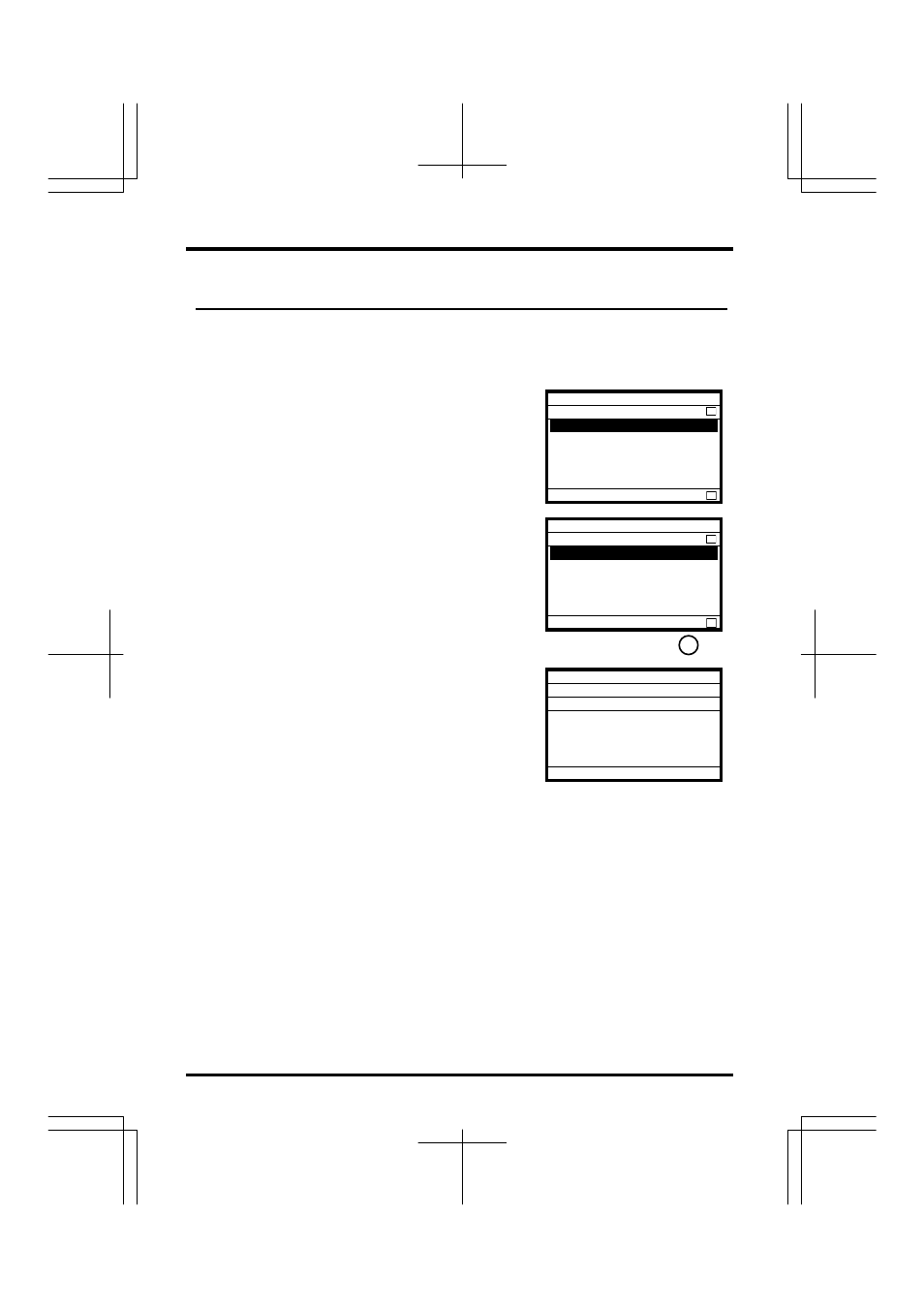
8. Operation by a copy function
8-4
8. 3 Confirm a memory information
There is no data in LCD, and copy it to LCD at the time of purchase.
(Chap.: 8.1)
Push the F3 key on an initial screen and the copy mode screen is displayed.
1
Select the memory saving group that you
want to confirm using the
control dial.
2
Push the [F4] key.
3
Displays detail information in the LCD
memory.
Type: Displays VFAS1 or VFPS1.
Rating:Displays voltage and capacity.
Version of APP-CPU:
Displays CPU version for the application.
The total parameter might differ when CPU version is different.
CRC code:
The CRC code is calculated from the communication data. It is detected whether it
normally copies to the inverter by agreeing with the CRC in the memory code and
the CRC in the copy completion display when copying it to the inverter.
Copy Mode
Group selection
Top
Info
Memory - A
Memory
- B
Typ e : V FA S 1
R a t i n g : 2 0 0 V- 3 . 7 kW
Version of APP-CPU : v136
CRC code : 6AE3
Start
Copy Mode
Memory
- A
Top
Inverter information
Copy Mode
Group selection
Top
Info
Memory - A
Memory
- B
F4
