List of function key functions – Toshiba RKP004Z User Manual
Page 32
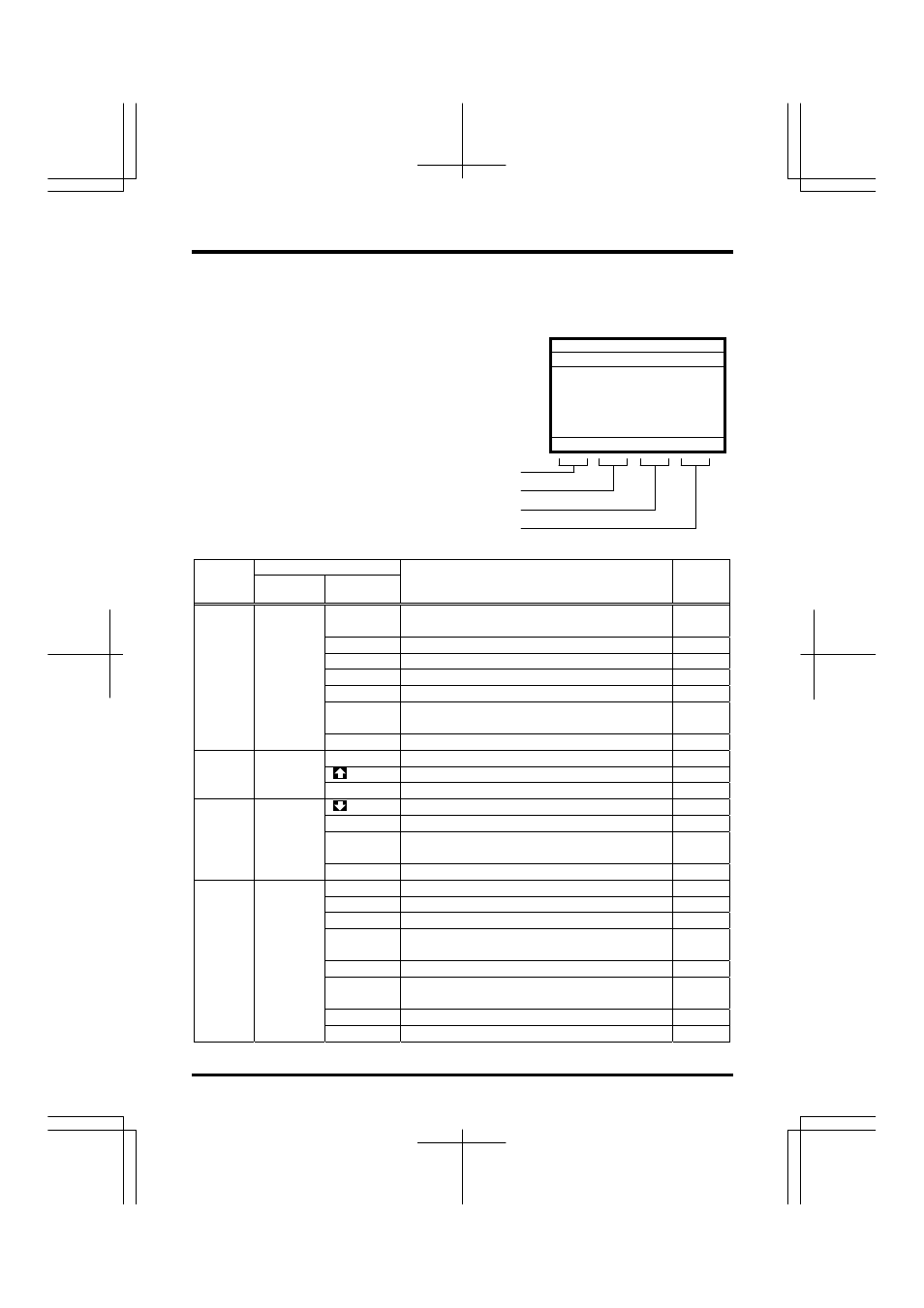
10. Warranty
9-1
The abbreviations and graphic symbols displayed at the bottom of the window refer to
the functions of function keys, and the pressing a function key performs the
corresponding function.
The abbreviations and graphical symbols in the window
correspond to the [F1] to [F4] keys, respectively starting from the left.
Here are the functions keys available and their functions.
Display
Function
key
Display
position
Item
displayed
Function
Reference
Quick
Switches between Quick mode and Standard Setting
mode.
5-2
Panel
Switches between Operation Panel and Remote.
5-2
Loc/Rem Switches
between Local and Remote.
5-2
Update
Measurements for Peak/Minimum Hold starts.
5-2
Top
Brings you to the Top View Mode.
4-1
F9-- ~ F1--
Displays parameters in the number range of 900 ~
displays parameters in the number range of 100.
6-3
[F1] key
Far left
×1000
Selects the position of hundreds.
5-1
Lng
Brings you to the Language selection window.
5-4
Displays the previous window.
6-1
[F2] key
Left center
×100
Selects the position of tens.
5-1
Displays the next window.
6-1
×10
Selects the position of ones.
5-1
Back
Displays, in reverse order, parameters whose setting
were changed.
6-4
[F3] key
Right
center
Copy
Brings you to the copy mode.
8-1
--- No
function.
-
Mon
Brings you to the Top View Mode.
4-1
Prm
Brings you to the Parameter Setup Mode.
4-1
F1-- ~ F9--
Displays parameters in the number range of 100 ~
displays parameters in the number range of 900.
6-3
×1
Selects the first decimal place.
5-1
Next
Displays, in normal order, parameters whose setting
were changed.
6-4
JOG
Executes a jog run command.
5-5
[F4] key
Far right
Info
Brings you to the memory information.
8-3
9.
List of function key functions
Press the [F1] key to perform this function.
Press the [F2] key to perform this function.
Press the [F3] key to perform this function.
Press the [F4] key to perform this function.
Top View Mode
FWD 60.0 Hz
STOP
0.0
Hz
Lng
Quick
---
