About available modes – Toshiba RKP004Z User Manual
Page 15
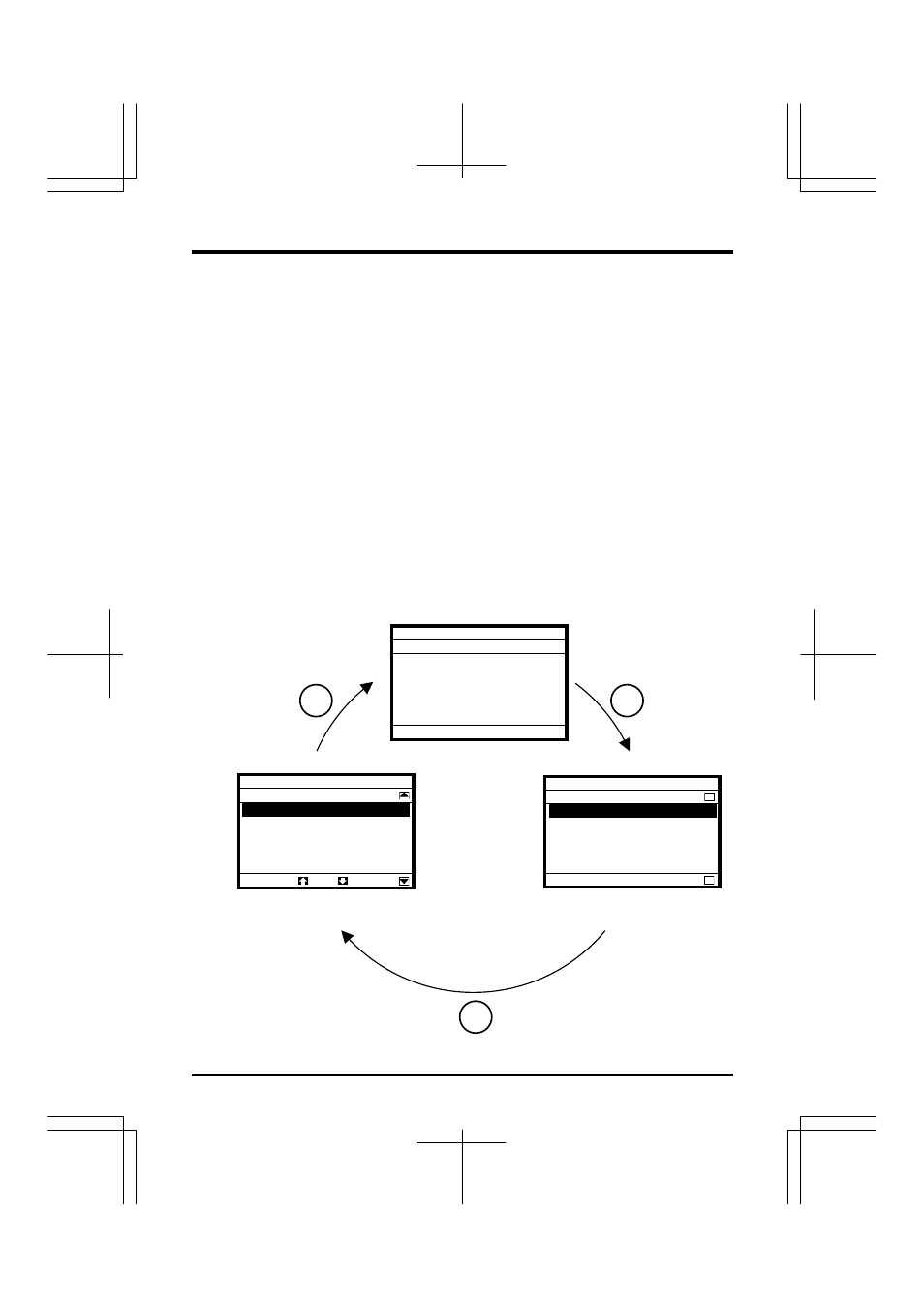
5. 標準モニタモード
4-1
The LCD remote keypad offers the following three modes, just as with the inverter’s
main operation panel.
(1) Top View Mode
When the remote keypad is turned on, it enters this mode first.
The top window displays the operating status.
In this mode, you can set a panel operation frequency, use a function key as the
EASY key, and so on.
⇒ Refer to “5. Operation in Top View Mode.”
(2) Parameter Setup Mode
This mode allows you to set parameters.
⇒ Refer to “6. Parameter Setup Mode.”
(3) Status Monitor Mode
This mode allows you to monitor various kinds of statuses and information, such
as the operating status of the inverter and information on the terminal board.
⇒ Refer to “7. Operation in Status Monitor Mode.”
The figures below show the top windows of these modes.
To change from one mode to another, press the [ESC] key.
4. About available modes
* When Quick mode is selected
with the EASY key, other
windows are displayed.
Parameter Setup Mode
Parameter Setup Mode
Category Selection
Top
Mon
History function
Basic Parameters
Extended Parameters
Changed Parameters
ESC
Top View Mode
FWD 60.0 Hz
STOP
0.0
Hz
Lng
Quick
---
Top View Mode
Status Monitor Mode
Real-time information
Top Prm
Rotative direction
FWD
Frequency reference
60.0Hz
Output current
0%
Input voltage
99%
Output voltage
0%
Status Monitor Mode
ESC
ESC
