Installing the lcd remote keypad, 1 installing the remote keypad to the inverter – Toshiba RKP004Z User Manual
Page 11
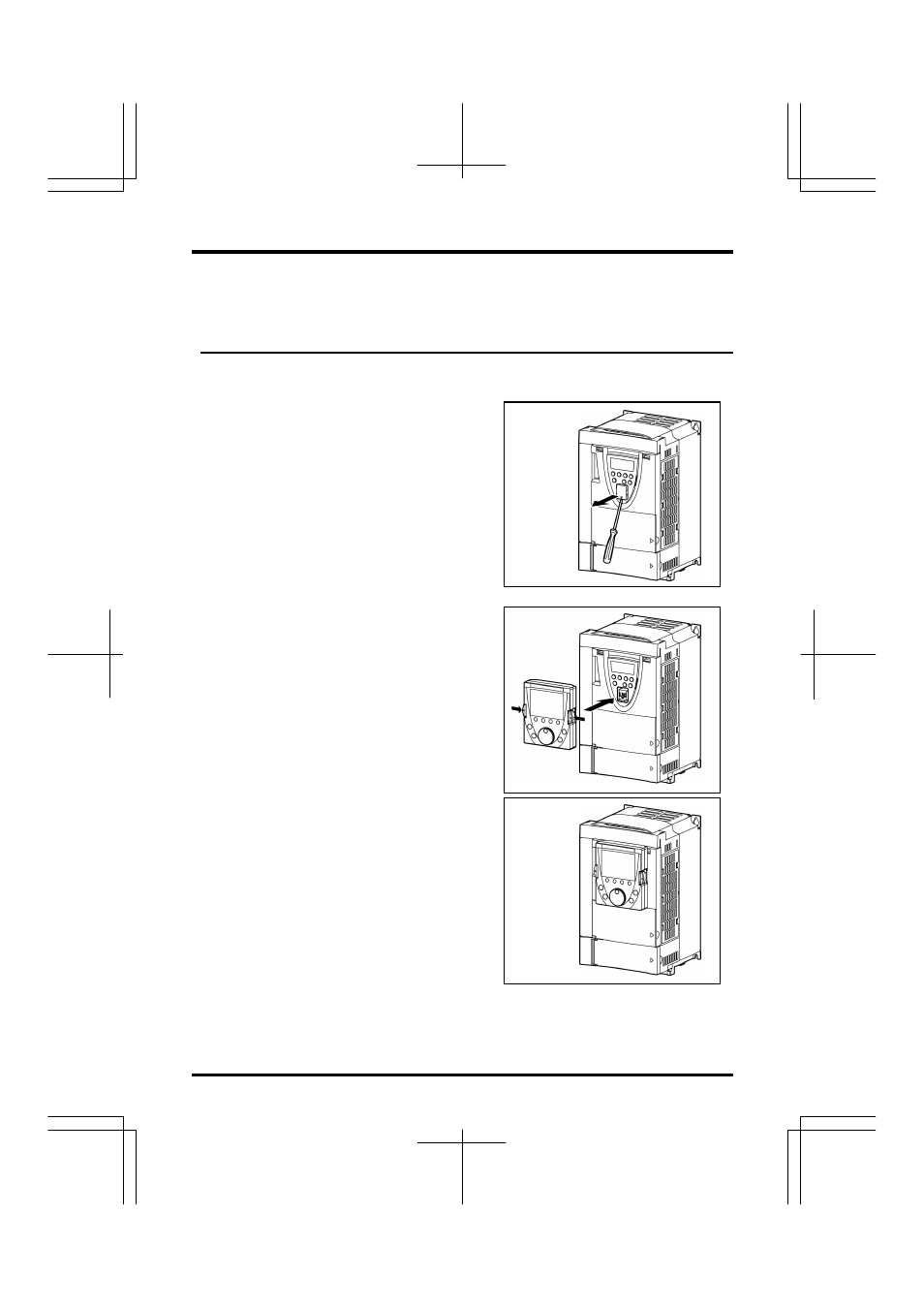
2. Installing the LCD remote keypad
2-1
The LCD remote keypad can be installed on the inverter and on the board (optional).
Using this LCD remote keypad along with a dedicated interconnect cable makes it
possible to operate the inverter by remote control (optional).
2.1 Installing the remote keypad to the inverter
Turn off the inverter, and then follow these steps.
1
Remove the serial RS485 port cover
from the inverter’s main operation
panel.
To detach the cover, wrench it open using
a flat-blade screwdriver or any other
flat-tipped tool.
2
Mount the remote keypad on the
inverter’s main operation panel.
Insert the connector on the remote
keypad into the RS485 port while pushing
in the lock knobs, and then release the
lock knobs to secure the remote keypad.
3
Make sure the remote keypad is fixed
securely to the inverter.
2. Installing the LCD remote keypad
- MK4007GAL (9 pages)
- DVD-ROM DRIVE SD-M1712 (16 pages)
- OIS40R (2 pages)
- IVP8 (71 pages)
- MK8016GSG (2 pages)
- Tecra 061215 (38 pages)
- G9 ETB006Z (1 page)
- SD-R2412 (12 pages)
- OIS50 (2 pages)
- PCX1000 (18 pages)
- MK6026GAX (11 pages)
- Entone 95-810500-00 (14 pages)
- SD-R1002 (16 pages)
- 512E (1 page)
- T2N (272 pages)
- MK3004GAH (9 pages)
- AR-B1375 (69 pages)
- AUXILIARY CABINET 431B (64 pages)
- MK1016GAP (11 pages)
- MK1234 (4 pages)
- A305 (3 pages)
- 1.8-INCH HARD DISK DRIVE MK6006GAH (9 pages)
- MK3006GAL (153 pages)
- AF 512E (2 pages)
- MK8007GAH (9 pages)
- BCN002Z (16 pages)
- DRIVE MK6022GAX (11 pages)
- MK2003GAH (9 pages)
- MK6006GAH (157 pages)
- XM-6802B (15 pages)
- Parani UD100 (1 page)
- V.90 (102 pages)
- MK4025GAS (11 pages)
- MK5002MPL (9 pages)
- SD-R1512 (17 pages)
- Rockbox F Series (177 pages)
- (HDD2188) (11 pages)
- Low Voltage Motors VR Series (2 pages)
- MK1214GAP (11 pages)
- SD-M2012C (16 pages)
- 480082-D0 (9 pages)
- SD-C2712 (12 pages)
- HDD2188 MK8025GAS (11 pages)
- Electromagnetic Flowmeter Converter TIC-LF232A (8 pages)
- P000233790 (53 pages)
