Labeling the video input sources, Labeling the video – Toshiba Integrated High Definition LED Television 50L2200U User Manual
Page 57
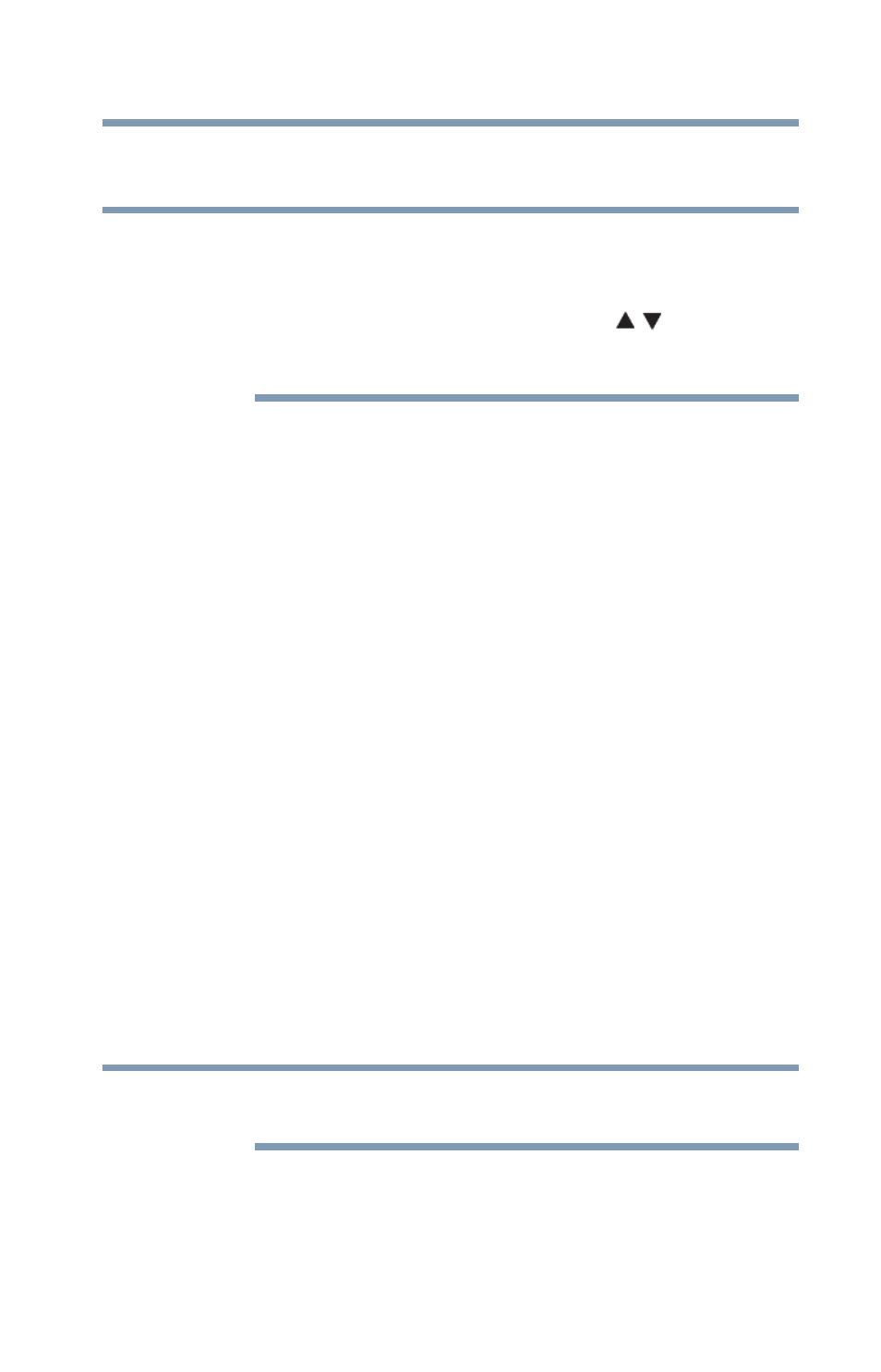
57
Using the TV’s features
Labeling the video input sources
Press the INPUT button repeatedly to highlight the desired input
source, and then press the EXIT button.
❖
When you select HDMI
®
CEC input sources from the pop-up
window using the INPUT button, some HDMI
®
CEC devices may
automatically turn on.
❖
When selecting input sources using the ( / arrow) buttons,
you will need to press the ENTER button to actually select a
particular device from the pop-up window.
Labeling the video input sources
You can label each video input source according to the type of
device you have connected to each source. Choose from the
following preset list of labels:
❖
– – (default label)
❖
Audio Receiver
❖
Cable
❖
Compact Disc
❖
DTV
❖
DVD
❖
Game Console
❖
HDMI
®
Switch (HDMI
®
inputs only)
❖
Laser Disc
❖
Satellite/DSS
❖
VCR
❖
Video Recorder
❖
Hide (to hide an unused input in the Input Selection screen and
in the Channel Browser Inputs list)
If you select PC in the Input Selection screen, you can choose only
“– –”, “Game Console”, or “Hide” as the label.
To label the video input sources:
1
Press the MENU button and open the Preferences menu.
NOTE
NOTE
