Toshiba Integrated High Definition LED Television 50L2200U User Manual
Page 46
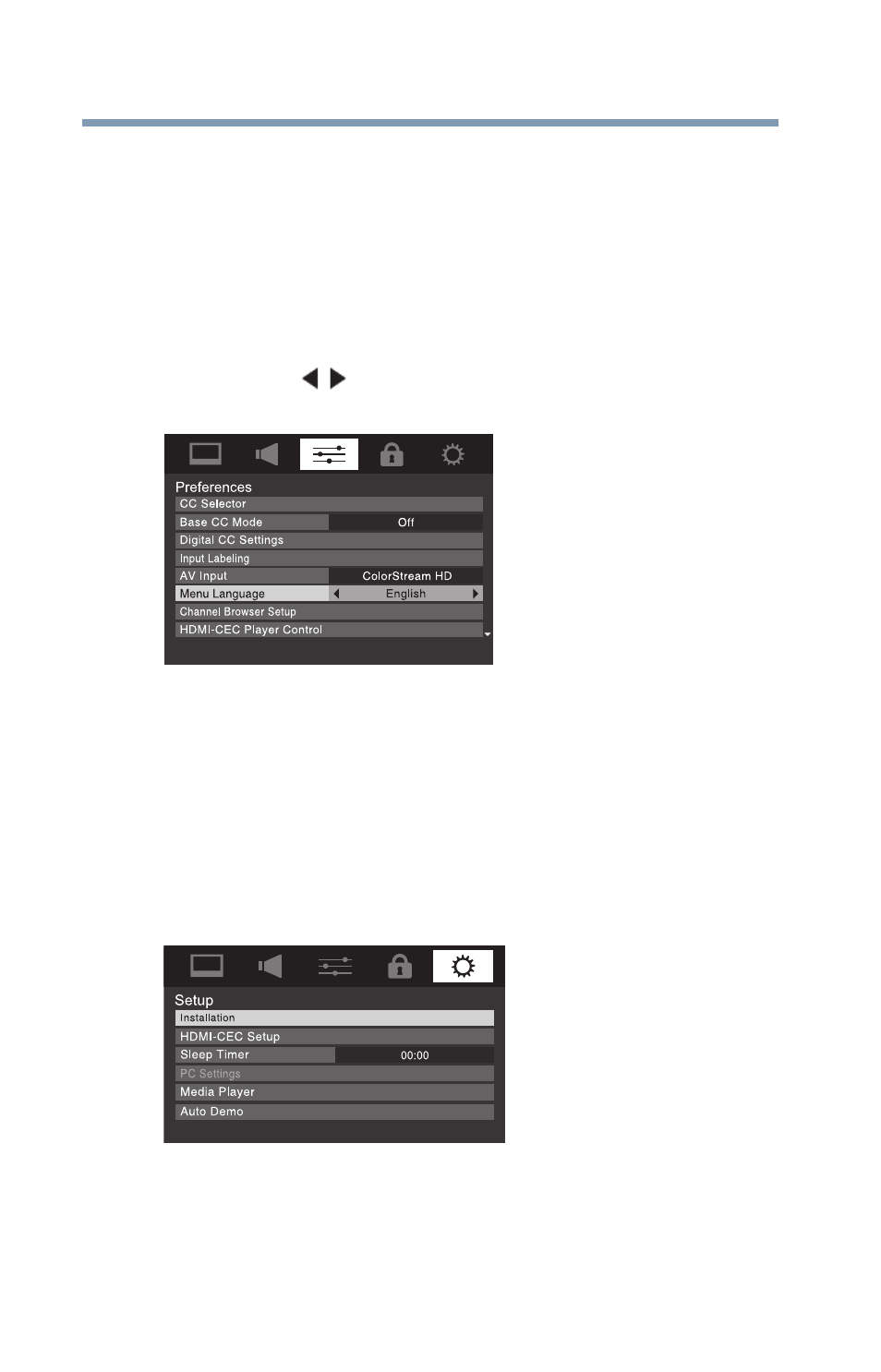
46
Setting up your TV
Initial Setup
Menu language
You can choose from three different menu language settings
(English, Français, and Español) for the on-screen display of menus
and messages.
To select the menu language:
1
Press the MENU button, open the Preferences menu, and then
highlight Menu Language.
2
Press the ( / arrow) buttons to select your preferred
language.
(Sample Illustration) Selecting the menu language
3
Press the EXIT button to close the Preferences menu.
ANT/CABLE IN
This setting configures the input source for the ANT/CABLE
terminal.
1
Press the MENU button, and then open the Setup menu.
2
Highlight Installation, and then press the ENTER button.
(Sample Illustration) Setup menu - Installation selection
A new set of Installation menu icons appears.
- 65NH84 (68 pages)
- TXP451 (9 pages)
- 46H84 (64 pages)
- 57HM117 (74 pages)
- TLP511U (47 pages)
- 62HM195 (112 pages)
- TDP-D2 (20 pages)
- TDP-T90 (25 pages)
- TP 50H60 (63 pages)
- 72MX195 (136 pages)
- T620 (37 pages)
- Camileo TDP-S20 (25 pages)
- 62HM84 (68 pages)
- Data TDP-T420 (29 pages)
- 43H72 (56 pages)
- 53AX62 (2 pages)
- TXP650 (52 pages)
- MP8640 (30 pages)
- PROJECTORS (8 pages)
- TLP260 (78 pages)
- TLP780E (80 pages)
- DLP 46HM95 (112 pages)
- TLF-XD2000 (28 pages)
- TDP-T100 (28 pages)
- TLP-B2U (67 pages)
- 56HM66 (56 pages)
- TLP 261 (2 pages)
- MP8745 (39 pages)
- Integrated High Definition DLP Projection Televison 62HM196 (92 pages)
- TDP-TW90A (37 pages)
- 57HX94 (2 pages)
- COLORSTREAM SRS TOUCHFOCUS 57H84C (64 pages)
- TDP-S9 (43 pages)
- TDP-T91 (25 pages)
- t90 (2 pages)
- TDP-P75 (45 pages)
- T501U Series (2 pages)
- TDP-T90U (2 pages)
- TDP-TW420U (1 page)
- TDP-TW300 (1 page)
- P503DL (41 pages)
- TDP-TW90 (37 pages)
- G 3 (2 pages)
- 51H93 (100 pages)
- Projector-Laptop (5 pages)
