Connecting a vcr, antenna, cable tv, or camcorder, Connecting a vcr, antenna, cable tv, Or camcorder – Toshiba Integrated High Definition LED Television 50L2200U User Manual
Page 24: Connecting your tv
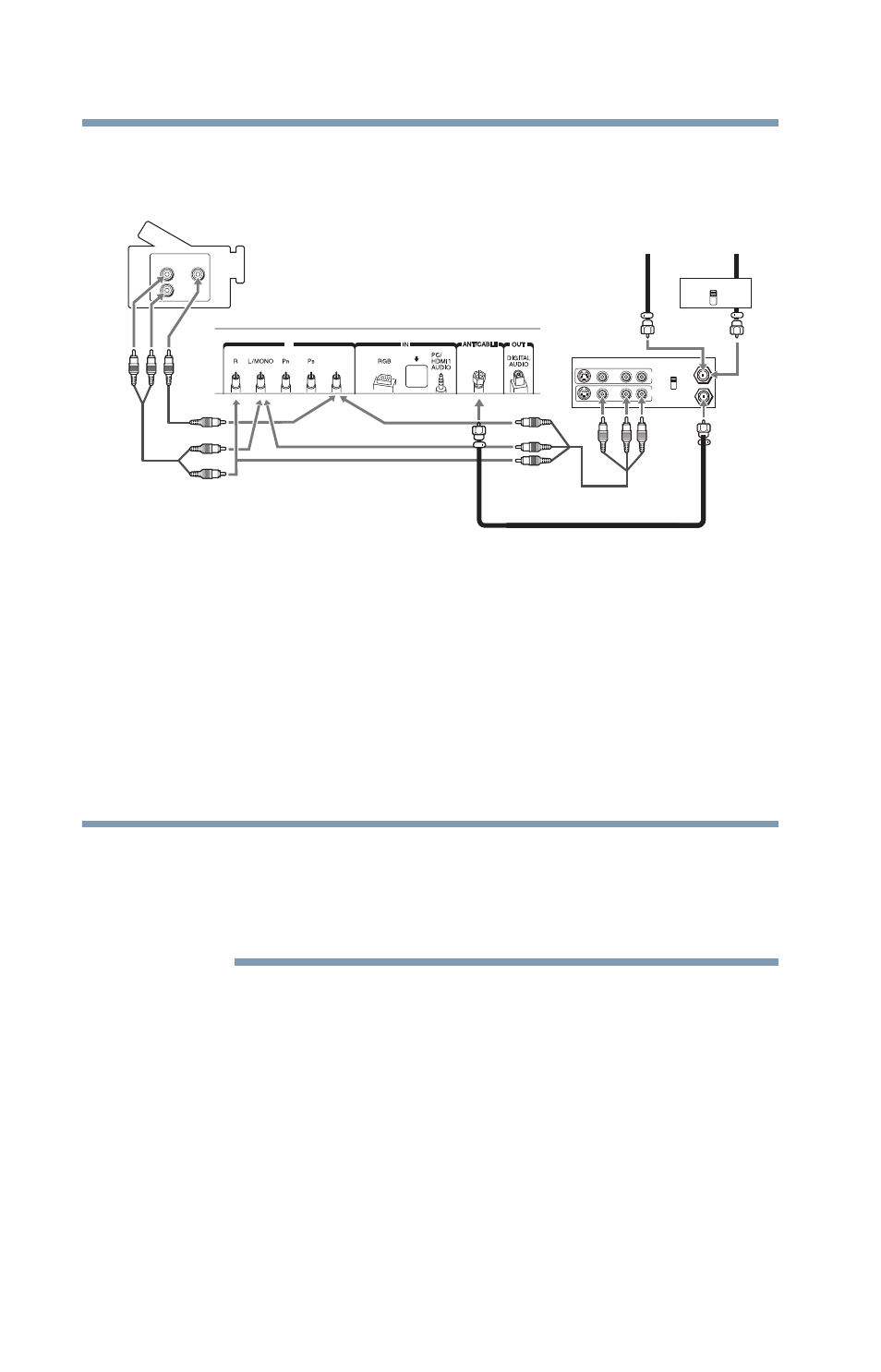
24
Connecting Your TV
Connecting a VCR, antenna, cable TV, or camcorder
Connecting a VCR, antenna, cable TV, or camcorder
(Sample Illustration) Connecting to a VCR, antenna, or cable TV or
camcorder
Items needed:
❖
Coaxial cables
❖
Standard AV cables
If you have a mono VCR, connect L/MONO on the TV to your
VCR’s audio out terminal using the white audio cable only.
❖
Standard audio cables
When you use a cable box, you may not be able to use the remote
control to program or access certain features on the TV.
When you use ColorStream
®
HD or Video, switch to the appropriate
AV input mode.
To view the antenna or cable signal:
Select ANT/CABLE video input source on the TV.*
To view basic and premium cable channels:
Turn Off the VCR. Select the ANT/CABLE video input source on
the TV.* Tune the TV to channel 3 or 4 (whichever channel the
cable box output is set to). Use the cable box controls to change
channels.
To view the VCR or camcorder video:
Turn On the VCR or camcorder video. Select VIDEO input source
on the TV.*
TV back panel
Camcorder
From cable TV
From cable TV
or antenna
Cable box
Stereo VCR
IN
OUT
CH 3
CH 4
IN
from
ANT
VIDEO AUDIO
OUT
to
TV
L
R
R
L
OUT
IN
CH 3
CH 4
VIDEO
AUDIO
OUT
L
R
TV back panel
Y/VIDEO
VIDEO/COLOR STREAM HD
IN
NOTE
