Understanding the last mode memory feature – Toshiba Integrated High Definition LED Television 50L2200U User Manual
Page 108
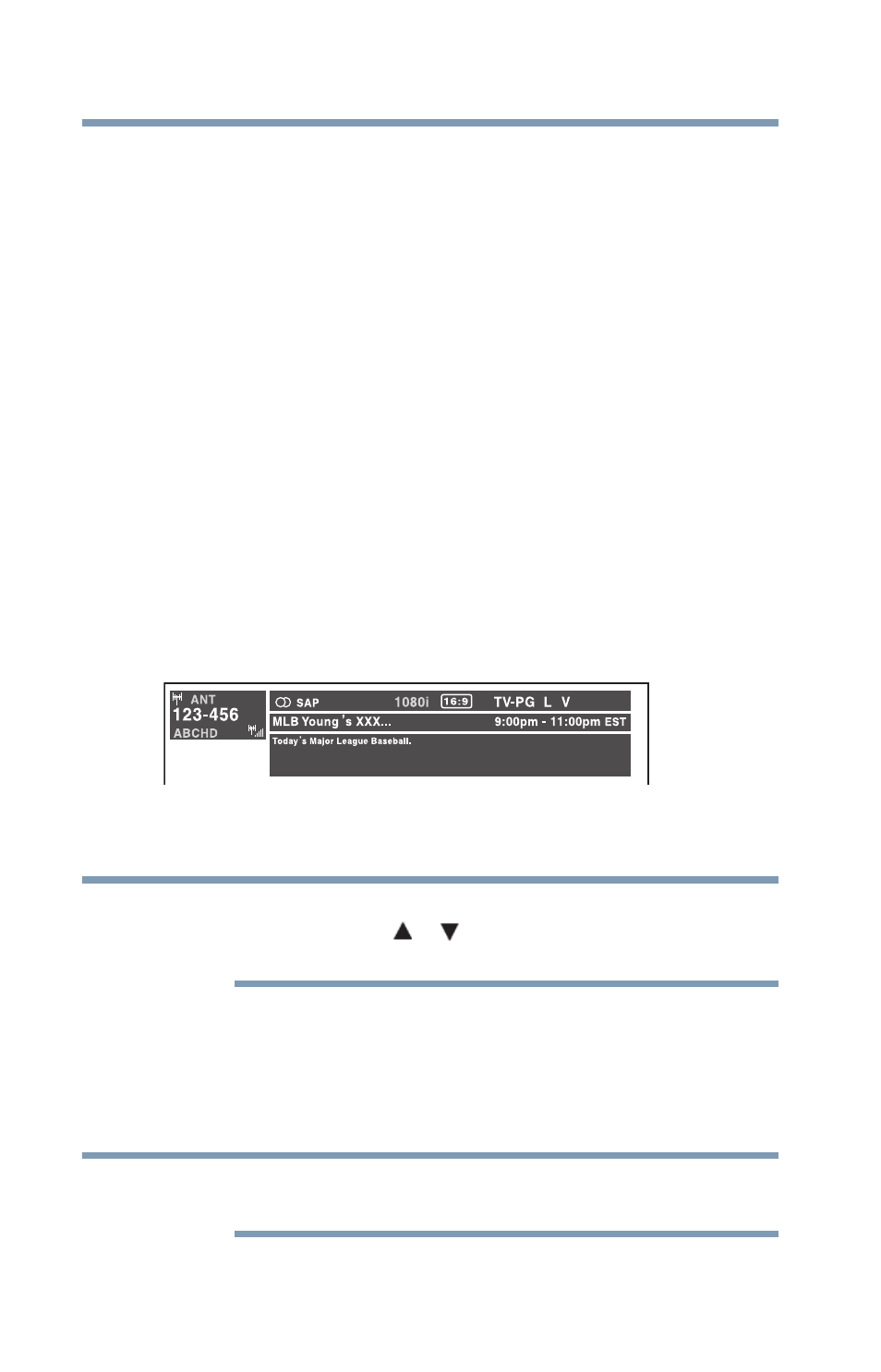
108
Using the TV’s features
Understanding the Last Mode Memory feature
❖
Digital signal strength indicator (bar graph in lower right
corner of box; for ATSC signals only)
❖
Stereo, Mono, or SAP audio status (when in HDMI
®
input
mode, Dolby Digital, or PCM)
❖
Video resolution
❖
Aspect ratio of incoming video signal (4:3 or 16:9)
❖
V-Chip rating status
❖
GameTimer (if set)
To close the Recall screen, press the RECALL button again.
To display TV status information using INFO, press the INFO
button.
The following additional information will display for off-air digital
channels, if applicable:
❖
Title
❖
Duration
❖
Detailed description
(Sample Illustration) Info banner
To close the INFO screen, press the INFO button again.
The location of the banner can be moved to the top or bottom of the
screen by pressing or while the RECALL or INFO display is
on-screen.
Understanding the Last Mode Memory feature
If the power is cut off while you are viewing the TV, the Last Mode
Memory feature automatically turns on the TV when the power is
resupplied.
If you know you will be away from the TV for an extended period of
time, then you should unplug the power cord.
NOTE
NOTE
