TDK GENESYS 750W HALF RACK User Manual
Page 57
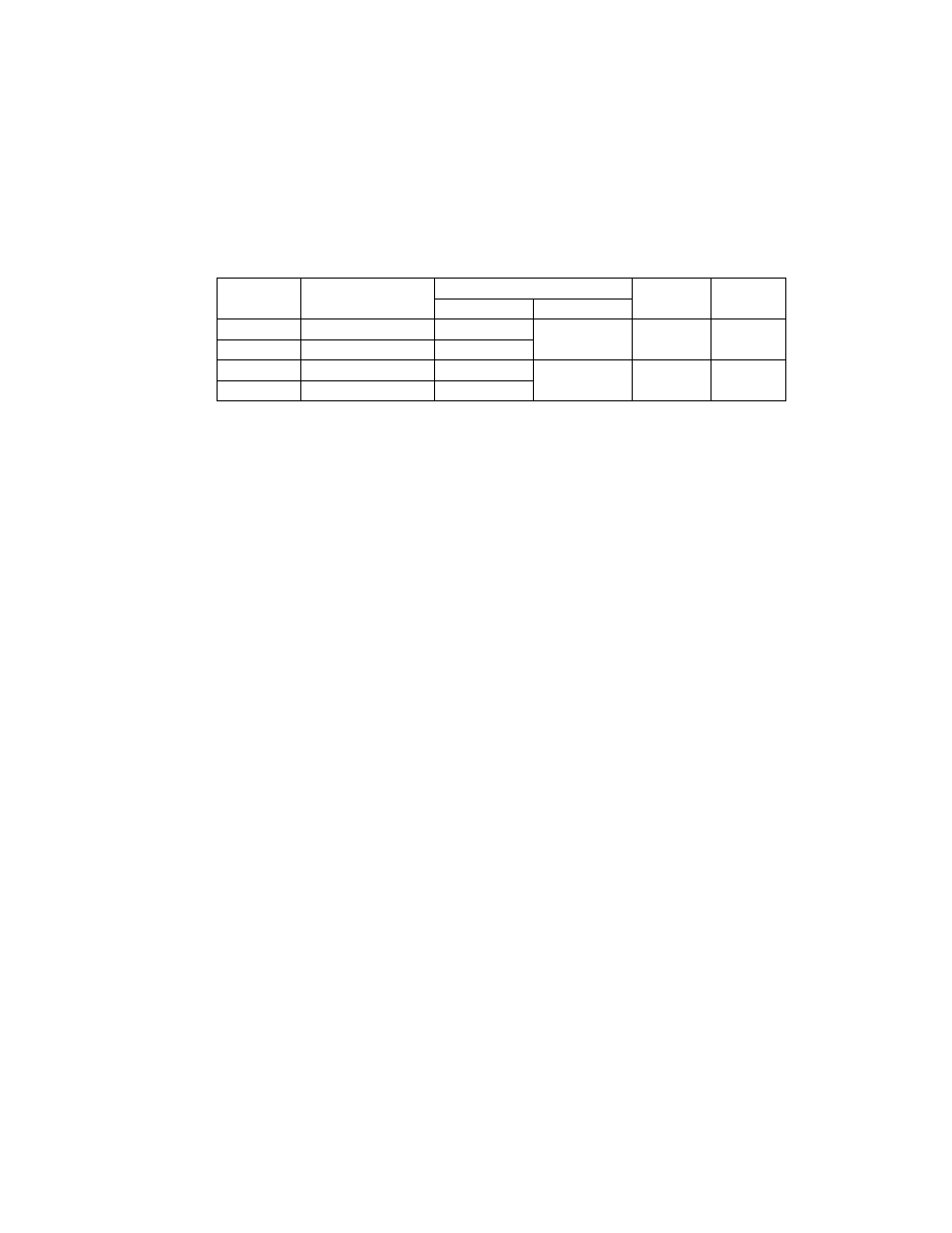
83-507-5002 Rev. B
49
6.6 REMOTE MONITORING OF OUTPUT VOLTAGE AND CURRENT
The J1 connector, located on the rear panel provides analog signals for monitoring the Output
Voltage and Output Current. Selection of the voltage range between 0-5V or 0-10V is made by
setup switch SW1-4. The monitoring signals represent 0 to 100% of the power supply Output
Voltage and Output Current. The monitor outputs have 500 ohm series output resistance. Ensure
that the sensing circuit has an input resistance of greater than 500 Kohm or accuracy will be re-
duced.
Refer to Table 6-5 for the required J1 connection, SW1-4 setting and monitoring voltage range.
J1 connection
Signal
name
Signal function
Signal (+)
Return (-)
Range
SW1-4
VMON
Vout monitor
J1-11
IMON
Iout monitor
J1-24
J1-12
0-5V
Down
VMON
Vout monitor
J1-11
IMON
Iout monitor
J1-24
J1-12
0-10V
Up
Table 6-5 Monitoring signals setting
Notes:
1. Radiated emissions, RCC requirements: FCC requirements for radiated emissions; use a
shielded cable for the analog control signals. If using
unshielded cable, attach an EMI ferrite suppressor to
the cable, as close as possible to the power supply.
2. Front panel encoders operation:
In Remote analog mode, the output voltage and cur-
rent can’t be set by the VOLTAGE and CURRENT
encoders.
3. Front panel PREV button:
Use the PREV button to display the Output Voltage
and Current setting, as defined by the encoders or
digital communication.
4. Communication:
In Remote analog mode, all power supply parame-
ters can be programmed and readback via the
communication port, except the Output Voltage and
Current setting.
