Wireless analog output, Omwt-soft-opc server tags, Using opc tags – Omega Engineering M-4066 User Manual
Page 33: Device names
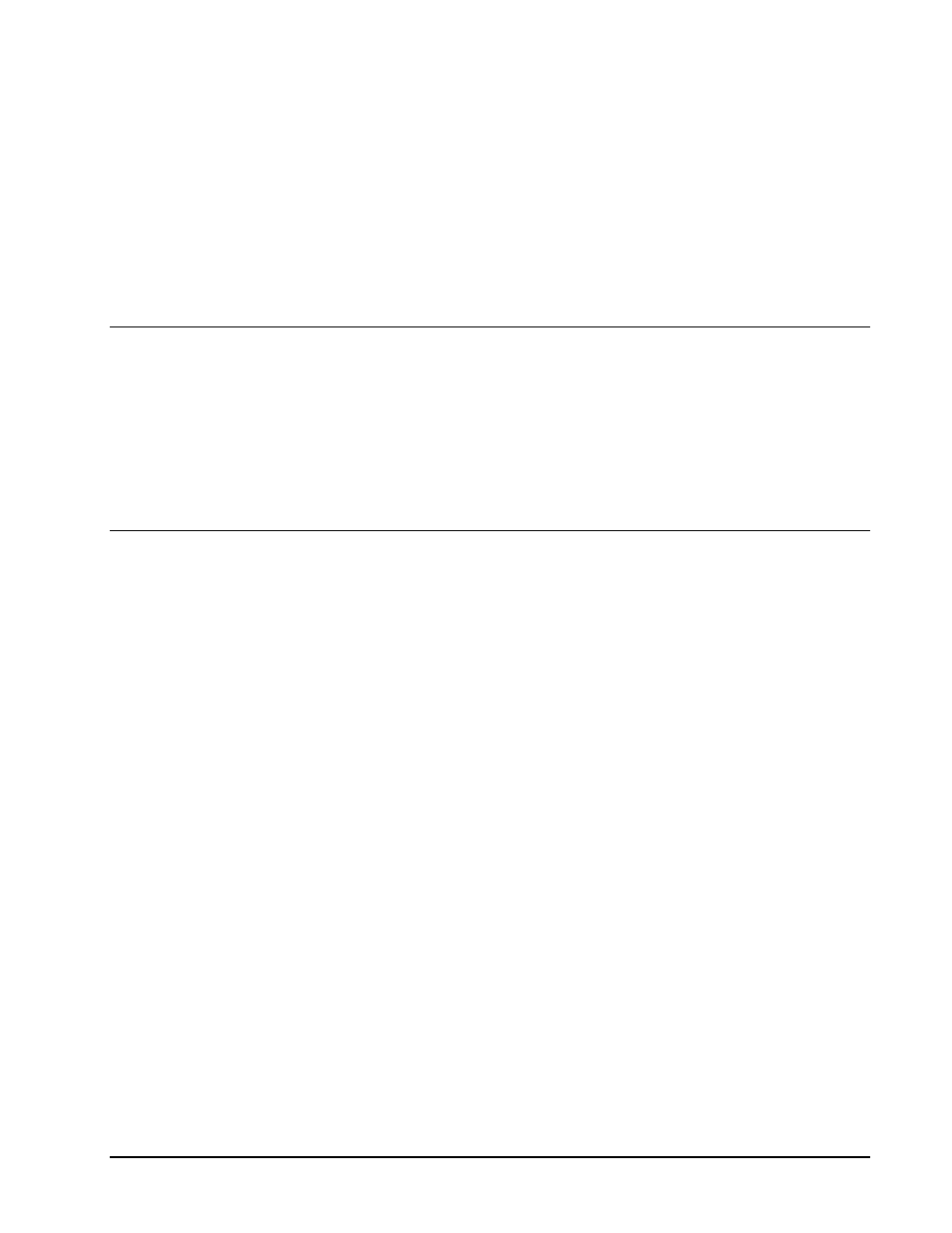
OMWT-SOFT-OPC Server
OMWT-SOFT-OPC Server Tags N 29
OMWT-SOFT-OPC Server Tags
Using OPC Tags
OMWT-SOFT-OPC uses the Device Name for the first part of the OPC tag name.
The individual tag names from Device follow. OMWT-SOFT-OPC uses a
hieratchial tree from name with various degrees of levels. The following is two
examples of access two tags from a temperature device:
TEMP1.input.value
TEMP2.input.units
Device Names
OMWT-SOFT-OPC uses the device name as the first part of the OPC tag name. A
device contains a nodal address. When "Search and Add Devices" is selected from
setup, OMWT-SOFT-OPC Server will automatically assign label names that will be
used as part of the OPC tag name for each new device found. The user can then
change the name if they choose.
Default names are:
DIGITALn
(Digital I/O)
TEMPn
(OMWT-TEMP15 and OMWT_THERM)
HUMIDITYn
(OMWT-TEMPRH)
THUMIDITYn
(Temperature device built-in to a OMWT-
TEMPRH)
Ain
(OMWT-
AIN5V/AIN10V/AIN20MA/VIB/MOT)
DIGCOUNTERn
(OMWT-IRCNT)
CNTTEMPn
(OMWT-DOORCNT)
FASTCNTTEMPn (OMWT-PULSECNT)
ALARMTEMPn
(OMWT-TEMPALRM)
IDRn
(OMWT-ACCESSREADER)
DIRECTCNTn
(OMWT-DIRCNT)
REPEATERn
(OMWT-REPEAT)
OUTPUTDISCn
(OMWT-DUALOUT)
OUTPUTANALOGn
(OMWT-ANGOUT)
