Edit device, Polling, Identification – Omega Engineering M-4066 User Manual
Page 10: Filtering
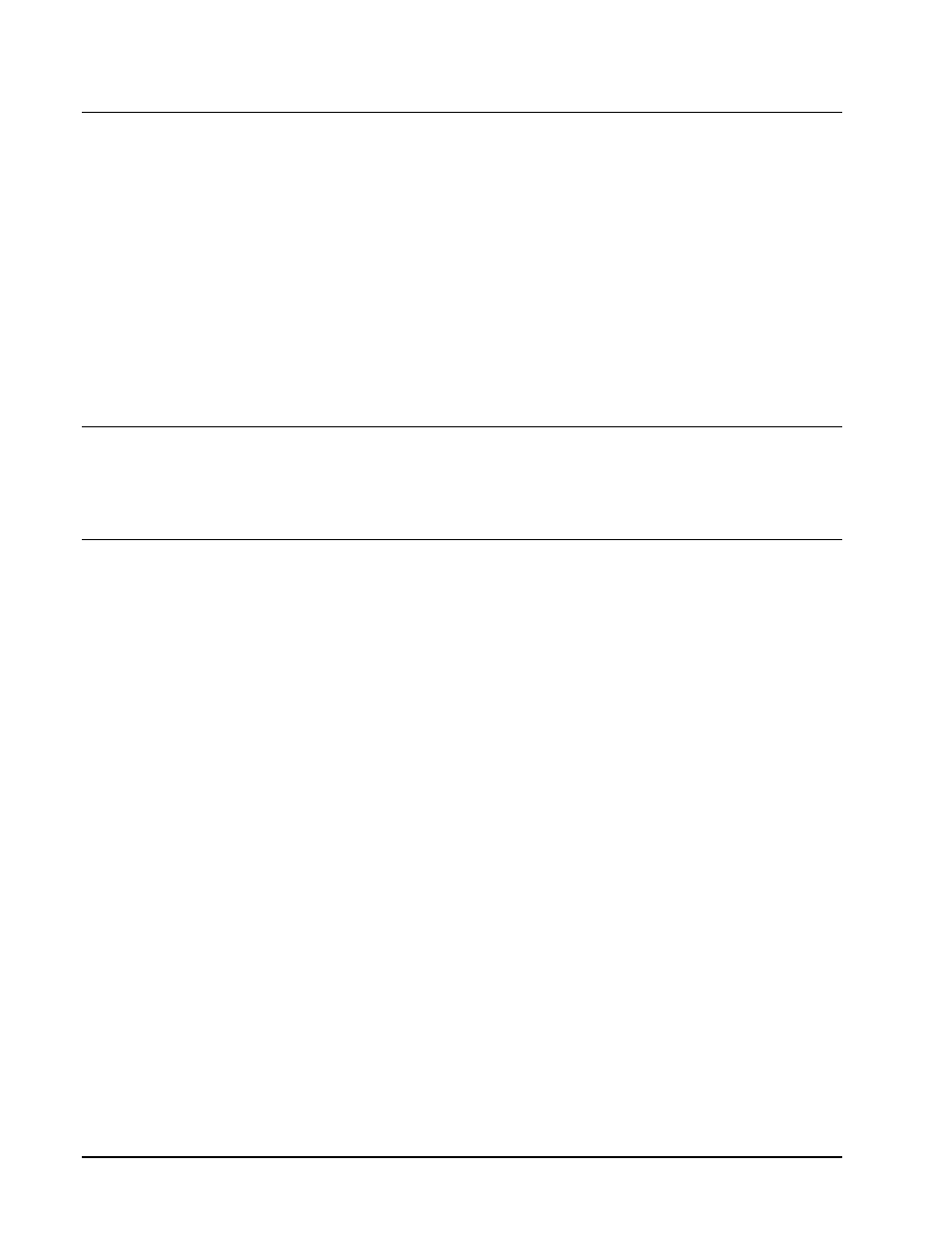
6 N Overview
OMWT-SOFT-OPC Server
Polling
For a wireless device the polltime has a slightly different meaning. OWMT-SOFT-
OPC does not actively poll wireless devices. Rather, it waits to receive a packet from
the devices. Therefore, the polltime is how often OWMT-SOFT-OPC expects to
receive a packet from the wireless devices.
The polltime for a wireless device is configurable during device setup. OWMT-
SOFT-OPC will use this time to determine when to mark a device offline. OWMT-
SOFT-OPC has a INI file parameter called "Tries" that sets how long a device has to
transmit before it is considered offline. For example, if the device has a polltime of 1
minute, and OWMT-SOFT-OPC has "tries" set to 3, then OWMT-SOFT-OPC will
consider the device offline if it does not receive a packet from that device in 3
minutes ("tries" times "polltime").
Identification
OWMT-SOFT-OPC identifies each device with a unique label name. A client
application uses this label (a OPC topic) to obtain data from the server.
Filtering
For both analog and temperature devices, OMWT-SOFT-OPC allows the user to
define a deadband to control the amount of change that must occur before the server
updates a Client with new data. Deadband is useful to control the amount of
information that is passed through OPC to the client application. For analog devices,
the deadband is entered as the percentage of full scale of Engineering units. For
temperature devices, the deadband is entered in degrees C.
Also for both analog and temperature devices, OMWT-SOFT-OPC provides the
means to filter the data with either an Average, Median or combination Median
Average filter before either logging data or delivering data through OPC. In the
OMWT-SOFT-OPC INI file, you specify the filter type and the number of samples to
filter.
