Playback, Basic playback (cont’d), Playing back mp3 / wma discs – Sylvania HDRV200F User Manual
Page 79: When a track is selected, When a folder is selected, Hints for mp3 / wma files
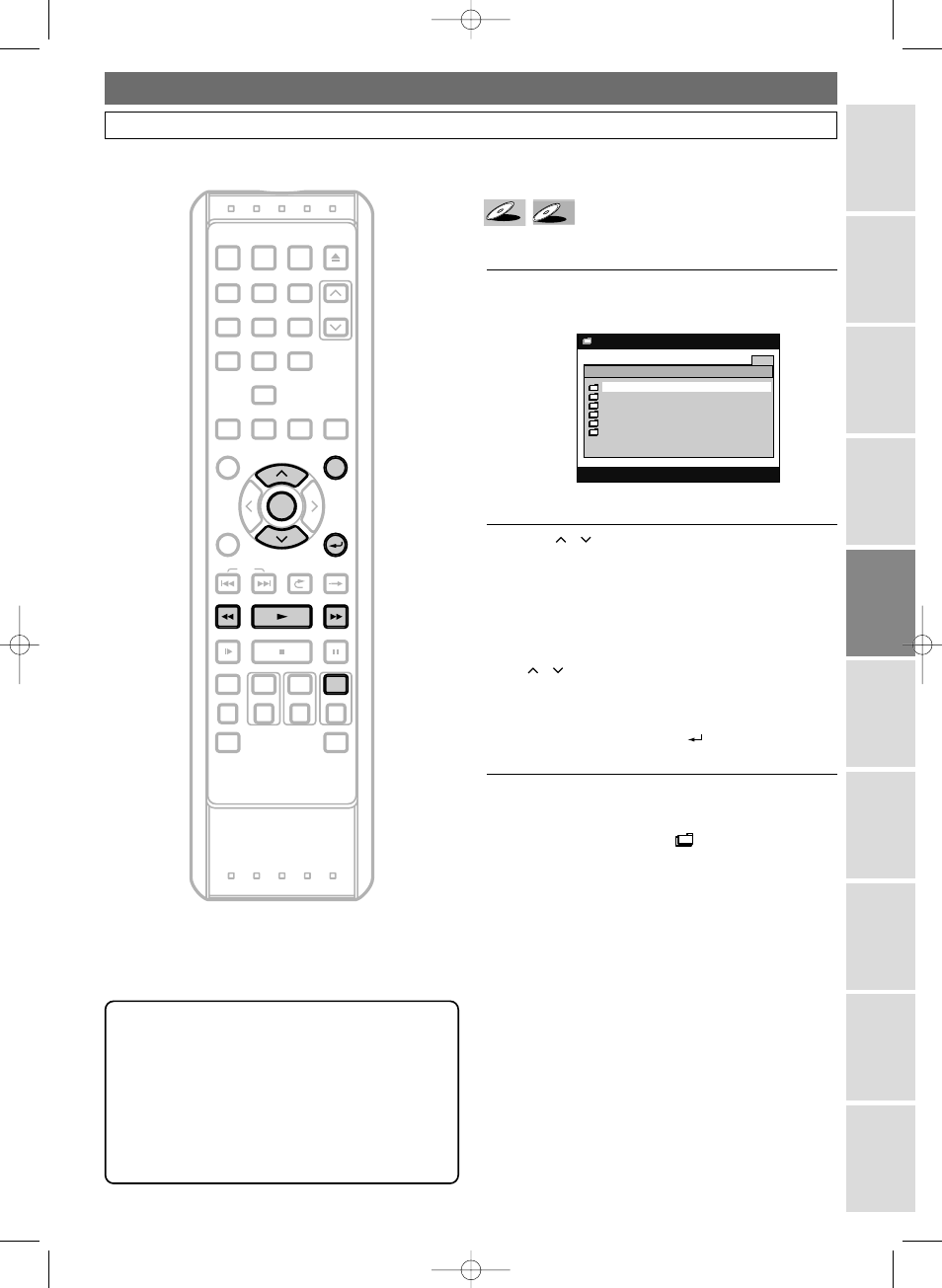
71
Playback
Bef
or
e Y
ou
Star
t
Recor
ding /
Dub
bing
Pla
yback
Editing
Connections
Other Setups
VCR functions
Initial Setups
Others
Espa
ñ
ol
Basic Playback (Cont’d)
Note
• The audio source of MP3 / WMA files cannot be
recorded as digital sound by an MD or DAT deck.
• Files that bear an extension other than .mp3 or .wma
(MP3 / WMA) will not appear in the MP3 / WMA
Menu.
• Some unplayable folders or tracks may appear in the
MP3 / WMA Menu depending on their recording
status.
Playing back MP3 / WMA Discs
Press DVD first.
1
The MP3 / WMA Menu will appear automatically
when you insert a disc. Or in stop mode, press
TOP MENU to call up the MP3 / WMA List.
• To exit the menu, press TOP MENU again.
2
Press
/
to select a desired folder (group) or
track. Press ENTER.
When a track is selected:
Playback will start.
When a folder is selected:
The files and the folders will appear.
Press
/
to select a track or a folder you want, then
press ENTER.
• Press ENTER or FWD g to move to the lower lev-
el folders.
• Press REV E or RETURN
to move back to the
upper level folders.
Hints for MP3 / WMA files:
• Folders are known as Groups, files are known as Tracks.
• Folders are accompanied by
icon.
• The system can recognize up to 999 groups (or folders)
per disc, and up to 999 tracks per disc.
• The maximum displayable number of letters for the
group or the track name varies depending on their
names. Unrecognizable characters will be replaced with
asterisks (*).
• If there are not any playable files in the folder, the folder
will not be displayed in the list.
This unit recommends the files recorded under the follow-
ing circumstances:
• Sampling frequency: 44.
1kHz or 48kHz.
• Constant bit rate:
112kbps – 320kbps.
FILE LIST
FILE LIST
DISC NAME
FOLDER NAME 1
FOLDER NAME 2
FOLDER NAME 3
FOLDER NAME 4
FOLDER NAME 5
FOLDER NAME 6
1 FILE NAME 1
2 FILE NAME 2
1/2
WMA
WMA
WMA
MP3
MP3
MP3
REC MONITOR
REC MODE
VCR
HDD
DVD
REC/OTR
REC/OTR
REC/OTR
DUBBING MENU
SEARCH MODE
DISPLAY
VARIABLE
REPLAY
RETURN
VARIABLE
SKIP
REV
FWD
PLAY
SLOW
STOP
PAUSE
SKIP
POWER
PROGRAM
RECORDINGS SETUP
MENU/LIST
ENTER
TOP MENU
AUDIO
CLEAR
TIMER
PROG.
INPUT
SELECT
OPEN/CLOSE
EJECT
CHANNEL
.@/:
1
ABC
2
DEF
3
GHI
4
PQRS
7
TUV
8
WXYZ
9
JKL
5
MNO
6
SPACE
0
DVD
RETURN
REV
FWD
PLAY
ENTER
TOP MENU
4380_066-088.qx3 05.11.16 2:34 PM Page 71
