Recording / dubbing, One touch recording (otr) – Sylvania HDRV200F User Manual
Page 47
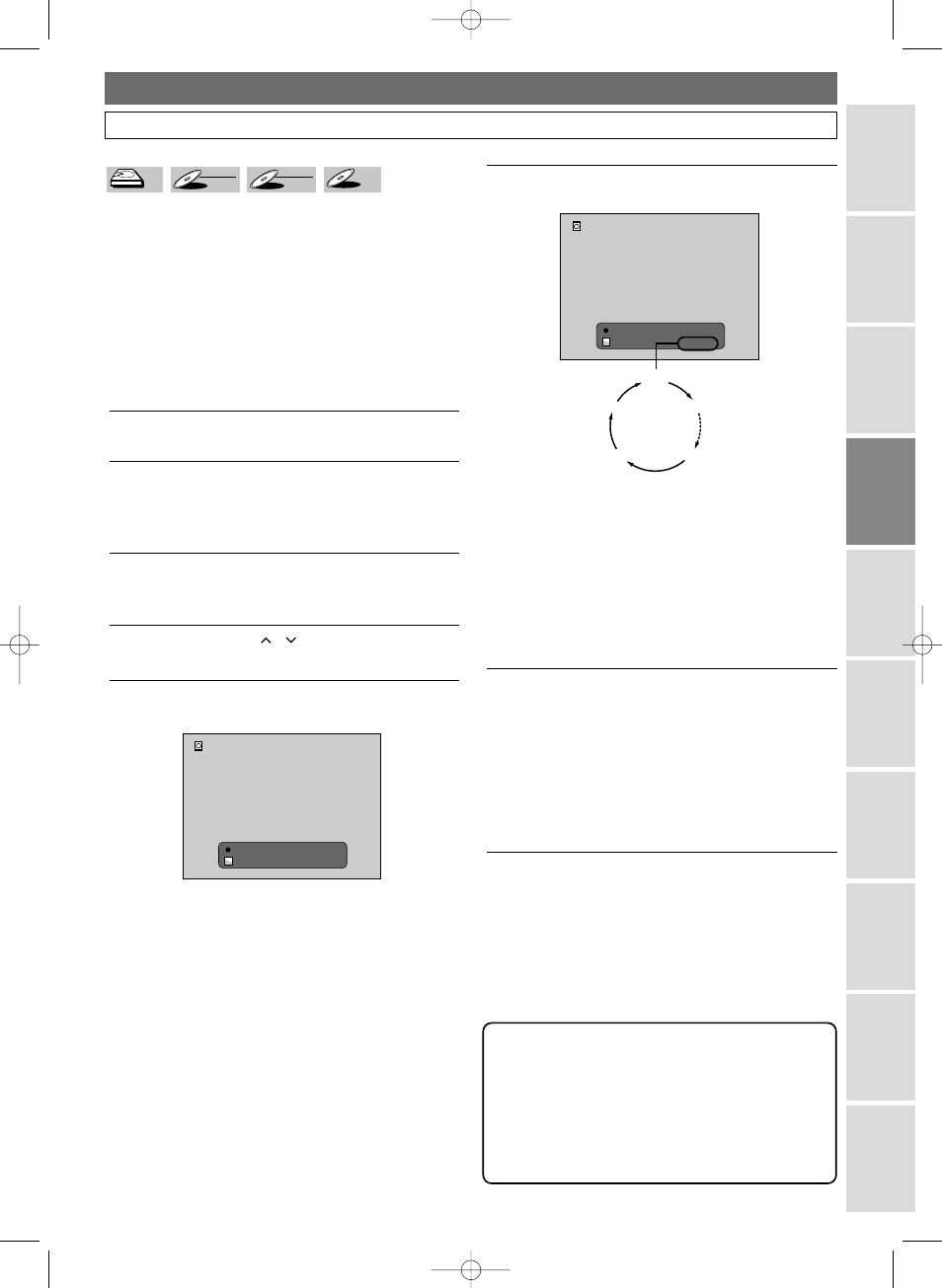
39
Recording / Dubbing
Bef
or
e y
ou
star
t
Recor
ding /
Dub
bing
Pla
yback
Editing
Connections
Other Setups
VCR functions
Others
Espa
ñ
ol
Initial Setups
6
Press REC / OTR (HDD / DVD) repeatedly to
change the recording time.
The recording time will be extended by 30 minutes
every time you press REC / OTR (HDD / DVD).
• The maximum recording time is 8 hours.
• With HDD / DVD OTR, the recording time that
exceeds the remaining time of the recording
media will not be displayed.
• To change the recording time during the
One Touch Recording, Press REC / OTR (HDD /
DVD) repeatedly.
7
When OTR ends, the unit will turn off automatically
except under conditions listed below.
- If a Timer Recording is programmed to start in 5
minutes.
- During playback of HDD / DVD / VCR.
- During recording of HDD / DVD / VCR.
- While displaying menus or information on the
screen.
• To cancel the OTR in progress, press STOP C.
0:30
(Normal Recording)
8:00
7:30
1:00
I
HDD Rec
0:06:50 CH8
HDD MODE
OTR (0:30)
65:56
LP
One Touch Recording (OTR)
This is a simple way to set the recording time in blocks of
30 minutes.
If you are recording to the HDD, press HDD first.
If you are recording to a disc, press DVD first.
Preparing for OTR:
• Check that the recording media has enough recordable
space for the time you set.
• If you are recording to a DVD, insert a recordable disc.
• Use only the HDD or CPRM-compatible VR mode
DVD-RW discs for recording copy-once programs.
(See page
31.)
1
Turn on the TV. Select the appropriate external input
channel. (See page
18.)
2
Using REC MODE, select a Rec Mode.
Refer to ‘Rec Mode’ on page 30.
• You can check the current Rec Mode by pressing
REC MONITOR.
3
If you are using a DVD-RW disc, make sure that the
recording format is set to the desired mode.
Refer to ‘Formatting a Disc’ on pages 34–35.
4
Using CHANNEL / or the Number
Buttons, select a desired channel to record.
5
Press REC / OTR (HDD / DVD).
Recording will start.
I
HDD Rec
0:06:50 CH8
65:56
LP
HDD MODE
DVD-R
DVD-R
DVD-RW
DVD-RW
Video
DVD-RW
DVD-RW
VR
HDD
HDD
HDD
Note
• The remaining recording time will be displayed on the
Front Panel Display during a One Touch Recording.
Press DISPLAY to see it on the TV screen.
• You cannot pause a One Touch Recording.
• The unit will turn off automatically under the
following conditions.
- When a power failure occurs.
4380_029-065.qx3 05.11.16 2:28 PM Page 39
