Recording / dubbing, Creating chapter marks automatically, Using / , select “advanced menu” . press enter – Sylvania HDRV200F User Manual
Page 45: Using / , select “initial setup” . press enter, Press setup to exit
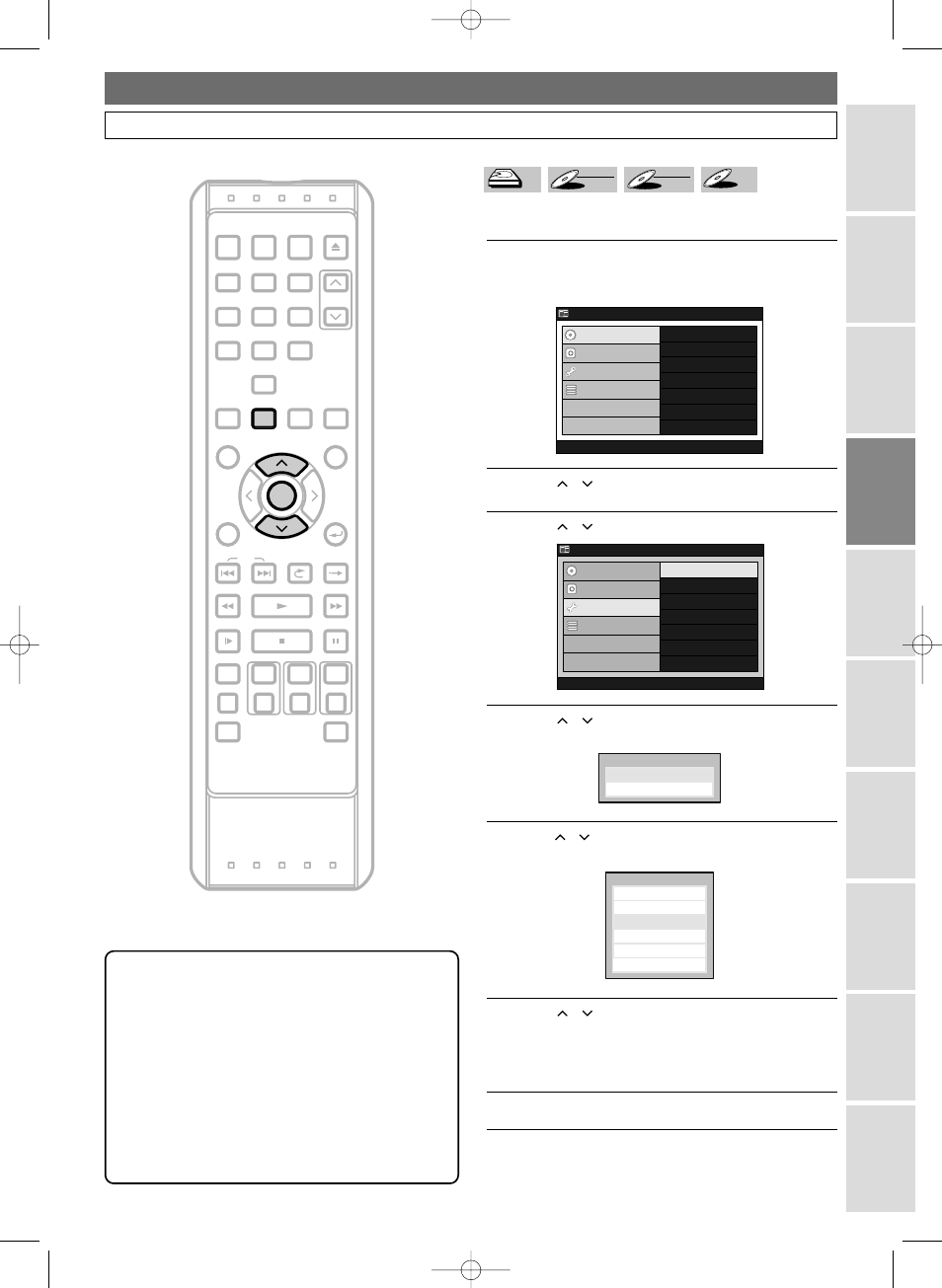
37
Recording / Dubbing
Bef
or
e y
ou
star
t
Recor
ding /
Dub
bing
Pla
yback
Editing
Connections
Other Setups
VCR functions
Others
Espa
ñ
ol
Initial Setups
Creating Chapter Marks Automatically
You can sort out the recording by inserting chapter marks
every set time interval.
1
Press SETUP.
“Easy Setting Menu” or “Advanced Menu” will appear.
If “Advanced Menu” is displayed, proceed to step 3.
2
Using
/ , select “Advanced Menu”.
Press ENTER.
3
Using / , select
“Initial Setup”. Press ENTER.
4
Using / , select
“Record”. Press ENTER.
Record Menu will appear.
5
Using / ,select
“Auto Chapter”. Press ENTER.
Option window will appear.
6
Using
/
, select desired time option.
Press ENTER.
Your setting is now activated.
• The default setting is “
10 minutes”.
7
Press SETUP to exit.
Displa
Display
Auto Chapter
uto Chapter
Off
Off
5 min
5 minutes
10 min
10 minutes
utes
15 min
15 minutes
30 min
30 minutes
60 min
60 minutes
Pla
Playback
Record
Record
Auto Chapter
uto Chapter
Auto Finaliz
uto Finalize
Record
Record
OSD Language
Clock Setting
Clock Setting
Channel Setting
Channel Setting
Playback
Playback
Record
Record
Display
Display
Reset to factory default
Reset to factory default
DVD Menu
DVD Menu
HDD Menu
HDD Menu
Initial Setup
Initial Setup
Timer Program
Timer Program
Easy Setting Menu
Easy Setting Menu
Advanced Menu
Advanced Menu
HDD MENU
HDD MENU
Initial Setup
Initial Setup
DVD Disc F
VD Disc For
ormat
mat
DVD Recording F
VD Recording For
ormat
mat
Finaliz
Finalize
Disc Protect
Disc Protect
Delete Pla
Delete Playlist
ylist
DVD
DVD Menu
enu
HDD
HDD Menu
enu
Initial Setup
Initial Setup
Timer Program
Timer Program
Advanced Menu
Advanced Menu
Easy Setting Menu
Easy Setting Menu
DVD-R
DVD-R
DVD-RW
DVD-RW
Video
DVD-RW
DVD-RW
VR
HDD
HDD
HDD
Notes for “Auto chapter”
• The actual setting time for chapter marks may differ
from the time you selected in Video mode.
• Depending the recording time, a chapter with no
image may be created at the end.
• Chapter marks will automatically be inserted at the set
interval with “Auto Chapter”. (Chapter marks will
not be inserted while recording is paused.) For inserting
chapter marks at other spots, refer to ‘Chapter Marker’
on pages
104-107.
• With Video mode DVDs discs, you cannot add /
delete chapter marks.
REC MONITOR
REC MODE
VCR
HDD
DVD
REC/OTR
REC/OTR
REC/OTR
DUBBING MENU
SEARCH MODE
DISPLAY
VARIABLE
REPLAY
RETURN
VARIABLE
SKIP
REV
FWD
PLAY
SLOW
STOP
PAUSE
SKIP
POWER
PROGRAM
RECORDINGS SETUP
MENU/LIST
ENTER
TOP MENU
AUDIO
CLEAR
TIMER
PROG.
INPUT
SELECT
OPEN/CLOSE
EJECT
CHANNEL
.@/:
1
ABC
2
DEF
3
GHI
4
PQRS
7
TUV
8
WXYZ
9
JKL
5
MNO
6
SPACE
0
SETUP
ENTER
4380_029-065.qx3 05.11.16 2:28 PM Page 37
