Sylvania HDRV200F User Manual
Page 64
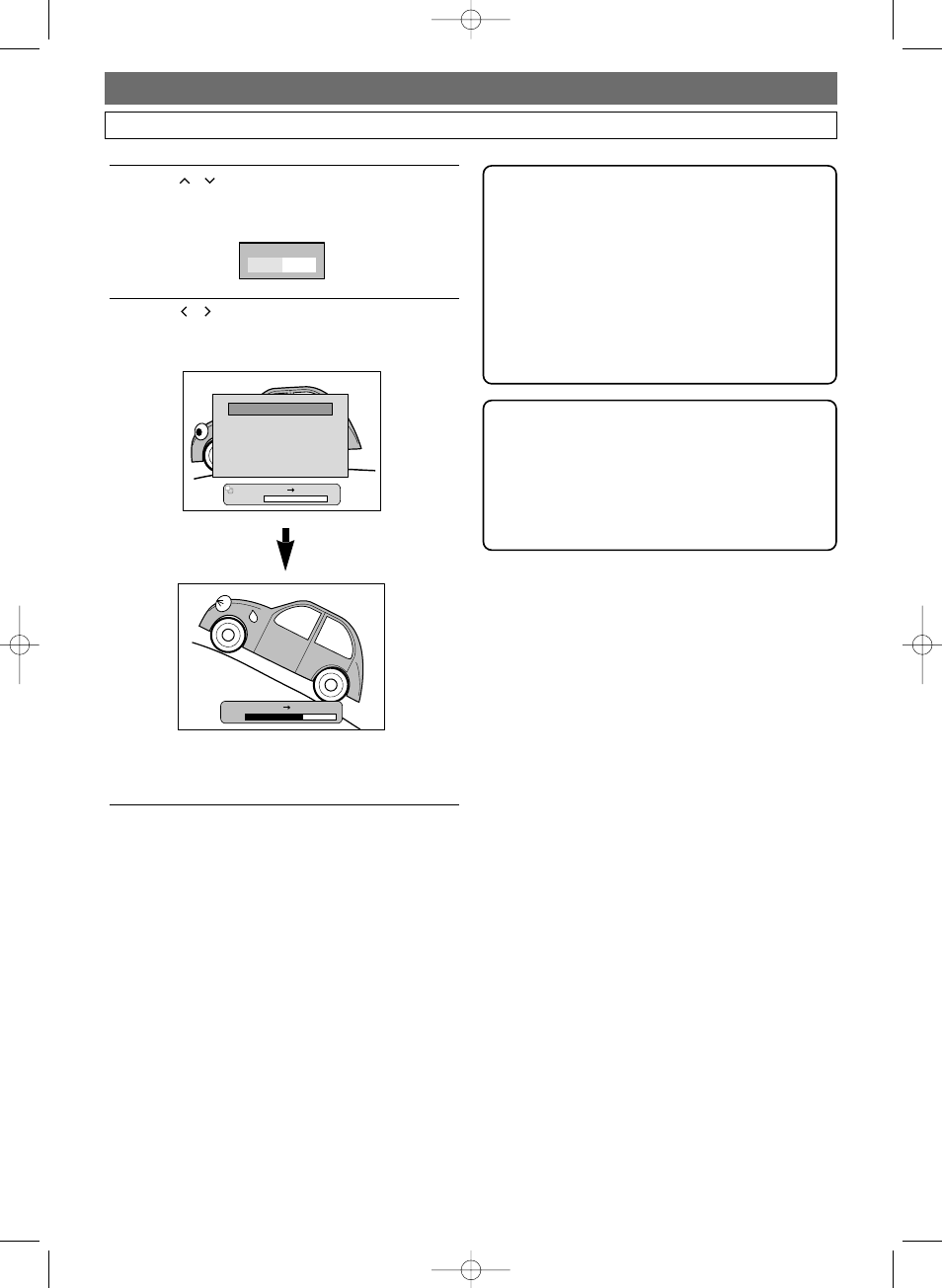
56
Recording / Dubbing
Bi-Directional Dubbing between HDD and DVD (Cont’d)
Note on the High Speed Dubbing
• Duration of the High Speed Dubbing will depend on
the Rec Mode, the length, the disc type of the
material to be dubbed.
• High speed Dubbing is available only when dubbing
the titles in the HDD Original List to the VR mode
DVD.
Note
• When dubbing from HDD to DVD (or vice versa), even
if the selected Rec Mode is set to the higher quality
than that of the material to be dubbed, the program will
not be recorded in the higher quality. It only protects
the current picture quality.
• You cannot switch the device mode between HDD
and DVD during the bi-directional dubbing between
HDD and DVD.
• When you dub a copy-once program from HDD to
DVD, it will be MOVED to the disc (not copied) and
the original data will be erased from the HDD.
9
Using
/ , select
“Dubbing Start”.
Press ENTER.
Confirmation window will appear.
10
Using
/ , select “Yes”. Press ENTER.
Dubbing will start.
Preparing for the dubbing
• It may take a while to prepare for the dubbing.
• During High Speed Dubbing, the playback picture will
not appear.
To stop the dubbing while in the dubbing preparation mode:
• Press the Device Select Button of the recording device first
(for example, if you are dubbing to DVD, press DVD first),
then press STOP C.
To stop the dubbing in progress:
• Press the Device Select Button of the recording device first
(for example, if you are dubbing to DVD, press DVD first).
Then press STOP C and hold it for 2 seconds. Or, press
STOP C on the front panel.
Dubbing HDD
Dubbing HDD DVD
DVD
XP
XP
Dubbing HDD DVD
Dubbing HDD DVD
XP
XP
Dubbing
Dubbing
Title
Title
1 : 00 :56 (XP)
1 : 00 :56 (XP)
Yes
No
No
Star
Start Dub
Dubbing?
4380_029-065.qx3 05.11.16 2:29 PM Page 56
