Recording / dubbing, Deleting a program from the dubbing list – Sylvania HDRV200F User Manual
Page 65
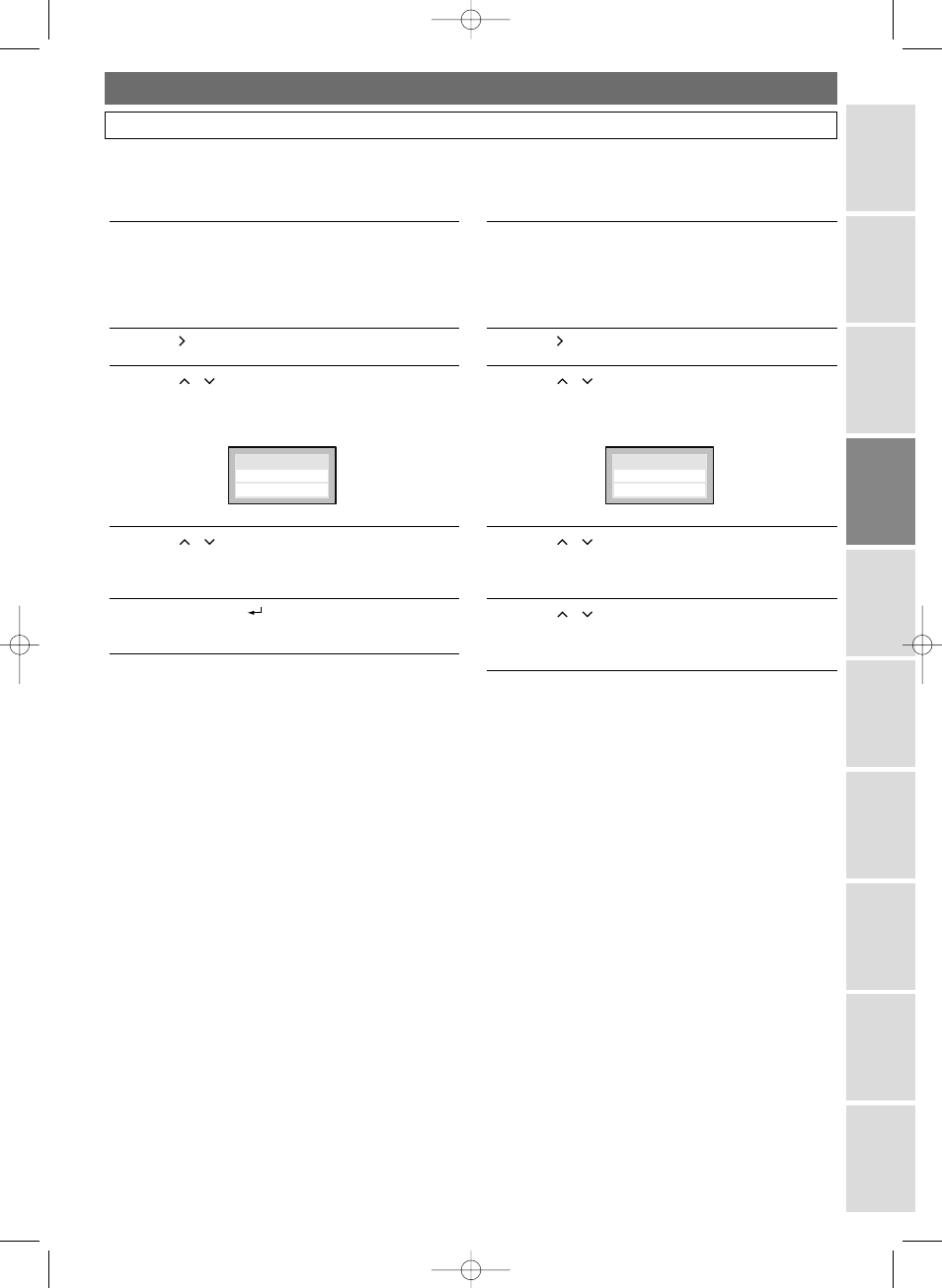
57
Recording / Dubbing
Bef
or
e y
ou
star
t
Recor
ding /
Dub
bing
Pla
yback
Editing
Connections
Other Setups
VCR functions
Others
Espa
ñ
ol
Initial Setups
Bi-Directional Dubbing between HDD and DVD (Cont’d)
Changing the Order of
the Dubbing List
1
If you are in the Dubbing Top Menu, select
“Select Program”, and press ENTER.
Program / Dubbing List will appear.
If you are already in the Program / Dubbing List
Screen, proceed to step 2.
2
Press
to move to the Dubbing List.
3
Using
/ , select a program you want to move,
then press ENTER.
Dubbing List Menu will appear.
4
Using
/ , select “Position Change”.
Press ENTER.
The selected program will be replaced by a single line.
5
Using
/ , move the line to the desired position,
then press ENTER.
The program is now inserted in the selected position.
Decide
Decide
Position Change
osition Change
Delete from Dub
Delete from Dubbing List.
bing List.
Deleting a Program from
the Dubbing List
1
If you are in the Dubbing Top Menu, select
“Select Program”, and press ENTER.
Program / Dubbing List will appear.
If you are already in the Program / Dubbing List,
proceed to step 2.
2
Press
to move to the Dubbing List.
3
Using
/ , select a program you want to delete,
then press ENTER.
Dubbing List Menu will appear.
4
Using
/ , select “Delete from Dubbing List.”.
Press ENTER.
The program is now deleted.
5
Press RETURN
to go back to the Dubbing Top
Menu.
Decide
Decide
Position Change
osition Change
Delete from Dub
Delete from Dubbing List.
bing List.
4380_029-065.qx3 05.11.16 2:29 PM Page 57
