Recording / dubbing basic recording, Press stop c to stop recording – Sylvania HDRV200F User Manual
Page 46
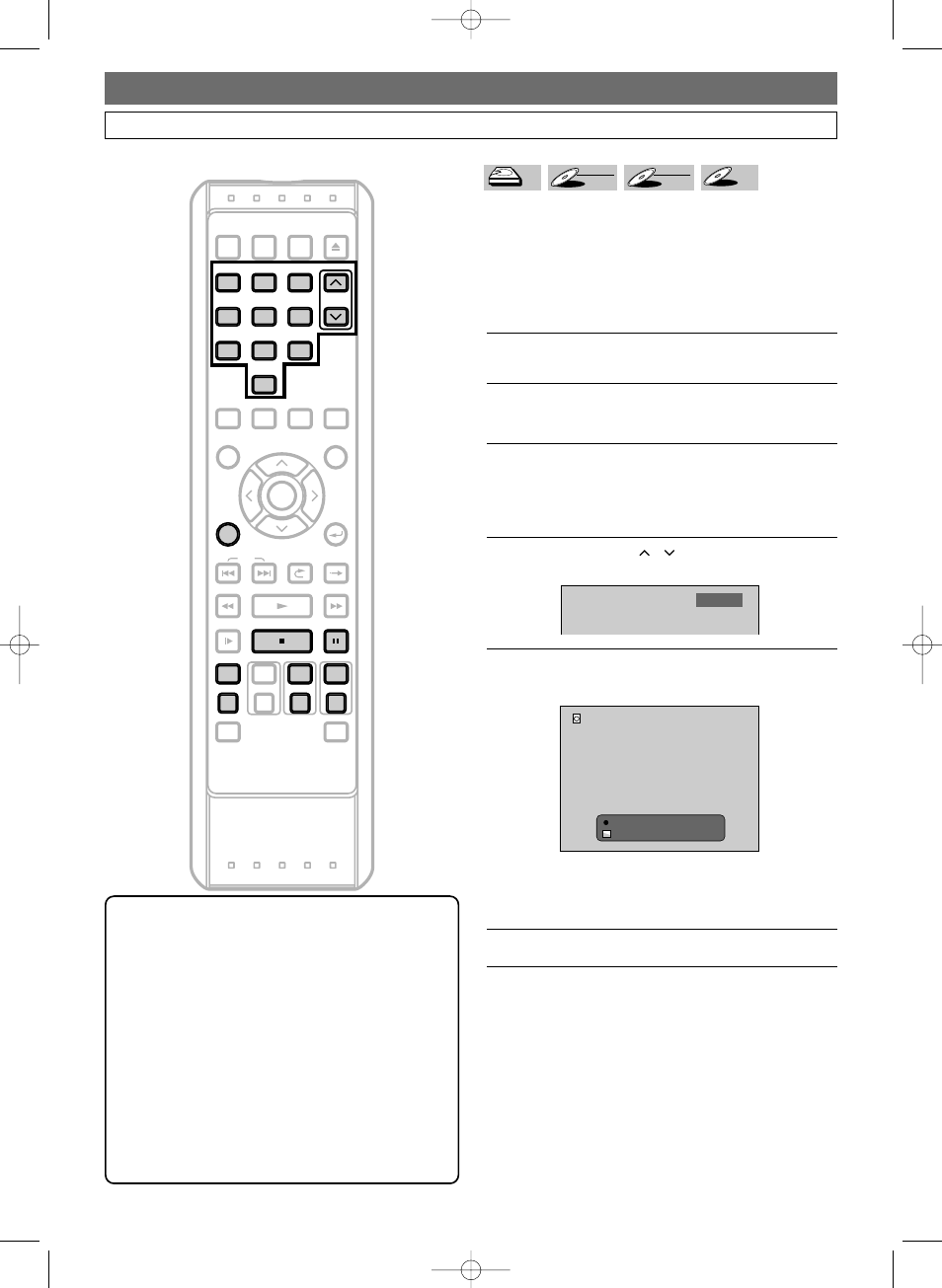
38
Recording / Dubbing
Basic Recording
Note
• Recording starts immediately after you press
REC / OTR (DVD) and continues until the disc is
full or you stop recording.
• When the Clock Setting has not been made, the
space for a date and time of title names in the
Original List or Playlist will be blank.
• When you record a TV program broadcasted
in both Stereo and SAP-audio on a DVD-RW/R
discs, you have to select the TV channel audio
(Stereo or SAP) beforehand. Only the selected
channel audio will be recorded. Refer to ‘TV
Audio Setting’ on page
27 for more details.
• Up to 300 titles can be recorded on the HDD.
• Up to 99 titles can be recorded on the DVD-RW/R discs.
REC MONITOR
REC MODE
VCR
HDD
DVD
REC/OTR
REC/OTR
REC/OTR
DUBBING MENU
SEARCH MODE
DISPLAY
VARIABLE
REPLAY
RETURN
VARIABLE
SKIP
REV
FWD
PLAY
SLOW
STOP
PAUSE
SKIP
POWER
PROGRAM
RECORDINGS SETUP
MENU/LIST
ENTER
TOP MENU
AUDIO
CLEAR
TIMER
PROG.
INPUT
SELECT
OPEN/CLOSE
EJECT
CHANNEL
.@/:
1
ABC
2
DEF
3
GHI
4
PQRS
7
TUV
8
WXYZ
9
JKL
5
MNO
6
SPACE
0
REC MODE
HDD
DVD
REC/OTR
REC/OTR
STOP
PAUSE
CHANNEL
.@/:
1
ABC
2
DEF
3
GHI
4
PQRS
7
TUV
8
WXYZ
9
JKL
5
MNO
6
SPACE
0
DISPLAY
REC MONITOR
Follow steps below to record TV programs.
Use only the HDD or CPRM-compatible VR mode DVD-RW
discs for recording copy-once programs. (See page
31.)
If you are recording to the HDD, press HDD first.
If you are recording to a disc, press DVD first.
Insert a recordable disc if you are recording to a DVD.
1
Turn on the TV. Select the appropriate external input
channel. (See page
18.)
2
Using REC MODE, select a Rec Mode.
Refer to ‘Rec Mode’ on page
30.
3
Make sure that the recording format is set to the
desired mode.
Refer to ‘Selecting the Recording Format Type’ on
pages 34.
4
Using CHANNEL
/ , or the Number
Buttons, select a desired channel to record.
5
Press REC / OTR (HDD / DVD) to start recording.
The information will be displayed for 5 seconds.
Press PAUSE F to pause recording.
Press REC / OTR (HDD / DVD) or PAUSE F to
resume recording.
6
Press STOP C to stop recording.
I
HDD Rec
0:06:50 CH8
65:56
LP
HDD MODE
CH 8
DVD-R
DVD-R
DVD-RW
DVD-RW
Video
DVD-RW
DVD-RW
VR
HDD
HDD
HDD
4380_029-065.qx3 05.11.16 2:28 PM Page 38
