Recording / dubbing, Finalizing a disc, Finalize – Sylvania HDRV200F User Manual
Page 71: Using / , select “dvd menu” , then press enter
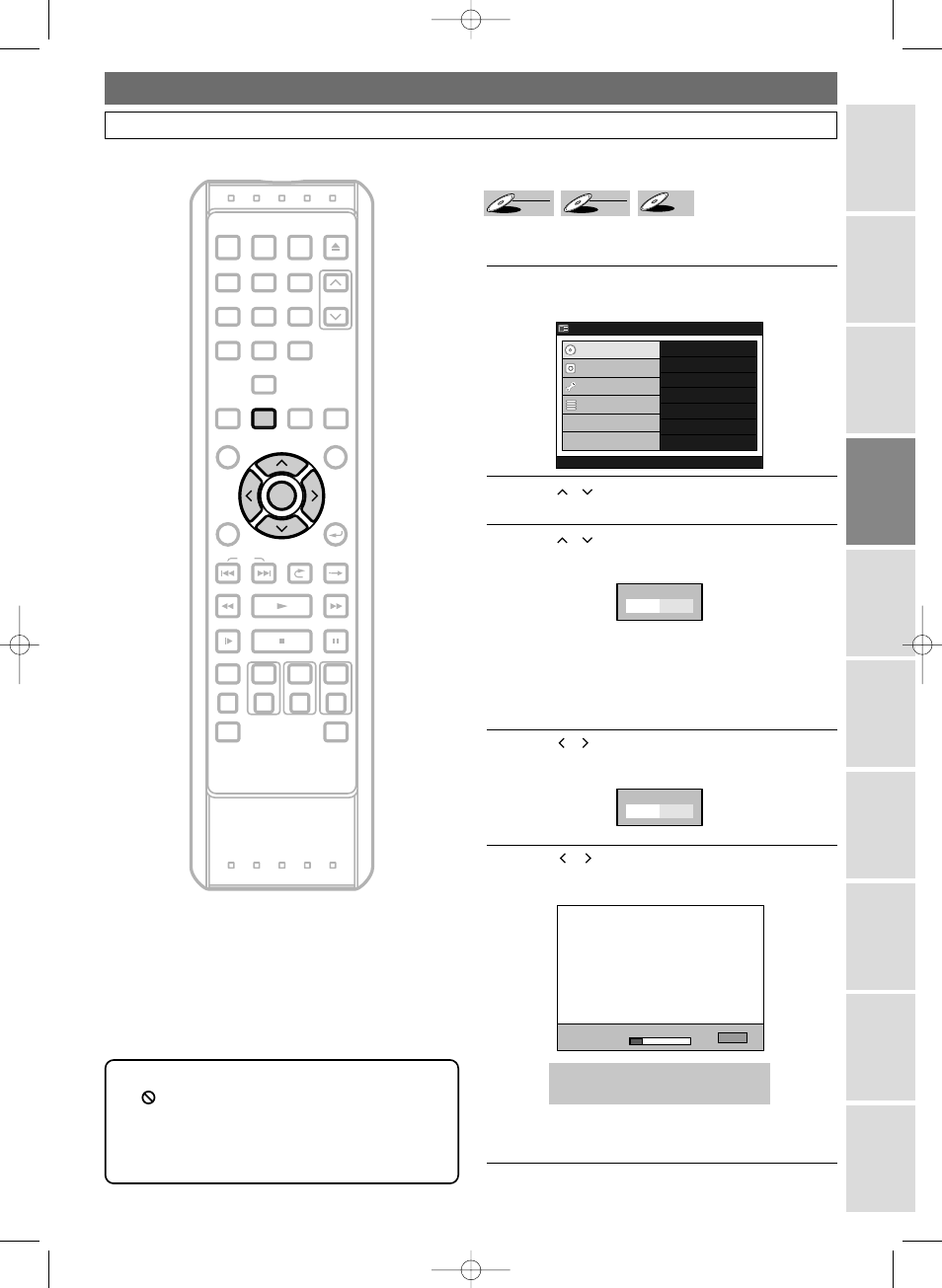
63
Recording / Dubbing
Bef
or
e y
ou
star
t
Recor
ding /
Dub
bing
Pla
yback
Editing
Connections
Other Setups
VCR functions
Others
Espa
ñ
ol
Initial Setups
Finalizing a Disc
REC MONITOR
REC MODE
VCR
HDD
DVD
REC/OTR
REC/OTR
REC/OTR
DUBBING MENU
SEARCH MODE
DISPLAY
VARIABLE
REPLAY
RETURN
VARIABLE
SKIP
REV
FWD
PLAY
SLOW
STOP
PAUSE
SKIP
POWER
PROGRAM
RECORDINGS SETUP
MENU/LIST
ENTER
TOP MENU
AUDIO
CLEAR
TIMER
PROG.
INPUT
SELECT
OPEN/CLOSE
EJECT
CHANNEL
.@/:
1
ABC
2
DEF
3
GHI
4
PQRS
7
TUV
8
WXYZ
9
JKL
5
MNO
6
SPACE
0
SETUP
ENTER
Finalize
You must first finalize the disc before playing it back on
other unit.
1
Press SETUP.
“Easy Setting Menu” or “Advanced Menu” will appear.
2
Using
/ , select “DVD Menu”, then press
ENTER.
3
Using
/ , select “Finalize”, then press ENTER.
Confirmation window will appear.
• If the disc has already been finalized, “Undo
finalize” will be listed in the menu instead of
“Finalize” (DVD-RW only).To Undo the
finalization of the disc, select “Undo Finalize”
and press ENTER.
4
Using
/ , select “Yes”, then press ENTER.
Final confirmation window will appear.
5
Using / , select
“Yes”, then press ENTER.
A progress bar will appear, and finalizing will start.
• If you want to stop the process, press ENTER.
Finalizing ends when the progress bar reaches the
right end.
This operation may take a
while to be completed.
Finaliz
Finalize
Cancel
Cancel
Yes
No
No
Are y
Are you sure?
Yes
No
No
Finalize disc?
e disc?
HDD MENU
HDD MENU
Initial Setup
Initial Setup
DVD Disc F
VD Disc For
ormat
mat
DVD Recording F
VD Recording For
ormat
mat
Finaliz
Finalize
Disc Protect
Disc Protect
Delete Pla
Delete Playlist
ylist
DVD Menu
DVD Menu
HDD Menu
HDD Menu
Initial Setup
Initial Setup
Timer Program
Timer Program
Easy Setting Menu
Easy Setting Menu
Advanced Menu
Advanced Menu
DVD-R
DVD-R
DVD-RW
DVD-RW
Video
DVD-RW
DVD-RW
VR
Note
•
If
appears when pressing ENTER, that
means the finalizing process has reached the
critical point, and cannot be stopped.
• You cannot cancel finalizing the DVD-R disc once it
has started.
4380_029-065.qx3 05.11.16 2:29 PM Page 63
