Advanced setup —continued, Correcting sound and picture sync – Onkyo TX-SR605 User Manual
Page 80
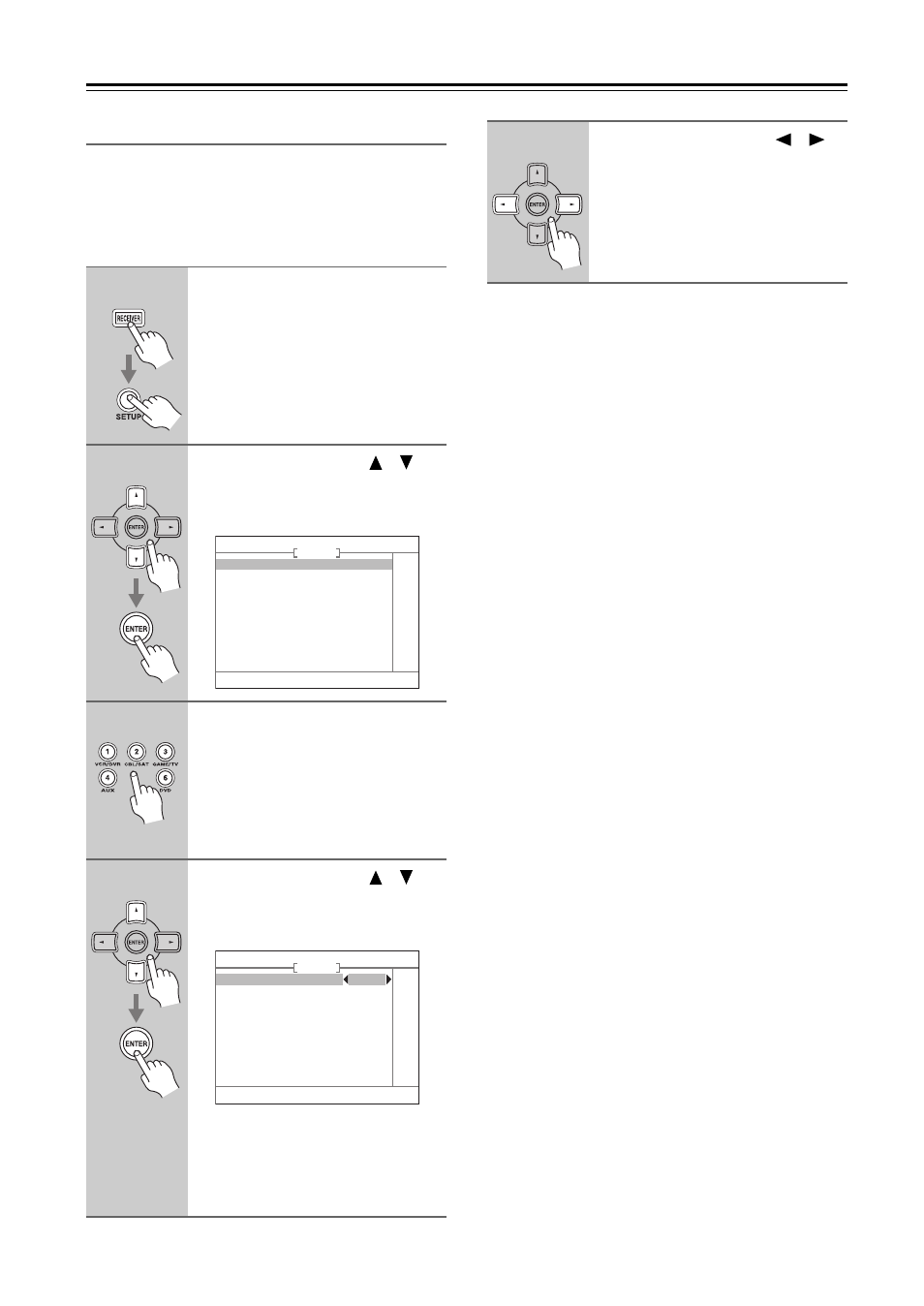
80
Advanced Setup—Continued
Correcting Sound and Picture Sync
When using progressive scanning on your DVD player,
you may find that the picture and sound are out of sync.
With this setting, you can correct this by delaying the
audio signals. You can set it from 0 to 100 milliseconds
(msec) in 10 millisecond steps.
Note:
This setting is not available when the Pure Audio listen-
ing mode is used, or the Direct listening mode is used
with an analog input signal.
1
Press the [RECEIVER] button fol-
lowed by the [SETUP] button.
The main menu appears onscreen.
2
Use the Up and Down [
]/[
]
buttons to select “4. Source
Setup,” and then press [ENTER].
The Source Setup menu appears.
3
Use the INPUT SELECTOR but-
tons on the remote controller to
select the input source that you
want to correct.
This can be the [DVD], [VCR/DVR],
[CBL/SAT], [GAME/TV] or [AUX]
input source.
4
Use the Up and Down [
]/[
]
buttons to select “2. A/V Sync,”
and then press [ENTER].
The A/V Sync menu appears.
If HDMI Lip Sync is enabled (see
page 84), and your TV or display sup-
ports HDMI Lip Sync, the HDMI Lip
Sync delay time is displayed under-
neath in parentheses.
4. Source Setup
1. IntelliVolume
2. A/V Sync
DVD
4–2. A/V Sync
A/V Sync
20msec
(HDMI Lip Sync
0msec)
Press Enter to see picture.
DVD
5
Use the Left and Right [
]/[
]
buttons to adjust the delay from 0
to 100 milliseconds in 10 milli-
second steps.
To view the TV picture while setting
the delay, press [ENTER].
