Placing originals on the exposure glass, Placing originals in the auto document feeder – Ricoh Aficio 3260C User Manual
Page 28
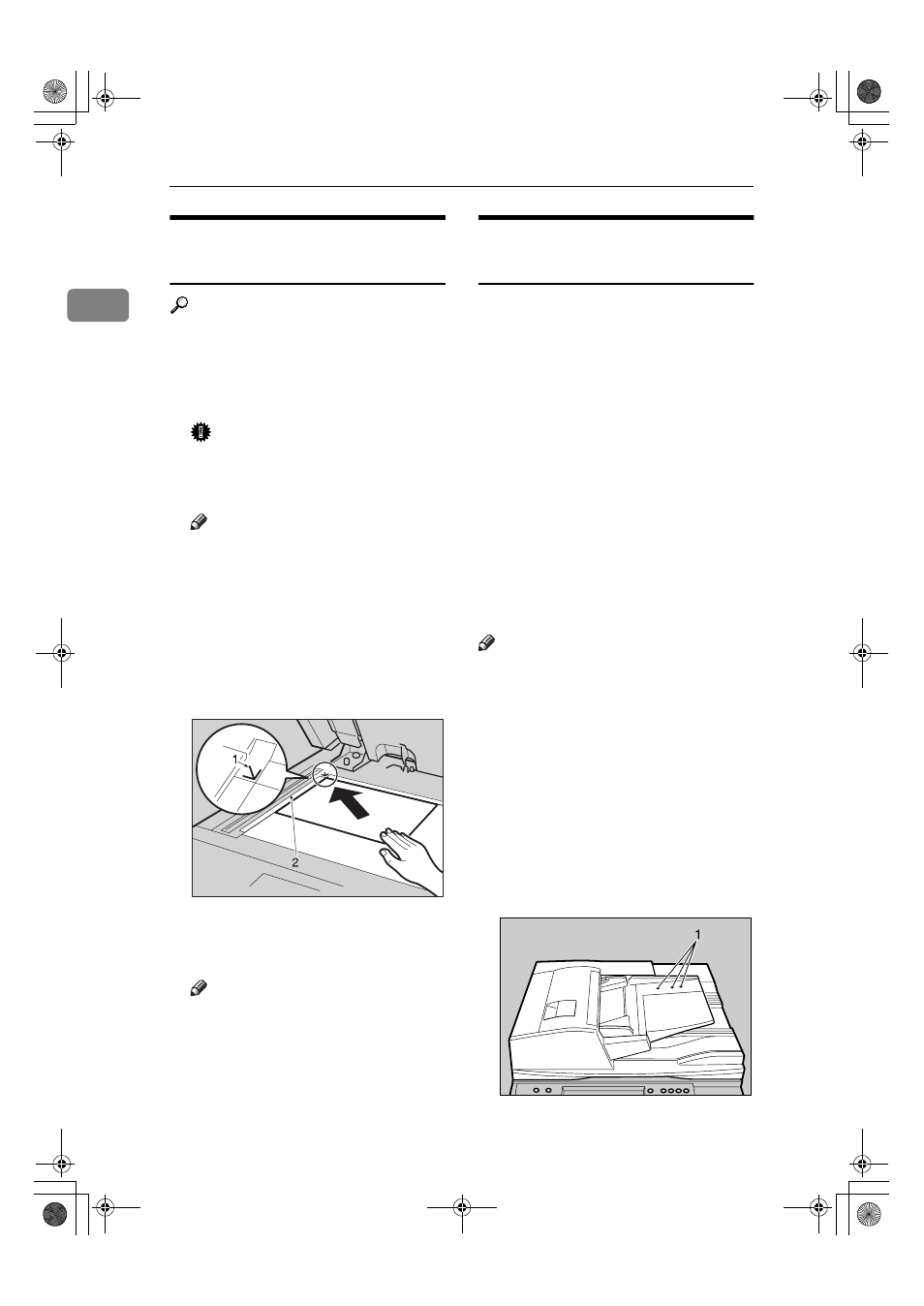
Placing Originals
14
1
Placing Originals on the
Exposure Glass
Reference
For related default settings, see
p.156 “Eject Copy Face Up / Down
in Glass Mode”.
AAAA
Lift the ADF.
Important
❒ Do not lift the ADF forcefully.
O t h e r wi s e , t h e A D F c o v e r
might open or be damaged.
Note
❒ Be sure to lift the ADF more
than 30
°. Otherwise, the size of
the original might not be detect-
ed correctly.
BBBB
Place the original face down on
the exposure glass. It should be
aligned with the left scale.
1.
Positioning mark
2.
Left scale
Note
❒ Start with the first page to be
copied.
CCCC
Lower the ADF.
Placing Originals in the Auto
Document Feeder
Settings should be made accordingly
in the following situations:
❖
❖
❖
❖ When placing originals consisting of
more than 100 pages:
p.15 “Batch”
❖
❖
❖
❖ When placing originals one by one:
p.15 “SADF”
❖
❖
❖
❖ When placing originals of the same
width but different sizes:
p.16 “Placing originals of mixed
sizes”
❖
❖
❖
❖ When placing custom size originals:
p.17 “Placing custom size origi-
nals”
Note
❒ Do not stack originals above the
limit mark on the side guide of the
ADF.
❒ The last page should be on the bottom.
❒ When you copy two-sided origi-
nals, both front and back sides of
each original are scanned at once.
❒ Do not place objects on the sensors
or cover them with your hands, or
the original size may not be detect-
ed properly.
1.
Sensors
ZGMH012E
ADB028S
VenusC1_GB_Copy_F1_FM.book Page 14 Tuesday, January 17, 2006 3:43 PM
