4system settings on main and sub- machines – Ricoh Aficio 3260C User Manual
Page 128
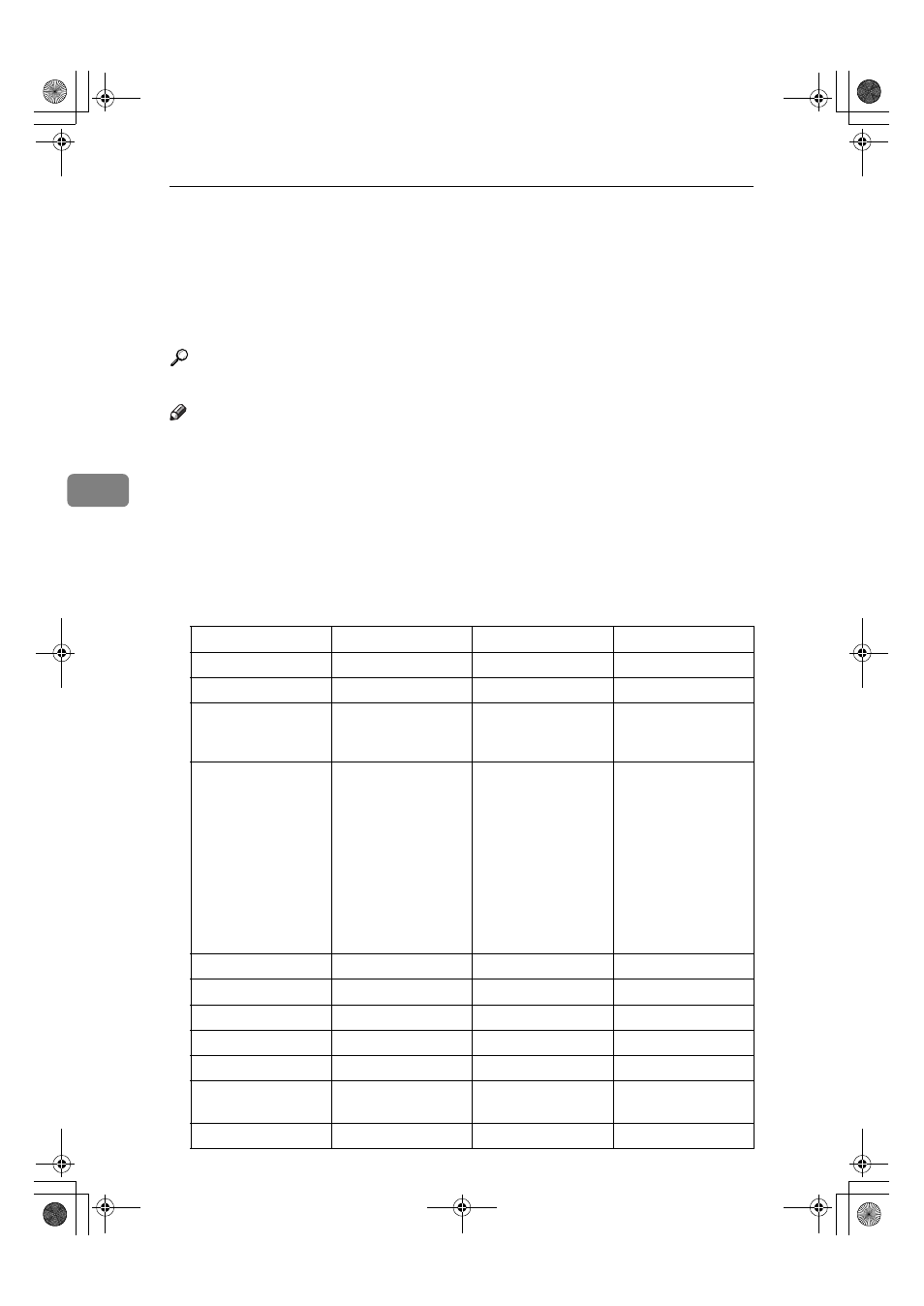
Connect Copy
114
4
System Settings on Main and Sub-
machines
This section explains the System Settings on the two machines during Connect
Copy.
Reference
See “User Tools (System Settings)”, General Settings Guide.
Note
❒ In Connect Copy mode, the User Tools/Counter key on the sub-machine is
disabled. To access User Tools on the sub-machine, first exit from Connect
Copy mode.
❍: The main and sub-machines are independent from each other.
←: The settings on the main machine applies to both machines.
—: Not related to the settings.
$: Depends on the function.
❖
❖
❖
❖ General Features
Main machine
Sub-machine
Remarks
Panel Tone
❍
❍
Warm Up Notice
❍
❍
Copy Count Display
—
—
The copy counter is
always displayed as
Up (count up).
Function Priority
—
—
When the Auto Reset
time of the main ma-
chine has lapsed,
Connect Copy will be
cancelled. After that,
the machine switches
back to the mode se-
lected in Function
Priority upon reach-
ing the System Reset
time.
Print Priority
—
—
Function Reset Timer
—
—
Interleave Print
—
—
Output Tray Setting
❍
❍
Output: Copier
❍
❍
Output: Document
Server
❍
❍
Output: Printer
❍
❍
VenusC1_GB_Copy_F1_FM.book Page 114 Tuesday, January 17, 2006 3:43 PM
