Designate – Ricoh Aficio 3260C User Manual
Page 99
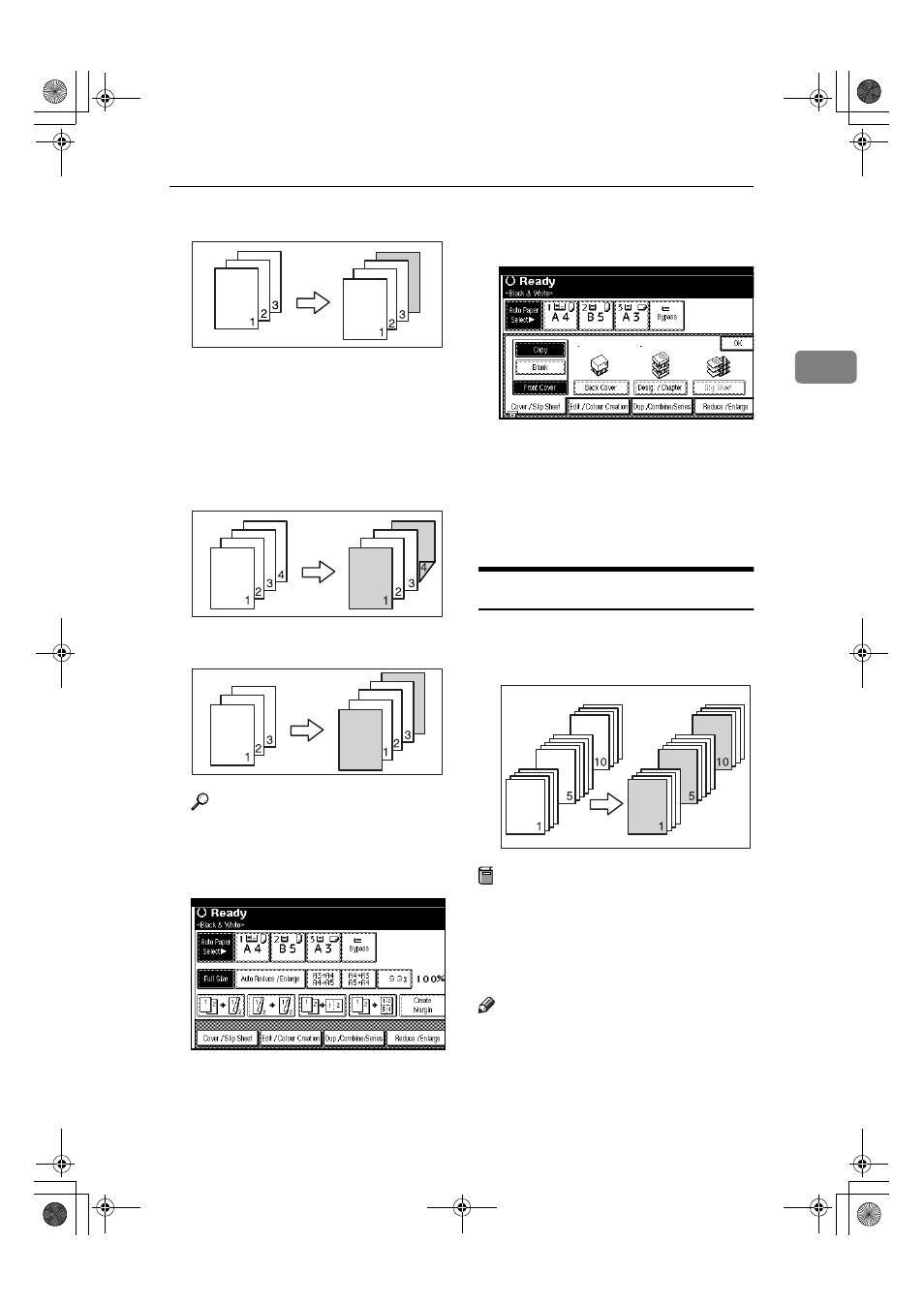
Copier Functions
85
2
• Blank
❖
❖
❖
❖ Front/Back covers
When you select [Front Cover] and
[Back Cover]
together, the first and
last page of original is copied onto
a specified cover sheet paper.
• Copy
• Blank
Reference
p.148 “Front Cover Copy in
Combine”
AAAA
Press [Cover / Slip Sheet].
BBBB
Press [Front Cover] or [Back Cover].
CCCC
Select [Copy] or [Blank] for the cov-
er sheet.
DDDD
Select the paper tray containing
the paper to copy the originals on-
to, and then press [OK].
EEEE
Place the originals in the ADF,
and then press the
{{{{Start}}}} key.
Designate
You can use this function to copy cer-
tain pages of your original onto slip
sheets.
Preparation
Before using this function, set the
special paper tray for slip sheets.
See “Designation Sheet 1/2 Tray”
of “Tray Paper Settings”, General
Settings Guide.
Note
❒ The paper for slip sheets should be
the same size as the copy paper
and should be set in the same di-
rection.
ADB002S
GCCOVE0E
VenusC1_GB_Copy_F1_FM.book Page 85 Tuesday, January 17, 2006 3:43 PM
- Aficio SP C231N (4 pages)
- Aficio MP C2030 (2 pages)
- EMP 156 (4 pages)
- Aficio 3035 (136 pages)
- Aficio IS 2416L (64 pages)
- Aficio CL2000 (2 pages)
- Infoprint 1767 (7 pages)
- LD235 (196 pages)
- Aficio BP20 (172 pages)
- Aficio SP 3410DN (2 pages)
- Aficio IS 2230 (180 pages)
- FT1208 (65 pages)
- DSm721d (108 pages)
- CP6346 (204 pages)
- 150TLA (1 page)
- Aficio GX7000 (272 pages)
- 3010 (158 pages)
- D053 (41 pages)
- Aficio 3035SPi (136 pages)
- BY1000 (250 pages)
- 220-240 V (370 pages)
- Pro 906EX (6 pages)
- Aficio 8080 (144 pages)
- 2018 (814 pages)
- Aficio MP 3500/MP 4500 (6 pages)
- M40 (49 pages)
- Aficio 402026 (2 pages)
- Printer/Scanner (56 pages)
- Aficio MP3010 (114 pages)
- MP 3350 (6 pages)
- MP 5001 (6 pages)
- AP2610N (472 pages)
- INFOPRINT 1811 (6 pages)
- Aficio SP 1000SF (59 pages)
- Printer/Scanner Unit Type 8000 (174 pages)
- CL3000DN (84 pages)
- PRO 1357EX (12 pages)
- Aficio AP610N (117 pages)
- Laser MFP Printer (129 pages)
- Printer Reference (162 pages)
- MP 161SPF (6 pages)
- DSc428 (196 pages)
- Aficio MP C2050 (8 pages)
- Aficio AP400N (20 pages)
- Aficio CL7200 (4 pages)
