Ricoh Aficio 3260C User Manual
Page 85
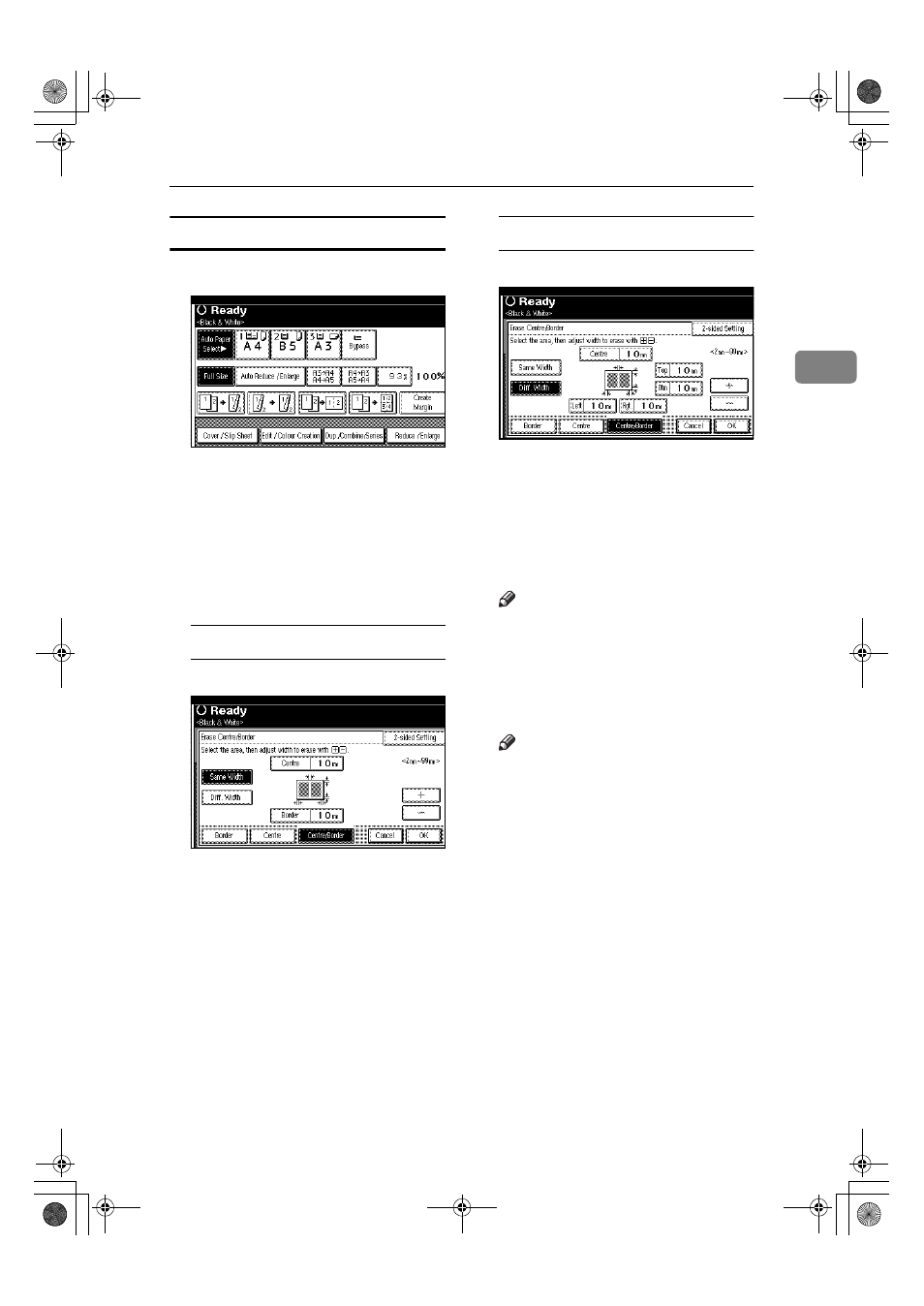
Copier Functions
71
2
Centre/border erase
AAAA
Press [Edit / Colour Creation].
BBBB
Press [Erase / Margin Adj.].
CCCC
Press [Erase Centre / Border].
DDDD
Press [Centre / Border].
EEEE
Set the centre and border to be
erased.
Selecting [Same Width]
A Press [Same Width].
B Press [Centre], and then set the
erase centre width using [
n
n
n
n]
and [
o
o
o
o].
C Press [Border], and then set the
erase border width using [
n
n
n
n]
and [
o
o
o
o].
Selecting [Diff. Width]
A Press [Diff. Width].
B Press the key for the part you
want to change, and then set
the erase margin width using
[
n
n
n
n] and [o
o
o
o].
FFFF
Press [2 Sided Setting], and then
press [Back Side].
Note
❒ If you do not need to erase the
border or centre on the back of
the original, proceed to step
H
.
GGGG
Set the erase border or centre
width for the back of the original.
Note
❒ Erasing the centre or border of
the back of the original is valid
only when you are copying 2-
sided originals.
HHHH
Press [OK] three times.
IIII
Place the originals, and then press
the
{{{{Start}}}} key.
VenusC1_GB_Copy_F1_FM.book Page 71 Tuesday, January 17, 2006 3:43 PM
