Ricoh Aficio 3260C User Manual
Page 180
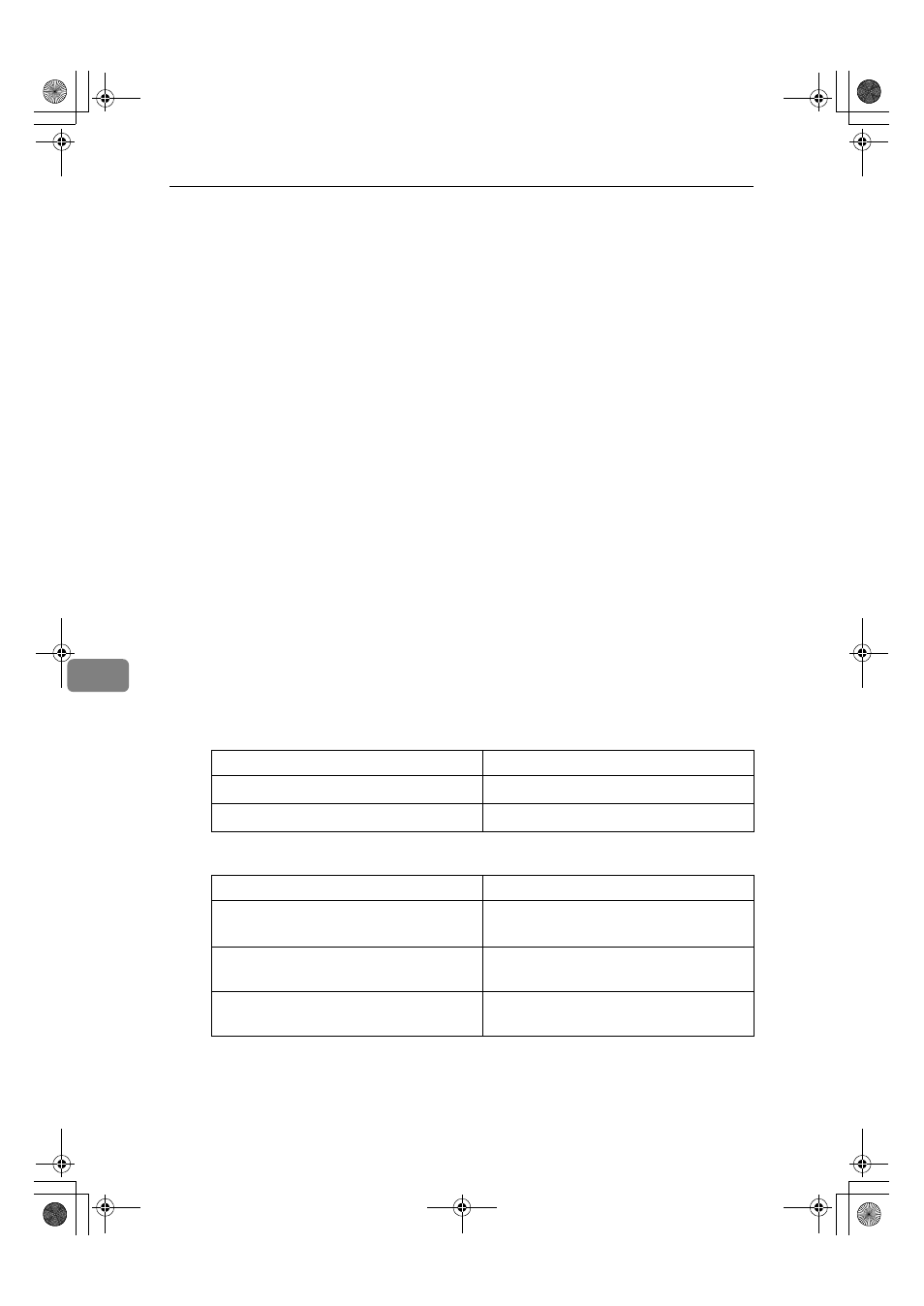
Specifications
166
7
• In the following cases, copies will be delivered to the shift tray without sta-
pling:
• When the number of sheets for one set is over stapler capacity
• When memory reaches 0% during copying
• When using Double Copies, or “1 Sided
→ 1 Sided”, “1 Sided→ 2 Sided”,
“2 Sided
→ 1 Sided”, or “2 Sided→ 2 Sided” in Combine mode, select K pa-
per for
L original and L paper for K original.
• When using Double Copies, or “1 Sided 2 Pages
→ 1 Sided Combine” and
“1 Sided 4 Pages
→ 2 Sided Combine” in Combine mode, select K paper
for
L original and L paper for K original.
• When using “Left 2” or “Top 2” with “Double Copies”, or “1 Sided
→ 1 Sid-
ed”, “1 Sided
→ 2 Sided”, “2 Sided→ 1 Sided”, or “2 Sided→ 2 Sided” in
Combine mode, select
K paper for L original and L paper for K origi-
nal.
• Even if you place different size originals in the ADF, appropriate size of
copy paper can be automatically selected and stapled using the Mixed Size
mode and Auto Paper Select function. Load the paper you want to use in
the paper trays beforehand. Paper sizes that can be stapled when using the
Mixed Size mode are as follows:
• A3
L and A4K
• B4 JIS
L and B5 JISK
• 11"
× 17"L and 8
1
/
2
"
× 11"K
• Paper sizes and orientation that can be used in the Staple function and the
stapler capacity are as follows:
❖
❖
❖
❖ Finisher 3000B(100–sheet staples)
❖
❖
❖
❖ Finisher MEC (50-sheet staples)
Paper Sizes and Orientations
Stapler Capacity
A4
KL, B5KL, 8
1
/
2
"
× 11"KL
100 sheets
A3
L, B4L, 11" × 17"L, 8
1
/
2
"
× 14"L
50 sheets
Paper Sizes and Orientations
Stapler Capacity
A4
KL, B5KL, 8
1
/
2
"
× 11"KL,
5
1
/
2
"
×8
1
/
2
"
KL
50 sheets
A3
L, B4L, 11" × 17"L, 8
1
/
2
"
× 14"L,
12"
×18"L
30 sheets
A3
L / A4K, B4L / B5K, 11"×17"L /
8
1
/
2
"
×11"K
30 sheets
VenusC1_GB_Copy_F1_FM.book Page 166 Tuesday, January 17, 2006 3:43 PM
