Ricoh Aficio 3260C User Manual
Page 94
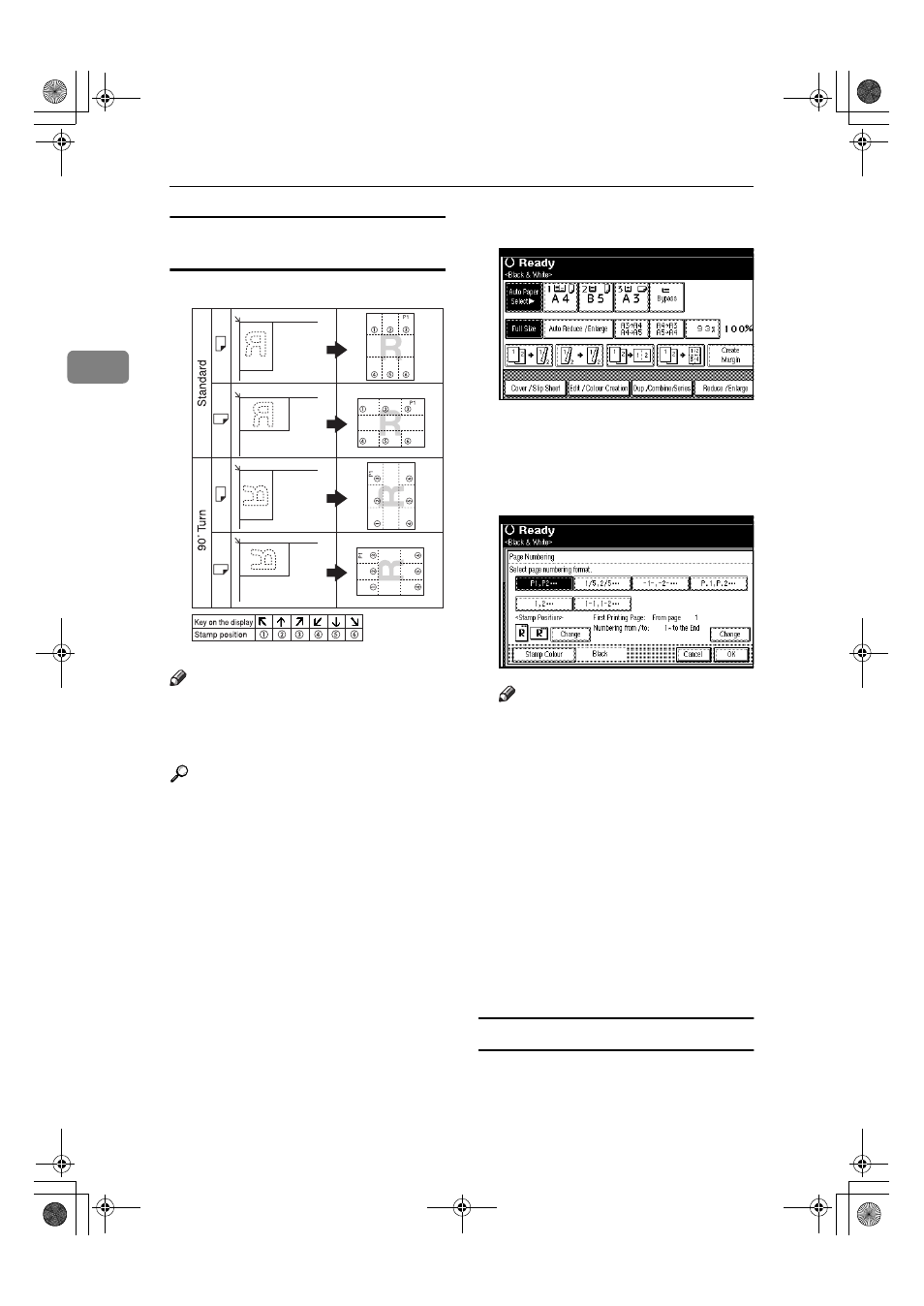
Copying
80
2
Stamp position and orientation of
originals
Note
❒ You cannot use the bypass tray
with this function.
❒ The default stamp colour is black.
Reference
Related default settings:
p.153 “Stamp Format”
p.153 “Font”
p.153 “Size”
p.153 “Duplex Back Page Stamp-
ing Position”
p.153 “Page Numbering in Com-
bine”
p.153 “Stamp on Designating Slip
Sheet”
p.153 “Stamp Position”
p.153 “Superimpose”
p.153 “Stamp Colour”
AAAA
Press [Edit / Colour Creation].
BBBB
Press [Stamp].
CCCC
Press [Page Numbering].
DDDD
Select the format.
Note
❒ You can specify the stamp col-
o u r , p o s i t i o n , p a g e s t o b e
stamped, and numbering. See
p.80 “Changing the stamp col-
our”, p.81 “Changing the stamp
position”, p.81 “Specifying the
first printing page and start
number”.
EEEE
After all settings are complete,
press [OK].
FFFF
Press [OK] twice.
GGGG
Place the originals, and then press
the
{{{{Start}}}} key.
Changing the stamp colour
AAAA
Press [Stamp Colour].
BBBB
Select the stamp colour, then press
[OK]
.
GCSTMP8E
VenusC1_GB_Copy_F1_FM.book Page 80 Tuesday, January 17, 2006 3:43 PM
